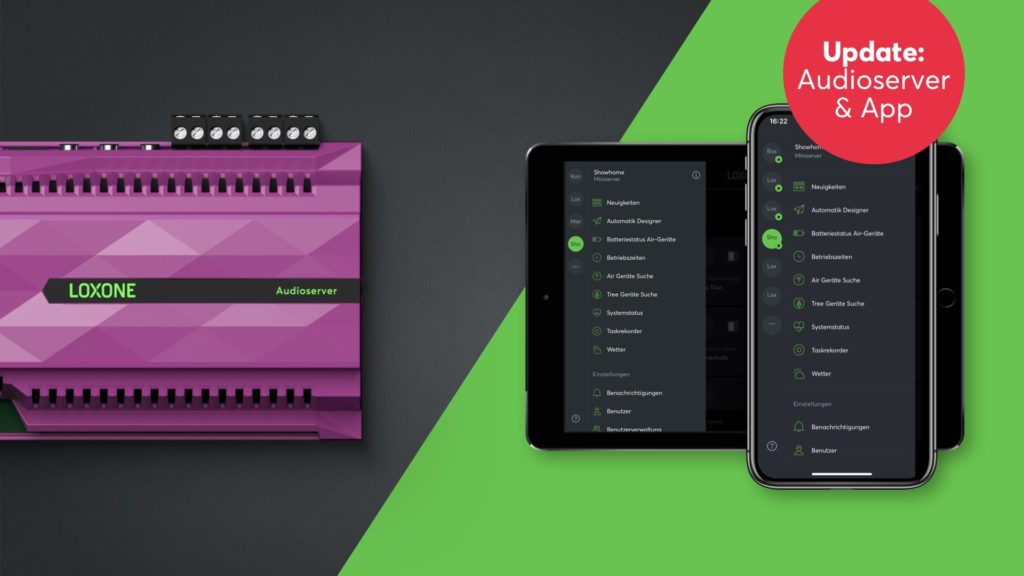
Aktualizace: Audioserver Loxone 2.4.11.19 i aplikace 11.2.1
Od dnešního dne je k dispozici bezplatná aktualizace softwaru pro Audioserver 2.4.11.19 a aplikaci Loxone 11.2.1. Tato aktualizace obsahuje opravy chyb, které zlepšují stabilitu a výkon Audioserveru. Všechny technické podrobnosti obou verzí softwaru naleznete v našem seznamu změn.
Loxone Audioserver 2.4.11.17
Aktualizace lze provádět snadno a pohodlně prostřednictvím aplikace Loxone nebo webového rozhraní Audioserveru.
Offline aktualizace:
Pokud pro svůj Audioserver nemáte aktivní připojení k internetu, můžete soubor UPD importovat sdílením v síti. Ve Windows můžete do struktury složek vstoupit pomocí přidání síťové jednotky nebo umístnění v síti.
Poté soubor zkopírujte do otevřené složky „Updates“. Krátce poté bude aktualizace nainstalována automaticky. Audioserver se restartuje a spustí beta verzi.
Changelog Audioserver 2.4.11.17 (EN)
New
- NAS Access: fallback to/with Samba Version 2.1
(delete and insert again your credentials for your NAS, if you got any previous mount problems)
Fixed
- AUDIO1-I1135 Bootmodus LAN CABLE CHECK Check
- AUDIO1-I1077 Boot after Update
- AUDIO1-I1083 fixed Playstate for Extensions when booting and presence is already on = play
- AUDIO1-I1103 reconnect websockets after services restarted, fixes webadmin „restart services“
- AUDIO1-I1085 Systemmessage for offline favorites library titles
- AUDIO1-I857 transition between speaker types
- AUDIO1-I775 Authentication of Clients on a client/gateway „Client“
- AUDIO1-I1023 respond on setname with urlencoded command
- AUDIO1-I994 display name for system status messages
- AUDIO1-I868 Blinkstate after setconfig
- AUDIO1-I762 avoid updating other spotify paused players when playing
- AUDIO1-I793 fix spotify pause between tracks
- AUDIO1-I994 systemerrors show real affected name if configured
- AUDIO1-I944 fix mastervolume update
- AUDIO1-I1137 roomfav play spotify / library
- AUDIO1-I1082 Initial Installation
- AUDIO1-I1013 Presence play after reboot
- AUDIO1-I1203 Spotify Roomfav Playlist, play from queue
- AUDIO-I1210 Mastervolume
- AUIDO-I1158 NAS folder sync
- AUDIO-I686 fix playback and identify sound parallel
- AUDIO-I1058 fix spotify show reconnect dialog when de-authorize in Spotify
- AUDIO-I1165 fix detaching paused players from groups
- AUDIO-I1147 remove cache of spotify playlists after editing (out of sync)
- AUDIO-I1108 fix crash in spotifyd in certain cases
- AUDIO-I1114 fix adding browsable object to spotify playlist
- AUDIO-I548 fix identify blink from learningmode took up to 3s
- Spotify chunked retrieval of large playlists
- fixed memory leaks
- Changed NAS file caching: speeded up accessing network files
- AUDIO1-I1155 NAS No Cover
- AUDIO1-I1139 App Audiozone-Library Updates
- AUDIO1-I1054 Queueordering Spotify
Loxone App 11.2.1
Systémové požadavky:
- Android verze 6 nebo novější
- iPhone / iPad s iOS 13 nebo novějším (starší verze zůstávají na 11.0)
- AppleWatch s watchOS 6 nebo novějším
- MacOS od OS X El Capitan (OS X 10.11) do MacOS Catalina
Changelog App 11.2.1 (17.11.2020) (EN)
New
- Overhauled Menu navigation structure.
- Drawer animation from left to right
- Quick-Change to other Miniservers
- Simplified list structure
- Reworked icon design
- New animation type for menu-items
Fixed
- Audioserver: AUDIO1-I967, AUDIO1-I961, AUDIO1-I974: huge performance improvement when navigating through media content
- Audioserver: AUDIO1-I1117: Possibility to open the obsolete group screen
- Audioserver: AUDIO1-I1118: Couldn’t delete favorite after changing it’s ID
- Audioserver: AUDIO1-I1138: Line in Favorite couldn’t be removed from players context menu
- Audioserver: AUDIO1-I934: Quicker way to create playlists if no Spotify account is available
- Audioserver: AUDIO1-I986: Cutoff control name if system state message is shown
- Audioserver: AUDIO1-I967, AUDIO1-I961, AUDIO1-I974: App freezes when viewing long playlists
- Audioserver: AUDIO1-I1117: Possibility to open the obsolete group screen
- Audioserver: AUDIO1-I1118: Couldn’t delete favorite after changing it’s ID
- Audioserver: AUDIO1-I1138: Line in Favorite couldn’t be removed from players context menu
- Audioserver: AUDIO1-I934: Quicker way to create playlists if no Spotify account is available
- Audioserver: AUDIO1-I986: Cutoff control name if system state message is shown
- Audioserver: AUDIO1-I1104, AUDIO1-I1150, AUDIO1-I1157: Duplicate content in Library screen
- EcoScreen: AUDIO1-I1063: EcoPlayer couldn’t set master volume
Requirements:
-
- Android devices running 6 or later
- iPhone/iPad running iOS 13 or later (older versions stay on version 11.0)
- AppleWatch running watchOS 6 or later
- macOS running Version OS X El Capitan (OS X 10.11) up to macOS Catalina.