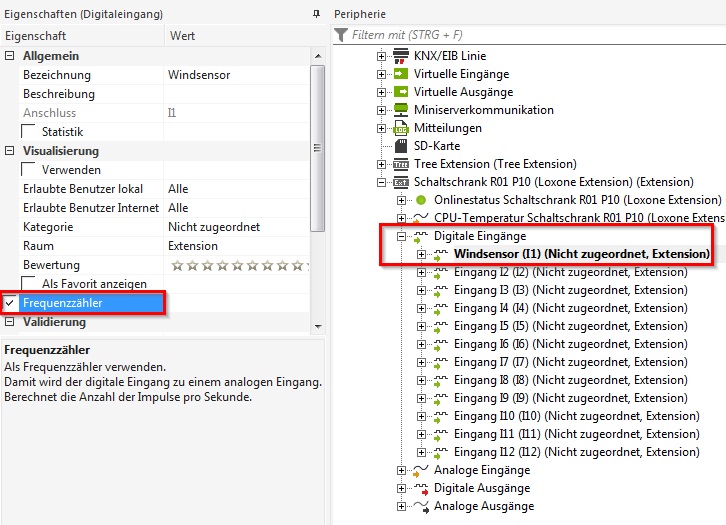With the function block Wind Gauge, the frequency input from a wind speed sensor can be converted to a wind speed value
Please note that only inputs with frequency counter functionality can be used.
If the wind sensor is connected to a Digital Input of the Multi Extension Air, the wind speed is transmitted every minute. As a result, the value for calculation must be divided by 60!
Table of Contents
Inputs↑
| Abbreviation | Summary | Value Range |
|---|---|---|
| F | Frequency | ∞ |
Outputs↑
| Abbreviation | Summary | Unit | Value Range |
|---|---|---|---|
| Avg | Average wind speed | km/h | 0...∞ |
| G | 3 second average for gusts | km/h | 0...∞ |
| AvgMax | Maximum wind speed in the averaging period | km/h | 0...∞ |
| Wa | Wind alarm | - | 0/1 |
Parameters↑
| Abbreviation | Summary | Description | Unit | Value Range | Default Value |
|---|---|---|---|---|---|
| Avgt | Averaging-time | min | 0...∞ | 10 | |
| F | Factor | Conversion coefficient Hz to km/h resp. m/s or other units as stated on datasheet | - | ∞ | 1 |
| W | Wind speed alarm | km/h | 1...∞ | 50 |
Frequency Input↑
The wind sensor is connected to a digital input. The input must support frequency counter functionality, which needs to activated in the input's settings: