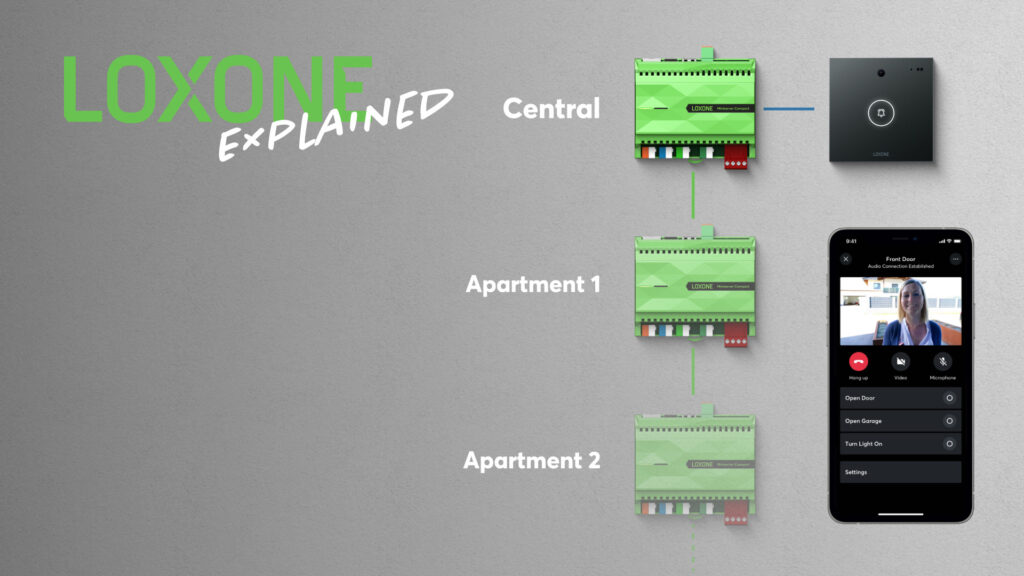
Intercom Trust
Since the introduction of Loxone Config 13, it’s possible that a single Intercom can be used by several Miniservers. This is particularly necessary in projects with, for example, several residential units or an office complex.
With this function, privacy was particularly important to us. The video stream of the Intercom can only be called up by the individual Miniserver when their doorbell is specifically rung. The requirement for using this function is an established trust network with the release rights of the Intercom. One Miniserver assumes the role of Trust Manager, the other Miniserver the role of Trust Member. The serial number of the individual trust member Miniserver is required for this.
Tip:
The new Touch Pure Flex, for example, can now be used as a doorbell for several apartments, which is also connected to the central Miniserver, i.e. the Trust Manager, via the Intercom.
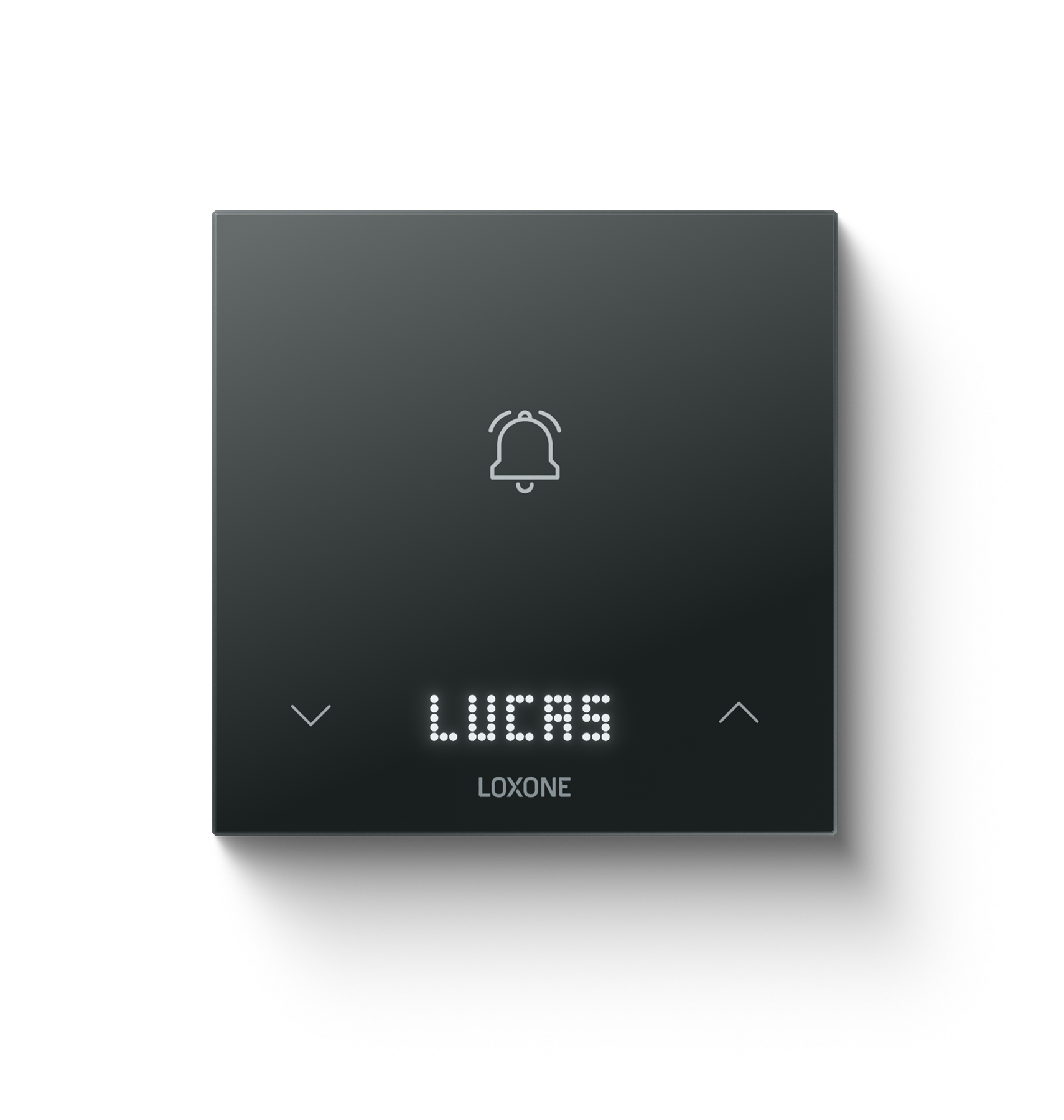
For each Trust participant involved their is a different bell output generated, which can be connected up with the Touch Pure Flex or any bell button.
Key Info! The Trust participant can only access the Intercom in the Loxone App, if their doorbell is rung. This is determined by the created input.
By the way: You can find out how to set up a Trust in our Knowledge Base here.
Interested in Loxone?
Whether you want Loxone installed or you want to start offering your customers Loxone, speak to us about making that happen.