This active 2-way satellite loudspeaker can be placed in almost any location.
It is powered by 24V and connected to an Audioserver or Miniserver Compact via Tree Turbo. Through the Master Client Interface (MCI), it can transmit the audio signal to up to 20 additional Client Speakers. It also supports wireless music streaming via Bluetooth.
Datasheet Satellite Speaker IP64 Master
Table of Contents
- Mounting
- Commissioning
- Programming examples
- Inputs, Outputs, Properties
- Safety Instructions
- Documents
Mounting↑
Remove the terminal cover on the back and connect the 24V DC power supply and the Tree Turbo data lines to the speaker as follows:
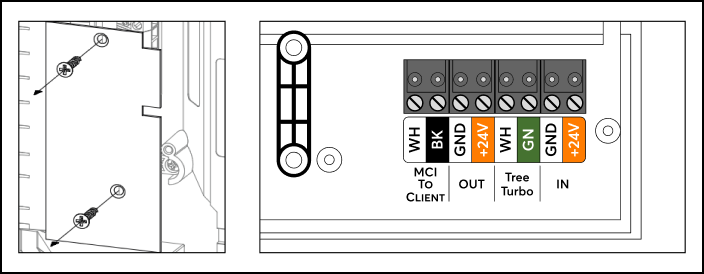
To a Master Speaker, up to 20 Client Speakers can be connected in a line via the Master-Client Interface (MCI):


|
The audio signal is transmitted digitally from speaker to speaker. The system compensates for differences in signal transit time and therefore only works with the wiring shown in a linear configuration. On the MCI data lines, there must be no branching or parallel connection to additional speakers! |

|
When only a few speakers are used, the power lines can also be run in a linear fashion. When using many speakers in a line, voltage drop becomes the limiting factor. This can be addressed by using wires with a larger cross-sectional area, shorter cables, or additional 24V power lines. It is essential to always connect the grounds of different power lines. |
The connection cable must be fixed for strain relief:
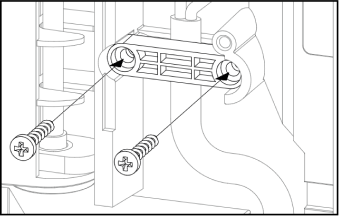
Commissioning↑
After connecting and switching on the power supply, the speaker starts in about 30 seconds and is then ready for pairing via Tree Turbo.
Master Speaker will go into pairing mode after 5 minutes if it cannot find connect to the Audioserver or Miniserver Compact.
Programming examples↑
Example 1:
A Master and Client Speaker line on the same Audio Player function block
Environment:
A room with limited space
Installation:
3 Client Speakers are connected and paired with one Master Speaker
Programming:
1 Audio Player function block:
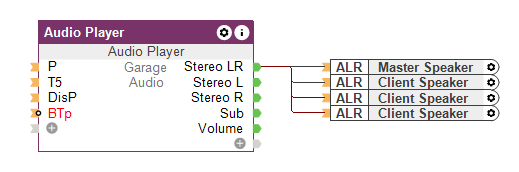
Result:
The speakers always behave identically in terms of selected source and volume.
Example 2:
A Master and Client Speaker line on different Audio Player function blocks
Environment:
Small restaurant with a bar, the two areas are acoustically adjacent
Installation:
5 Client Speakers are connected and paired with one Master Speaker
Programming:
2 Audio Player function blocks, 1x for restaurant, 1x for bar, both combined in a fixed group:

Result:
Both areas can sensibly only play the same audio source. However, the volume at the bar can be changed or muted independently of the restaurant.
If different audio sources are to be played simultaneously in two or more rooms, an additional Master Speaker must be used per room.
Example 3:
2 lines consisting of 1 Master and 1 Client Speaker each
Environment:
Two separate living spaces
Installation:
One Client Speaker is connected to each respective Master Speaker per room and paired
Programming:
1 Audio Player function block per room:

Result:
Both rooms can be operated completely independently in terms of source and volume.
Diagnostic Inputs↑
| Summary | Description | Unit | Value Range |
|---|---|---|---|
| Amplifier limit | If the temperature of the amplifier reaches a critical point, the volume of the zone is reduced. This may be due to overloading or excessively high ambient temperature. | - | 0/1 |
| Online Status Satellite Speaker IP64 Master 1 | Indicates whether the device can be reached by the Miniserver. Diagnostics for Air devices Diagnostics for Tree devices Diagnostics for Extensions |
Digital | 0/1 |
| Temperature Shutdown | If the CPU temperature reaches a critical point, the outputs of the device are switched off. This can be due to short-circuits, overloaded switching loads or too high an ambient temperature. | Digital | 0/1 |
Properties↑
| Summary | Description | Value Range | Default Value |
|---|---|---|---|
| Serial Number | Specifies the serial number of the device. For Extensions: Enter 'Auto' to automatically pair an extension with unknown serial number. This can only be used if there is only one Extension of the same type. Save into the Miniserver, in order to pair the Extension. Afterwards the program must be loaded from the Miniserver to transfer the actual serial number of the Extension into the program. |
- | - |
| Monitor Online Status | When selected, you will be notified via System Status or the Mailer if the device is no longer available or goes offline. | - | - |
| Maximum Volume | Determines the maximum (physical) output power of the amplifier in percent, thus limiting the maximum possible volume for this output. The volume values from 0-100% of the Audio Player or App are scaled accordingly. | 0...100 | 100 |
| Gain | Increases or decreases the volume of this output in percent. Adjusts the volume of outputs used with different speakers or in different environments, making it possible to achieve equal volume levels. Is scaled and limited with the specified maximum volume. | -20...20 | 0 |
Safety Instructions↑
Installation must be carried out by a qualified electrician in accordance with the applicable regulations.
When used outdoors, the speaker must be installed in a protected area.
Documents↑
Datasheet Satellite Speaker IP64 Master