Miniserver LED: Status LEDs do not flash
If the two status LEDs of the Miniserver do not flash, this means that the Miniserver does not have an active power supply. Please check whether the green terminal for the power supply to the Miniserver’s is correctly plugged in, wired correctly and whether the power supply is at 24V.
Left LED Flashing Red/Orange – Right LED Flashing Green
This behaviour indicates that the Miniserver does not recognise the SD card. Please check whether the SD card is inserted correctly into the slot on the lower left hand side of the Miniserver as depicted below.
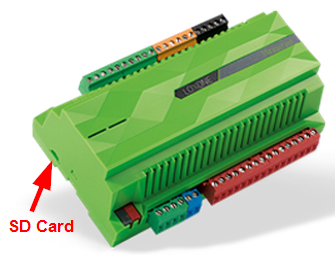
If the SD Card is properly inserted then it suggests that the Miniserver is unable to read the operating system from the SD Card. In order for the SD card to be recognised, loaded from and used by the Miniserver, this must first be formatted with Loxone Config. Instructions for formatting the SD card in the Loxone Config are available here .
LED Flashing Is In A Loop
If the Miniserver can not read the data from the SD card correctly, it tries again to start and read the SD Card and hence restarts. If this process is repeated continuously, the miniserver is in a so-called reboot loop. This is reflected by the repeating of the LED flashing pattern.
A format of the SD card used as a short term solution here, but we recommend the card be completely exchanged. The reason for this is normally just some data being written to the SD Card incorrectly (normally due to a power cut or similar) and in some very rare circumstances this can damage poorer quality SD Cards. We only reccomend to use Loxone SD cards, which are designed specifically for use in the Miniserver and will have a longer service life.
Use only Loxone SD cards for the Miniserver. (These can be found in our webshop).
If, in spite of these measures, the Miniserver does not continue to start, please contact Loxone Support.