Liveview
When you are connected to your Miniserver and its config file matches that of the file in your Loxone Config, you can activate the Liveview function. Liveview helps you to view live data about each of the inputs and outputs in your system and track how they change over time. This gives you an insight to how your various functions interact with each other.
Manual Value Adjustment
Using the manual adjustment function, you are able to adjust the current value being output by a device or source. To enable this function, Liveview must be active.
Monitoring
When Liveview is active clicking on an input, output, or function block brings up a green pin icon in the upper left corner. When this icon has been clicked, you will see all of the relevant information about that input, output or function block
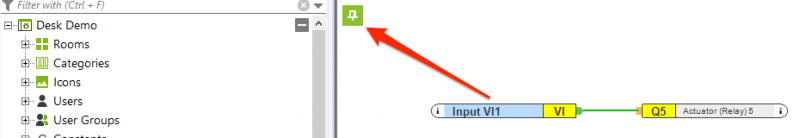
Simulation
Similar in functionality to Liveview, simulation also allows you to see how the function blocks within your program interact with each other but does not require a connection to the Miniserver. The simulation can also be paused to take a look at current information. You can also dynamically change values within the configuration without the need to enable an additional option.