
New: Loxone Config 15.2
With our latest update we bring numerous improvements for Loxone Config, the App, Exosphere and the Audioserver. These make life easier for you as a Loxone Partner and bring new possibilities and functions for all Loxone users.
Find out everything about our latest update first-hand from our developers:
The highlights:
- 01: Exosphere: New design, improved functions and a more flexible license model
- 02: The smart interface for EV charging networks: OCPP
- 03: Seamlessly integrate shading systems from market leaders: Support for PowerView Gen 3
04: Control history for heating & cooling - 05: Seamless music transitions
- 06: Health Check: IP conflict detection
- 07: Message Centre: Important information at a glance
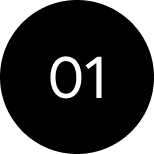
Exosphere:
New design, improved functions and a more flexible license model
Loxone Exosphere now comes with a modern, space-saving design and numerous new functions.
All the new features of Exosphere
- New user interface for easy navigation and management of Miniservers
- Straightforward Miniserver provisioning directly in Loxone Config
- Cheaper and simpler licensing model due to the elimination of user licenses. From now on you only need to license Miniservers.
- Removal of the storage space limit for backups
- Adjustable recording intervals for statistics
- Data export as .csv
- Extended chart functionality
- Quick View for the rapid availability of statistical data at module level
- Enterprise version: Suitable for control room applications
- In Enterprise Version: Automated reports that are sent out via email
New licensing model
One of the biggest innovations is the new licensing model: is that it is simpler and cheaper. User licenses are no longer required, instead the only licenses that are needed now are Miniserver ones.
From now on there will be no more Essentials licenses. All existing Essentials licenses are automatically upgraded to Pro licences as a 3-month free trial. After this free trial, you can decide whether you want to use the Pro license or not.
The new license pool enables dynamic management of all available licenses in the workspace.
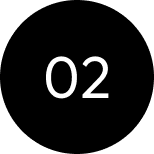
The smart interface for EV charging networks:
OCPP
The Loxone Wallbox is now fully OCPP-enabled. The Open Charge Point Protocol (OCPP) is used to connect charging stations for electric vehicles and their billing systems. The open beta phase of our interface began with version 15.1 of Loxone Config. The test phase was successful. From version 15.2 of Loxone Config, the Miniserver supports the following OCPP functions:
- Authentication process
- Data exchange with the OCPP server
- Remote start/stop of charging
- Billing
- … and much more!
Thanks to the new functions, ad hoc charging via QR codes, for example, is now also possible. At the same time, servicing in the backend is significantly simplified for the system operator.

Official ChargePoint certification
The Loxone Wallbox is now officially ChargePoint certified. This means that it can be seamlessly integrated into the world’s largest network, with several hundred thousand charging points.

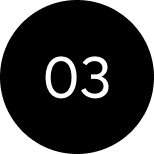
Seamlessly integrate shading systems from market leaders:
Support for PowerView Gen 3

A new era for internal shading! Thanks to the support of PowerView Gen 3, shading systems from brands such as MHZ, Luxaflex or LEHA can now have an even better, more native integration within Loxone. More information and a list of providers in your area can be found here.
New TPos output on the Automatic Shading module
The TPos output makes it possible to define a target position for the shading. This is essential for the native integration of shading via PowerView, for example.
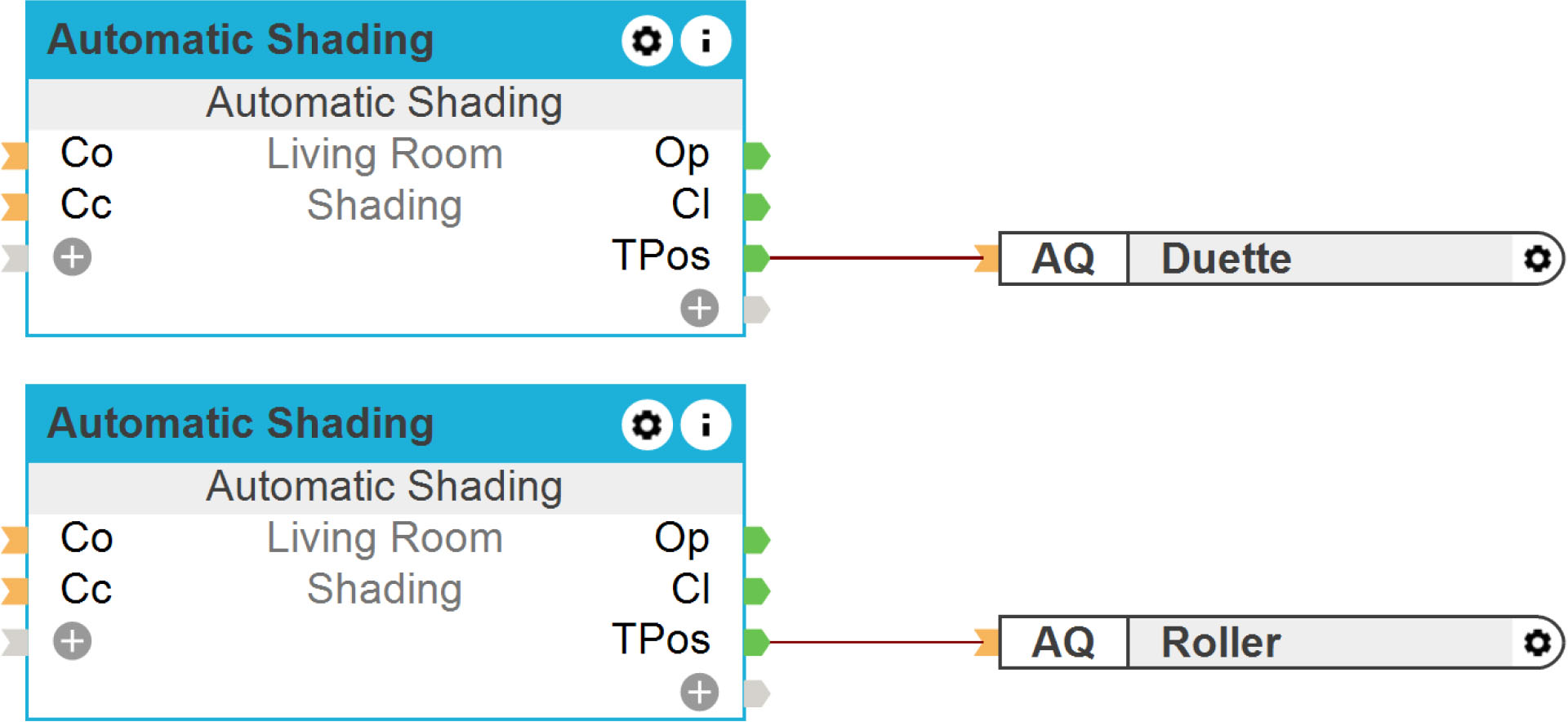
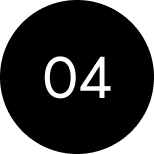
Control history for heating & cooling
Why is my air conditioning system in silent mode? Why is my radiator heating up? We have made adjustments to the App so that Loxone users can understand the behaviour of their intelligent heating or cooling system at a glance. The air conditioning control system has been given a control history and the intelligent room control system is now even easier to understand.
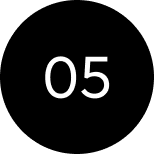
Seamless music transitions
The longer guests stay in the restaurant, the more they consume. The transition from the restaurant to the bar is done discreetly by gently adjusting the volume over a defined period of time. Instead of guests leaving the restaurant after their meal, the atmosphere remains attractive thanks to a smooth change in music and lighting. As a result, guests stay longer and sales remain in the establishment.
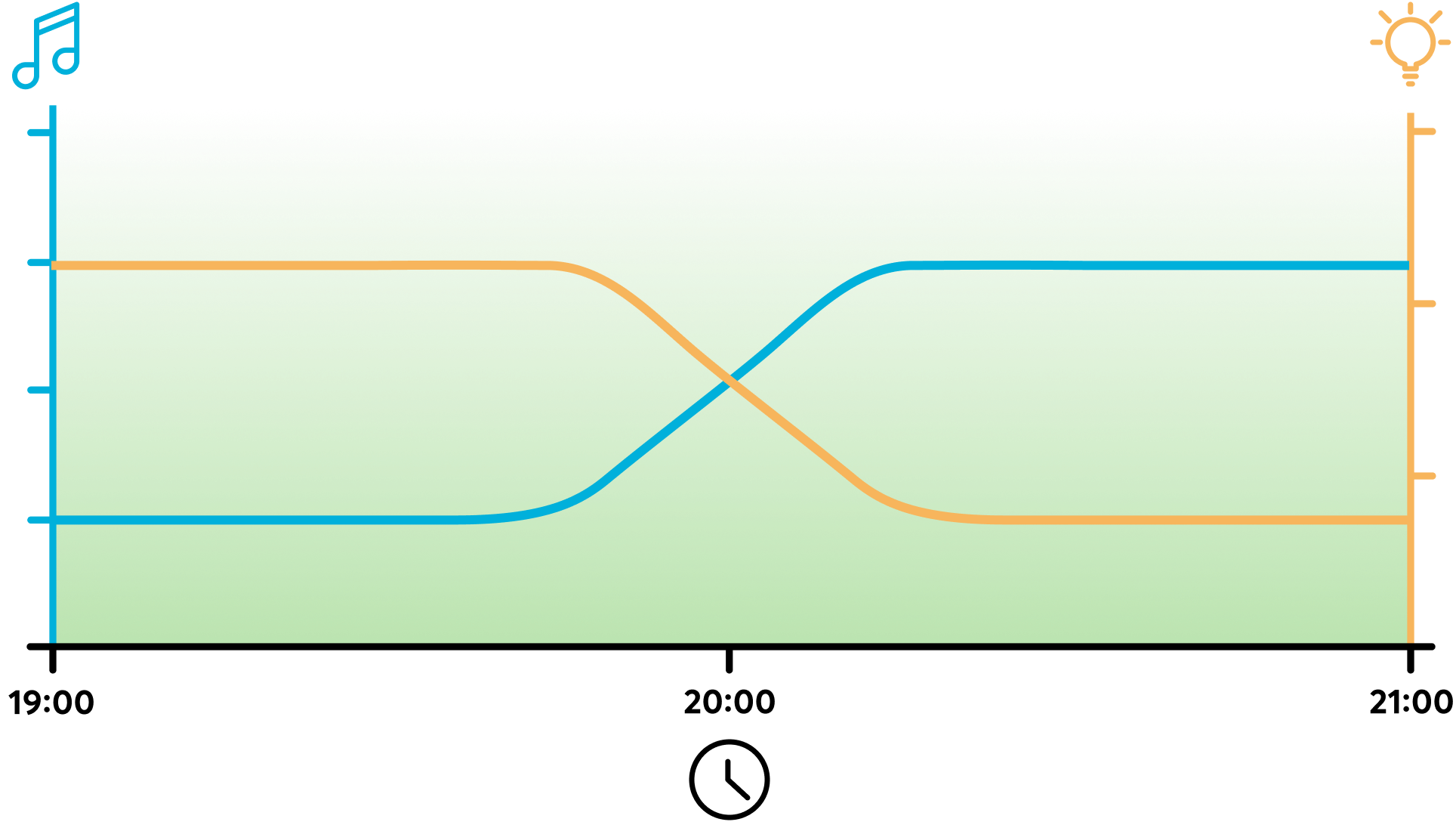
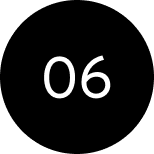
Health Check:
IP conflict detection
With Loxone, electrical installations become smart in record time. But we are not resting on our laurels. Every day, one of our most important goals is to make the work of our Loxone Partners even easier.
With the Miniserver, the Audioserver and the Intercom, central products of a Loxone system communicate via the network. It is therefore important to find IP conflicts quickly and in a straightforward manner – and this is exactly what we have included in the Health Check with version 15.2.
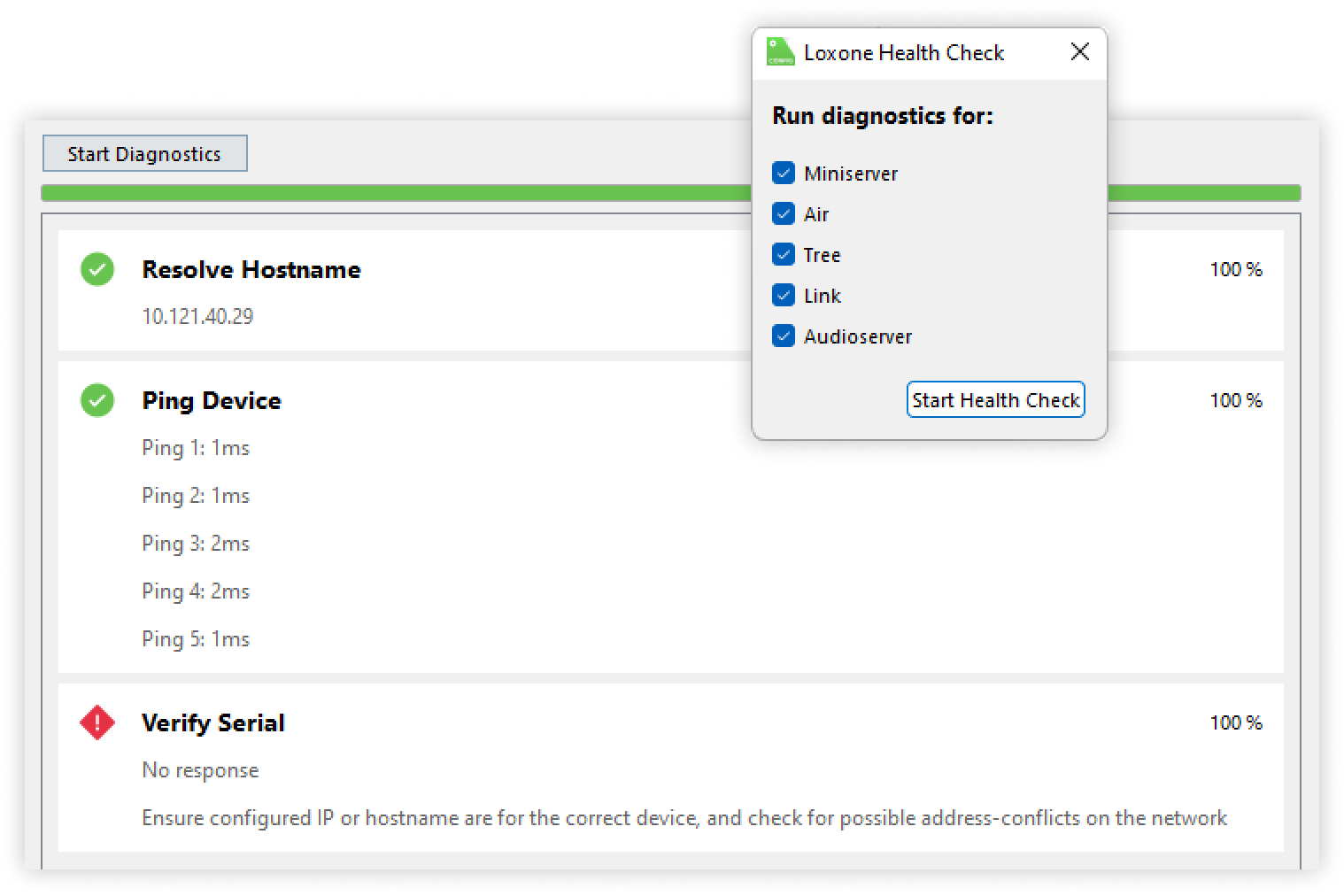
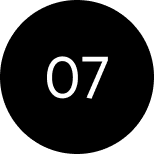
Message Centre:
Important information at a glance
With version 15.2 of Loxone Config, we have expanded the Message Centre. You can now see the most important news directly when you start up Loxone Config. Plus, there is now the possibility of deleting messages.
Interested in Loxone?
Whether you want Loxone installed or you want to start offering your customers Loxone, speak to us about making that happen.


