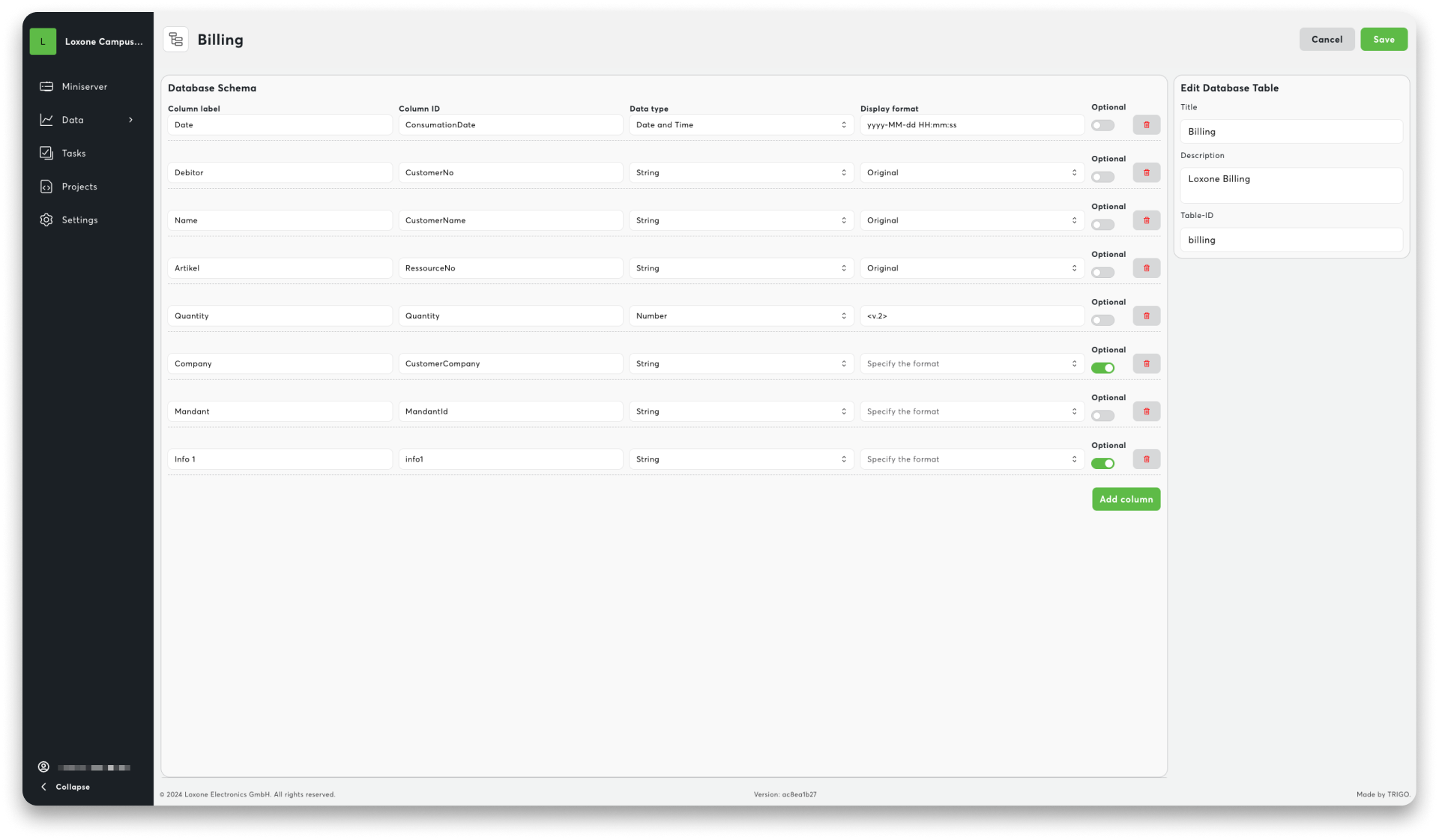New: Loxone Config 15.3
Ho ho ho – our development team has an early Christmas present for you! In addition to new Config Function Blocks, we are also introducing into the system 3 new interfaces. Plus, Loxone Exosphere has also received a comprehensive update.
Find out everything about our latest update first-hand from our developers:
The highlights:
- 01: Exosphere: Create & manage databases
- 02: Honeywell Security interface for intelligent, certified security solutions
- 03: Broadcast mode for the DALI Extension
- 04: The Miniserver as an MQTT Client
- 05: Automated email delivery from loggers
- 06: Ready for spring: Integration of Gardena devices
- 07: Security always on board
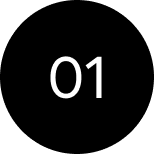
Exosphere:
Create and manage databases
Our central location for managing, monitoring and visualising automation projects is becoming increasingly powerful. From now on, databases can be easily created, managed and clearly visualised with Exosphere. This enables, for example, automated billing, cross-location logging or the recording of wallbox charging processes.
Two new Function Blocks: Event Database Connector & Session Database Connector

The databases are created in Exosphere and populated via the Event Database Connector and Session Database Connector Function Blocks in Config. Events are events that take place at a single point in time, such as the payment for an item. Sessions are processes with a start and end, such as charging an EV at a wallbox.
Application example: Internal company billing
Let’s take an internal company billing service as a concrete example: A ‘Billing’ table is created in Exosphere with customer number, item, quantity and other data for billing.
Using personalised NFC cards, employees use an NFC Code Touch to pay for their items. The order is transferred to the database in Exosphere via the Event Database Connector. The data from all locations is centrally managed here – making it easier than ever to create reports or send the data to a third-party provider for billing.
Further Exosphere improvements
In addition to the new functions for creating and managing databases, the new update brings further optimisations for Exosphere. An improved user interface ensures even more intuitive operation, while stability, performance and security have been further enhanced. You now also have additional options for displaying and analysing statistics.
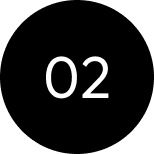

Honeywell Security interface
for intelligent, certified security solutions
Security that thinks for itself: fully integrated and always available. By integrating Honeywell MB-Secure or MB-Secure PRO into your Loxone building automation system, we are creating a smart, certified security solution for our Partners – simply connected, fully integrated and all viewed in the one Loxone App.
Thanks to the new Honeywell interface, VdS-certified alarm systems can be integrated into a Loxone system. This enables you as a Loxone Partner to be able to serve all customers in the commercial sector, including those who require a certified alarm system.
Integration is simple and flexible – the MB-Secure is added via the IP address in the Loxone Config, and with the Honeywell Security ‘Smart Building’ licence, the coupling is immediately ready to go.
The integration of systems means that fewer components are required, as digital interfaces enable direct connections and centralised controllers, such as the Miniserver, can control several systems simultaneously. Multifunctional devices replace individual components, which saves costs and simplifies installation and maintenance.
Users benefit from a fully integrated, convenient solution that provides alarm status and messages directly in the Loxone App. This makes every building secure and smart – all thanks to Loxone’s holistic system.
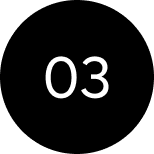
Broadcast Mode for the DALI Extension
The DALI Extension can now control devices via broadcast. This makes commissioning and replacing devices with the same function even more straightforward. Instead of addressing each DALI device, a broadcast command is created that applies to all connected devices. If, for example, a luminaire needs to be replaced, there is no need for re-pairing or additional configuration.

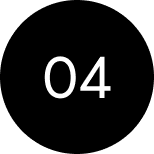

The Miniserver as an
MQTT Client
MQTT is an open network protocol for data transmission. It is primarily used in the Internet of Things (IoT) world as a messaging protocol. In buildings, it is used to monitor energy flows, among other things. The new interface enables communication with third-party providers in this space.
Key functions at a glance:
- Publish: Transmitting texts and analogue values to an MQTT broker
- Subscribe: Receive texts from an MQTT broker
- Quality of Service (QoS) & Retain: Reliable delivery and optional storage of messages
Important information: An MQTT broker is required to use this function.
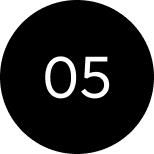
Automated email delivery from loggers
The contents of a log file can now be automatically transmitted by email. This simplifies, for example, having a record of your company car charging sessions at home to share with your employer, by automatically notifying you via email on the first day of the following month.

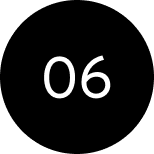

Ready for spring:
Integration of Gardena devices
Thanks to our new interface for Gardena smart system, you will be able to seamlessly integrate irrigation systems, lawn mowers etc. into the building automation system. This saves the user labour costs and ensures error-free, automated maintenance of green spaces.
The following devices are supported:
- smart SILENO robotic lawnmower
- smart Water Control
- smart Sensor
- smart Irrigation Control
- smart Home & Garden automation
- smart Power plug adapter
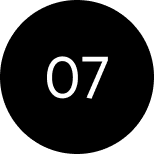
Security always on board
The security of your buildings and data is a matter close to our hearts. That is why in recent months we have modernised our systems off the back of intensive testings. The result: Loxone, and above all the Miniserver, fulfil the highest level of security requirements which can only be achieved by our competitors with additional hardware. Security always on board, at no additional cost.
Of course, we are not resting on our laurels. That’s why our latest update contains extensive stability and performance improvement. This is not only for the Minserver, but also for the Loxone App, the Audioserver and the Intercom. As always again this is free of charge for all installers and users.



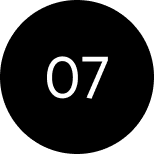
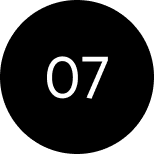
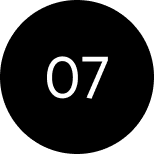



Security always on board
The security of your buildings and data is a matter close to our hearts. That is why in recent months we have modernised our systems off the back of intensive testings. The result: Loxone, and above all the Miniserver, fulfil the highest level of security requirements which can only be achieved by our competitors with additional hardware. Security always on board, at no additional cost.
Of course, we are not resting on our laurels. That’s why our latest update contains extensive stability and performance improvement. This is not only for the Minserver, but also for the Loxone App, the Audioserver and the Intercom. As always again this is free of charge for all installers and users.
Interested in Loxone?
Whether you want Loxone installed or you want to start offering your customers Loxone, speak to us about making that happen.