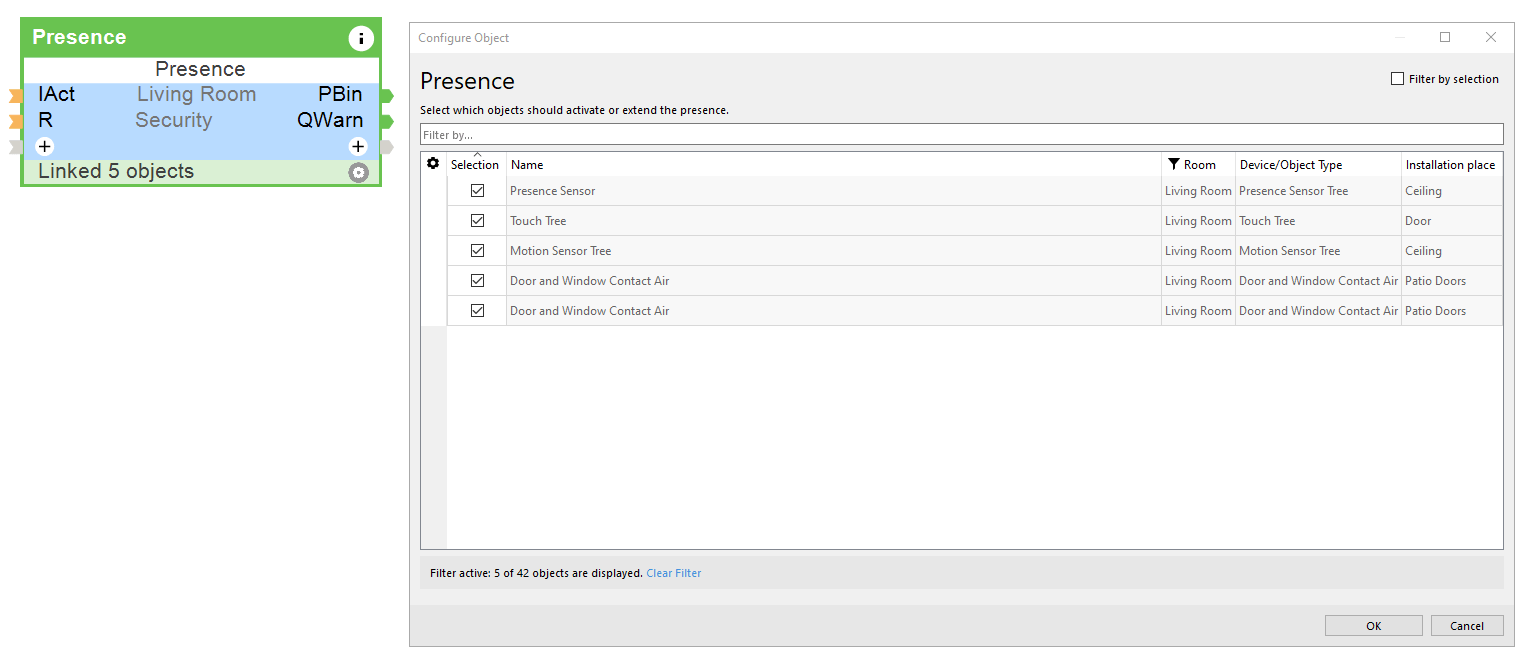NEW: Loxone Config and App V11.1
As modern buildings are constantly evolving, so is Loxone through our regular software updates. Which is why we’re very pleased to bring you Loxone Config and App V11.1 – packed with new functionality and improvements.
Update: Loxone Config 11.1.9.14
Version 11.1.9.14 of Loxone Config contains some very minor bug fixes. Updating of any live installations would only be necessary if your customers are experiencing issues. More information about bug fixes can be found in the Changelog.
The Highlights of Version 11.1
01 New Function Blocks: “Audio Player” and “Audio Player Group Fixed”
02 New Function Block: “Presence”
03 Pairing and Replacing of Tree devices from within the App
04 BACnet IP support
05 Data Encryption via Tree Intercommunication
06 Known Issues and Changelog directly within Loxone Config

New Function Blocks: Audio Player and Audio Player Group Fixed
With the release of the Audioserver, the commissioning of an intelligent audio system can now be done almost entirely within Loxone Config.
The new “Audio Player” and “Audio Player Group Fixed” Function Blocks were specifically developed for use with the new Audioserver. With a simple drag and drop, you can assign multiple outputs to an Audio Player – giving you great flexibility in how you configure an audio system.
The Audioserver has 4 built-in amplifier outputs and can easily be expanded with Stereo Extensions or additional Audioservers. Then within Loxone Config, you can group Audio Players to create fixed audio zones using the new “Audio Player Group Fixed” Function Block. Once in a fixed zone, you will be able to play perfectly synchronised audio across the multiple Audio Players. The “Audio Player Group Fixed” block removes the risk of unintentional ungrouping of zones from within the Loxone App. Even when in a fixed group, all zones do not need to be on at the same time – you can still activate a zone separately and adjust the volume individually.
These new Function Blocks allow you to configure complicated audio systems in a quick and straightforward manner.

New Function Block: Presence
The new “Presence” Function Block allows you to monitor if a room is being used in a far more extensive manner. Traditional motion can, of course, still be used however this new block allows you to use other devices such as a TV to determine whether someone is still in a room.
A lot of Functions Blocks such as the “Lighting Controller” previously had the “Mv” input for presence detection (or motion detection as we used to refer to it). They also had the “TH” parameter for defining the duration something was on for. However, this meant that different times could be entered, and as a result, the lighting might have switched off before the music, for example.
The Presence Function Block determines if there is presence in a room across a variety of devices and also allows the TH parameter to be set centrally.
This new block also allows you to centrally detect presence for a whole building – great for things such as heating or burglar alarms. To do this simply insert a central Presence block and link it to all of the respective, individual Presence blocks. This will allow you to see, via the App, when presence was registered and which by which device.

Pairing & replacing of Tree devices via App
One of the most popular features of Loxone Config V10.3 was the ability to pair and replace Air devices via the Loxone App. For a lot of Partners, this helped save time on site as it allowed them to pair Air devices while freely moving around the project – rather than being bound to their laptop.
With Version 11.1 you can now also pair Tree devices using the Loxone App. We’ve made the pairing interface even clearer so now the process for both Tree and Air devices should be even more efficient – ultimately saving you time.
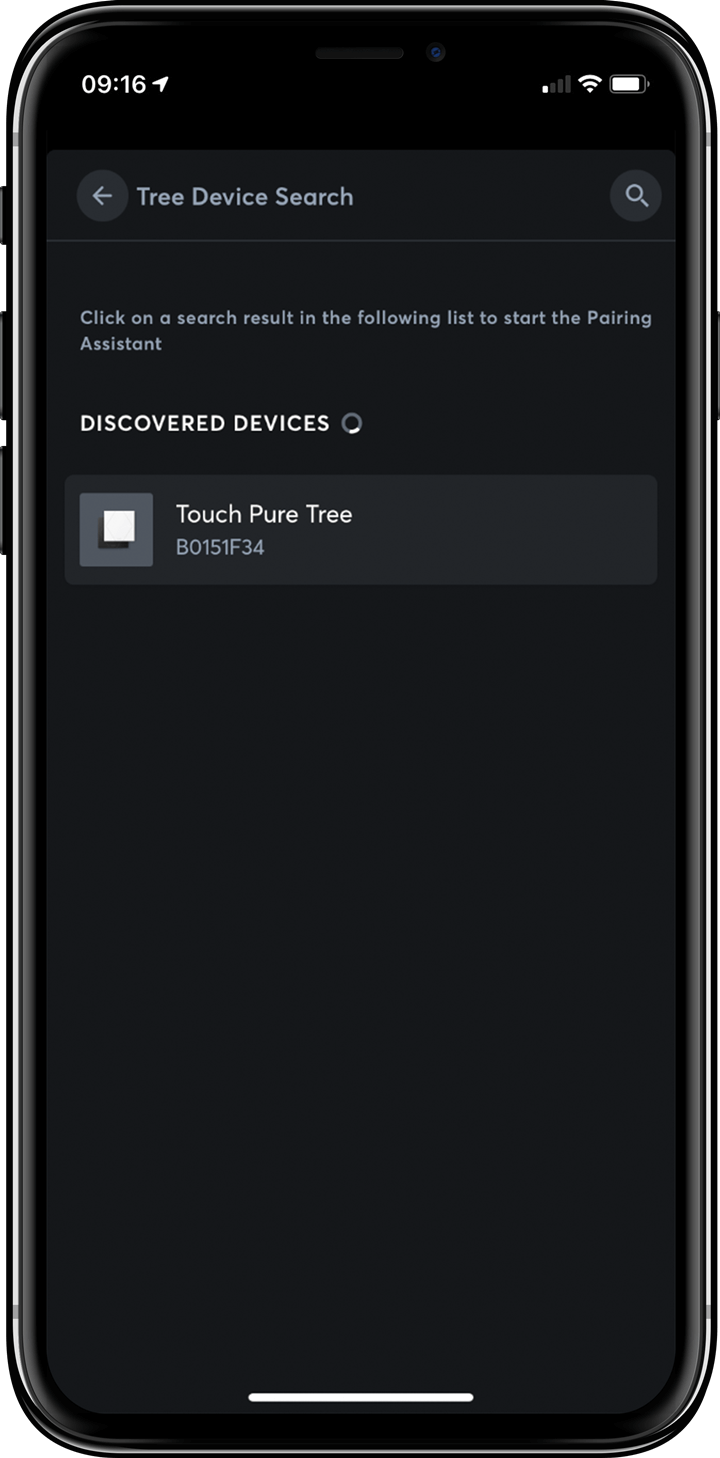
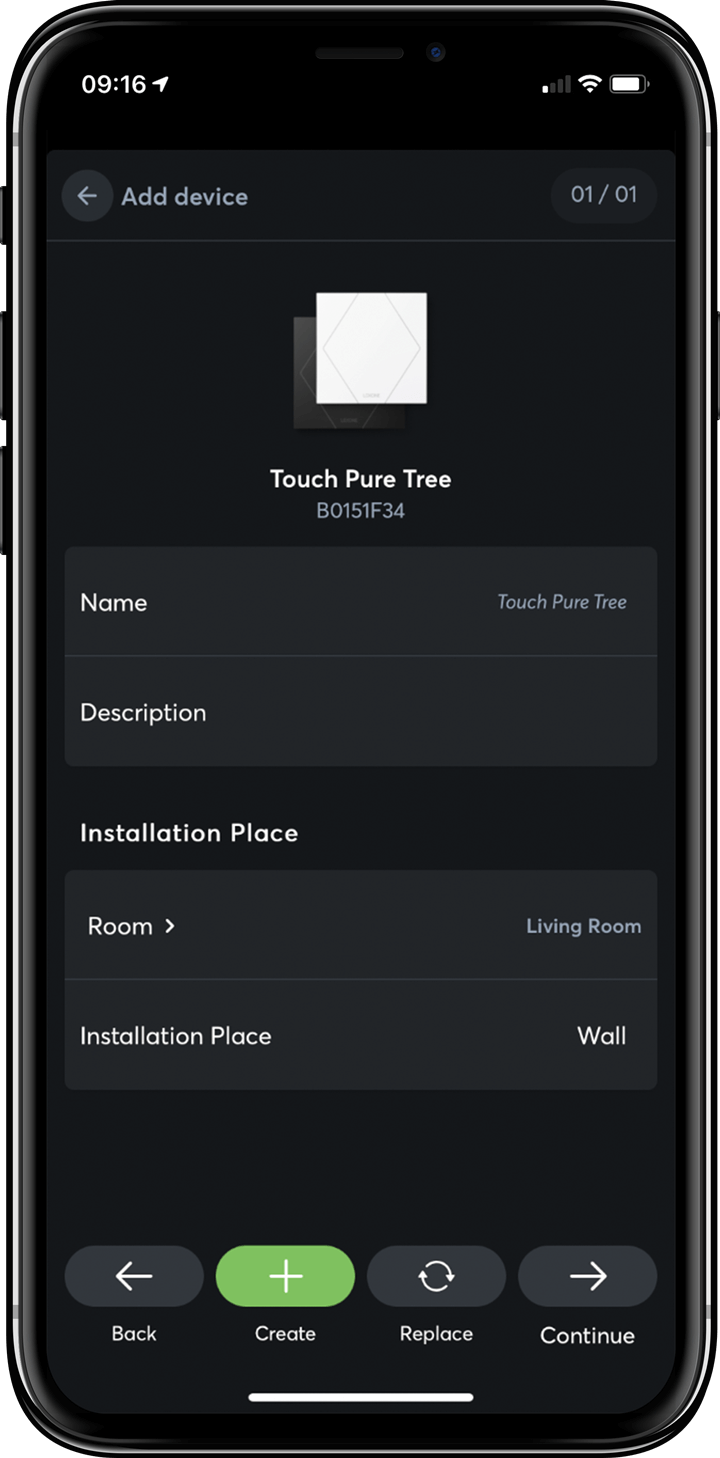

BACnet IP
With Version 11.1 the Miniserver now supports BACnet IP. This communication protocol is based on a client/gateway relationship – the Miniserver provides data and the “client” is the user who is accessing the data.
At Loxone, we want you to be able to “Create Automation” to solve any problem you are faced with. By adding the support of BACnet IP we’ve opened up more doors for you – ultimately enabling more possibilities.

Data encryption via Tree Intercommunication
With Tree Intercommunication, several Miniservers can connect to one another and exchange data via the Tree interface. With Version 11.1, this data can be encrypted if required.
Let’s look at an example: an apartment building which has multiple flats. Each flat has its own Miniserver, then there is a central Miniserver for the entire building. The electricity meter is connected to the central Miniserver, which then sends the respective usage data of each flat to the residents – to give them an overview of their consumption. Now you have the ability to encrypt this data.
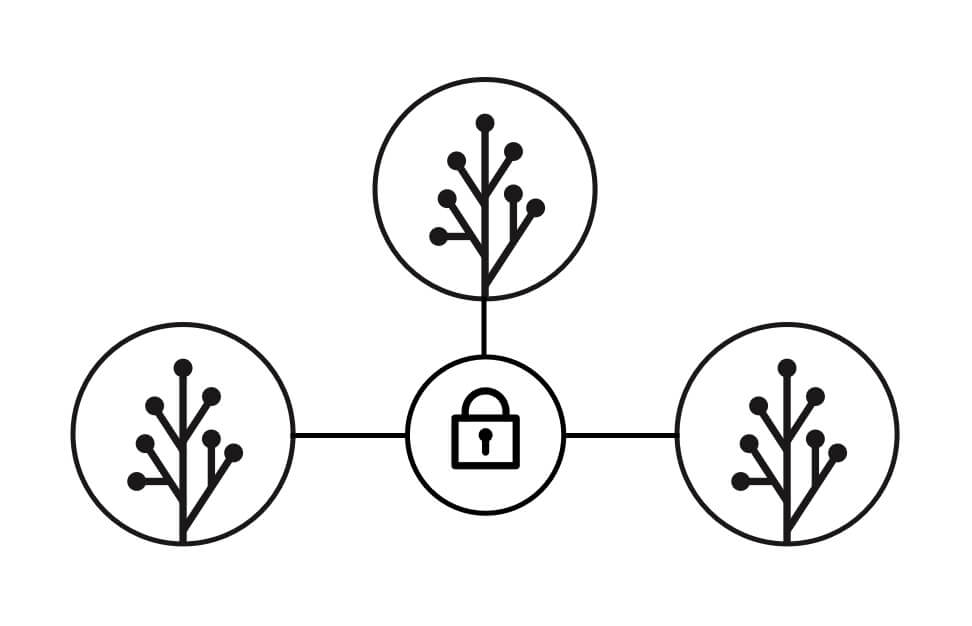

Known Issues and Changelog directly within Loxone Config
Loxone Config has millions of lines of code. Our software is constantly and diligently being tested by dedicated testers and our employees. However, even with the most hawk-eyed testers and extremely careful development, there will always be room for improvement.
If something doesn’t work as expected in a configuration, it is time for troubleshooting. To help do this in the most effective way possible, you can now view the Known Issues and the Changelog directly from within Loxone Config in Version 11.1. If there’s a known issue with a Function Block or with a device that you are using you’ll be made aware with a flag.
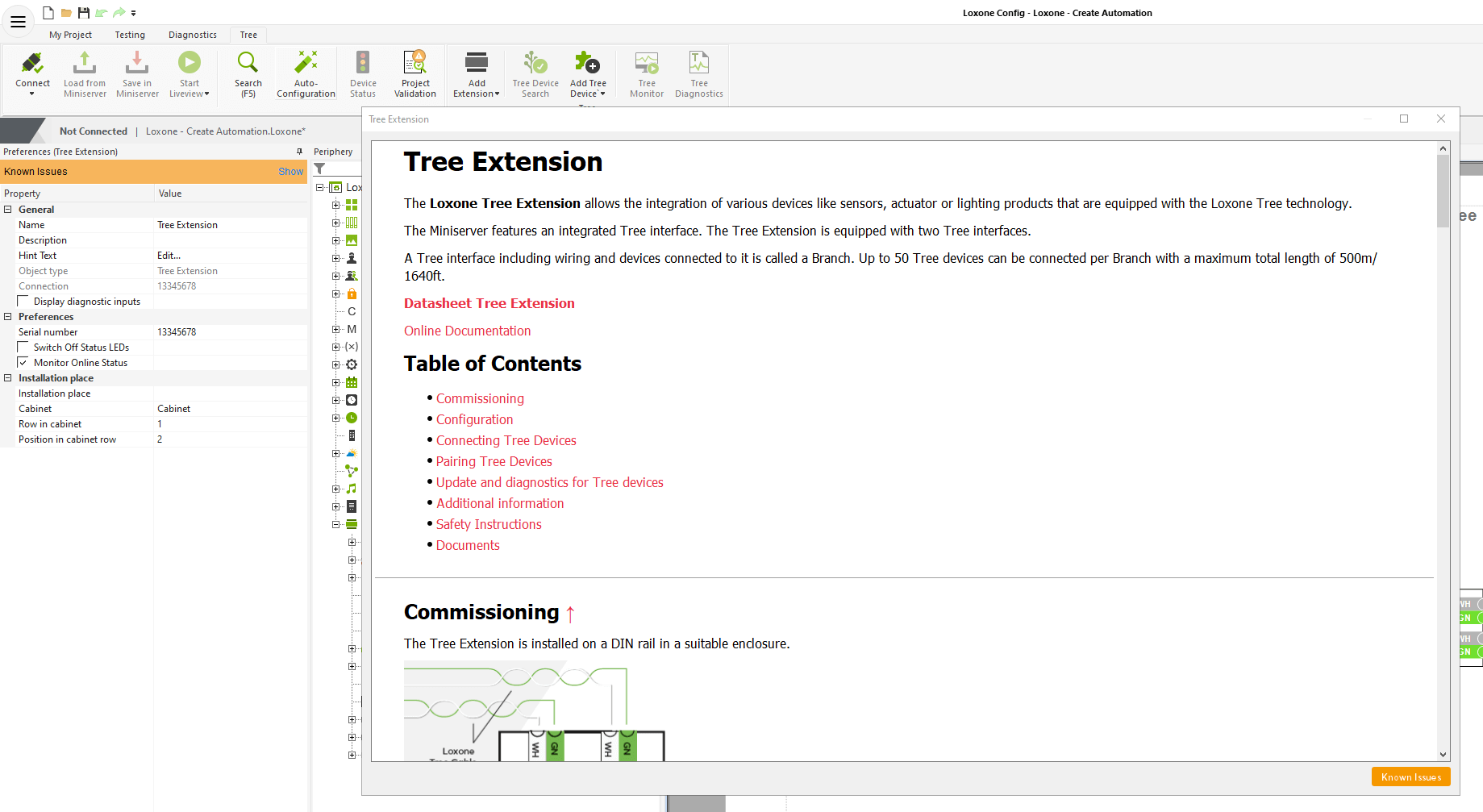

…and much more!
In addition to the above, there are many more new and innovative features and improvements, such as:
- Security update for the Loxone DNS Service
- Faster data communication with the Weather Station
- Simplified debug monitor and settings
- Enhancement of Loxone Tree communications with reduced traffic
- Improvement to connection mechanism when connecting remotely
All of the new features included in Version 11.1 can be found in our Changelog.
Download Loxone Config
and Loxone App 11.1!
Experience the new functionality and improvements added in Version 11.1 for yourself.
– Start Installing Loxone –

Become a Loxone Partner
Do you want to offer your customers market-leading automation? Become a Loxone Partner and enjoy a wide variety of benefits.