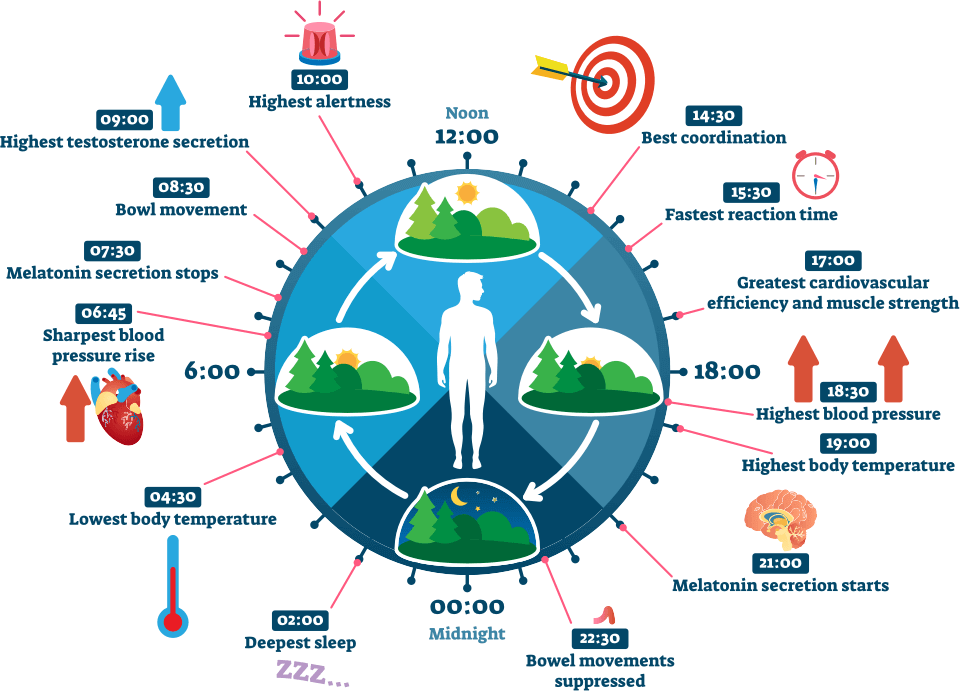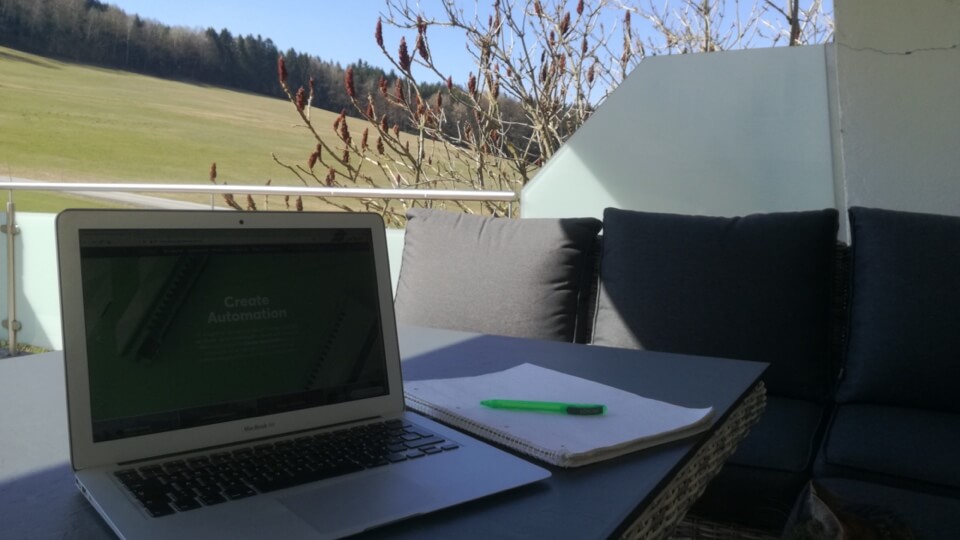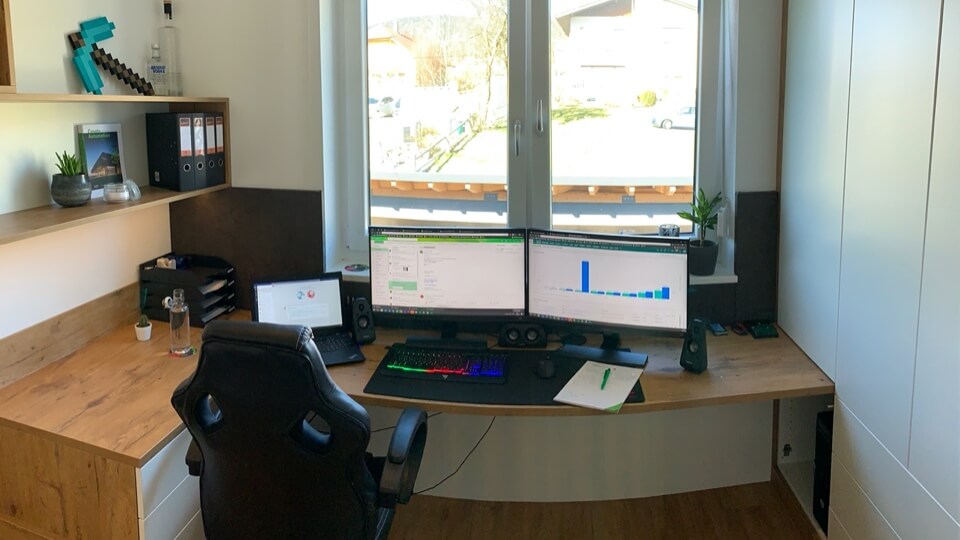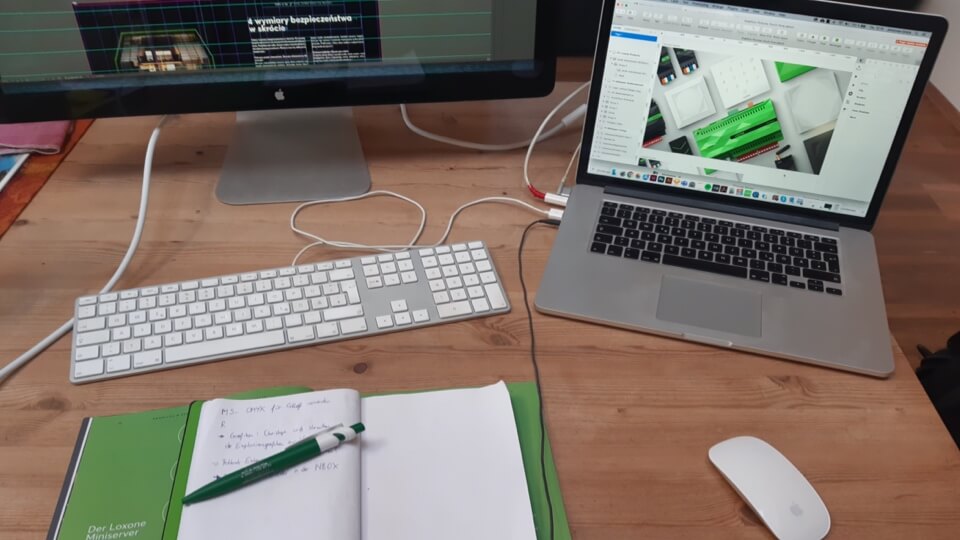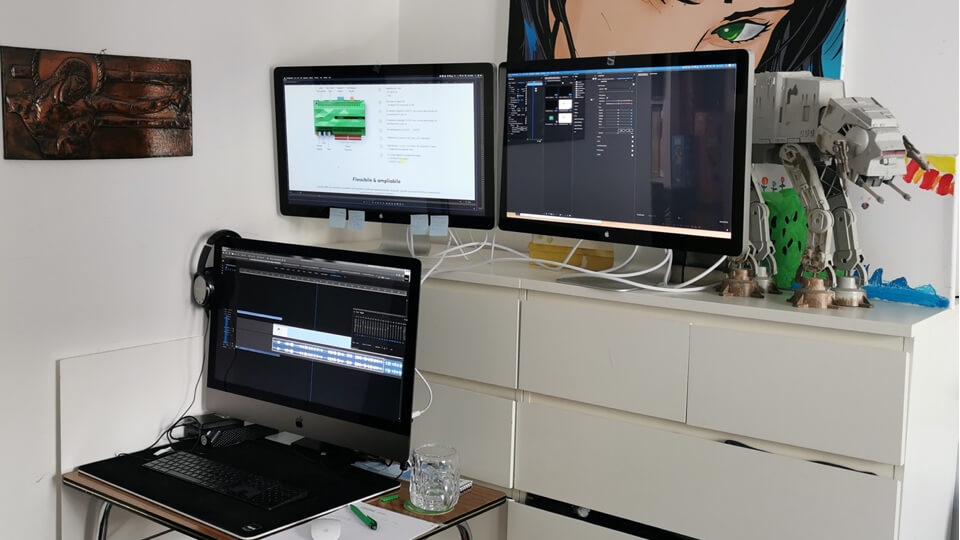Home Office: Tips to Increase Productivity
To help limit the spread of COVID-19, in-line with advice from the Government, many people are now working from home. With Loxone, it’s possible to create a perfect working environment in your home. So to help you get the most out of your workspace we’ve put together four top tips for you.
1. Lighting
Any good workstation must have good lighting. Obviously, large windows are an advantage here. We usually suggest combining artificial light with natural lighting to create the perfect working environment. Experts recommend a light level of at least 500 lux for office-based work.
Responsive lighting
With the Loxone Motion Sensor featuring an in-built brightness sensor, the level of natural light in a room can be measured and, if the light levels are not sufficient, additional lighting is brought on. In technical terms, this is called responsive lighting. It is a feature that can be configured with some custom logic in Loxone Config.
Partner Tip: The next release of Loxone Config will feature a new Function Block for responsive daylight lighting control.
Circadian Lighting
Another area of lighting that is becoming increasingly prominent is circadian lighting. This is essentially regulating your light temperature based on the time of day to stay in line with natural sunlight – with lights going through the temperature spectrum through the course of the day. Allowing them to reproduce the natural warmer colour which can be seen in the morning and then the cooler light which is emitted during the daytime. This can help us concentrate and prevent fatigue.
Colour temperature
In general, lights that allow you to change the temperature are usually cost prohibitive in an office or household. Luckily you can achieve this effect with the Loxone RGBW Spots or the LED Ceiling Light RGBW. Within the Loxone App, you can easily adjust the temperature of your lights with our daylight spectrum view.
2. Room Climate
The climate of the rooms we spend time in has a significant impact on our well-being and our levels of productivity. A room temperature of 19 to 25°C is recommended for sedentary work with little physical activity. With Loxone, your rooms will be at your desired temperature at the correct time – if you set a room to be 21°C at 7 am, it will be. Once you’ve set your heating schedule you shouldn’t ever need to touch it again.
However, room climate is about more than just temperature, another big factor in the climate of a room is the humidity levels which should be around 40 to 70%.
Fresh Air
An adequate supply of fresh air is also important for ensuring a nice room climate. If carbon dioxide (CO2) levels are too high, above 1000 ppm, then tiredness, headaches and reduction in concentration levels can ensue. According to European Union standards, a CO2 level below 800 ppm results in high indoor air quality.
The Room Comfort Sensor Tree can be used to monitor the air quality in your home office. It precisely measures temperature, humidity and CO2 levels. If you’re looking for a wireless option then the Room Comfort Sensor Air and the Touch Pure Air can both monitor temperature and humidity to help you get the most out of your workspace.
3. Simple Control
The Touch Pure Air, Touch Nightlight Air and the Remote Air can all be placed on your desk giving you a quick and easy point of control. Although a Loxone system is designed to automatically work around you, we know there are always situations where a bit of manual intervention may be required – like needing to change a song. Of course, the Loxone App is also a great way to interact with your smart office and it’s available on desktop – so you don’t need your phone on your desk because we all know deep down that they can be a bit of a distraction.
Tip: The Touch Surface can turn almost any surface into a sleek point of control. Adding one to your workspace will give you unparalleled levels of convenience.

Although it’s not commonly used in this way, the Touch Pure Air is actually very well suited as a point of control for your desk. It can sit securely on any table thanks to the rubber feet which it is shipped with.
4. Music
One of the best things about working from home is that you can finally play your own music out loud rather than through your headphones – regardless of what it is! However, our favourite hits aren’t usually the most productive ones to work to. We recommend a playlist from the concentration genre on Spotify – which can conveniently be integrated into the Music Server.