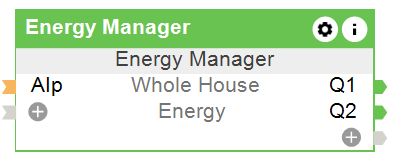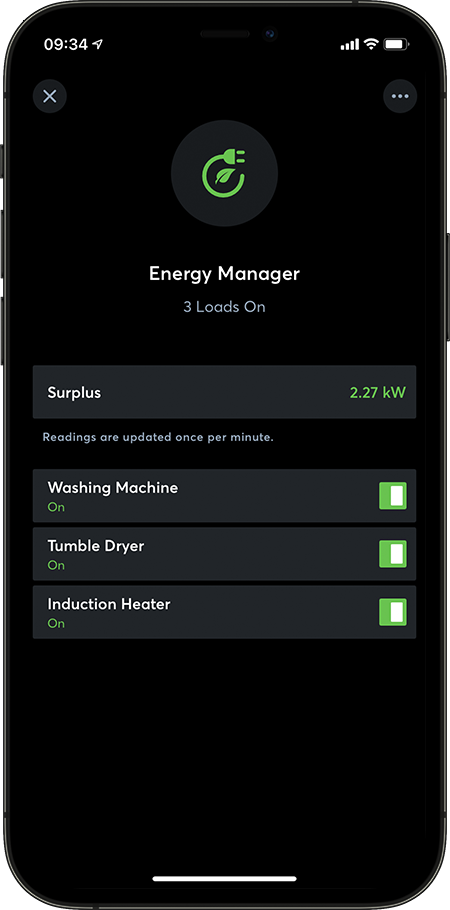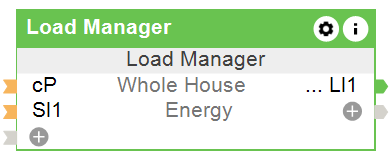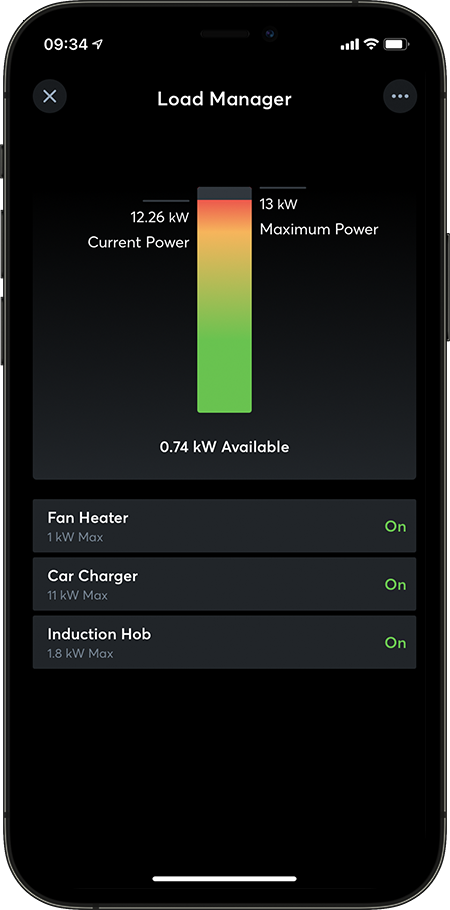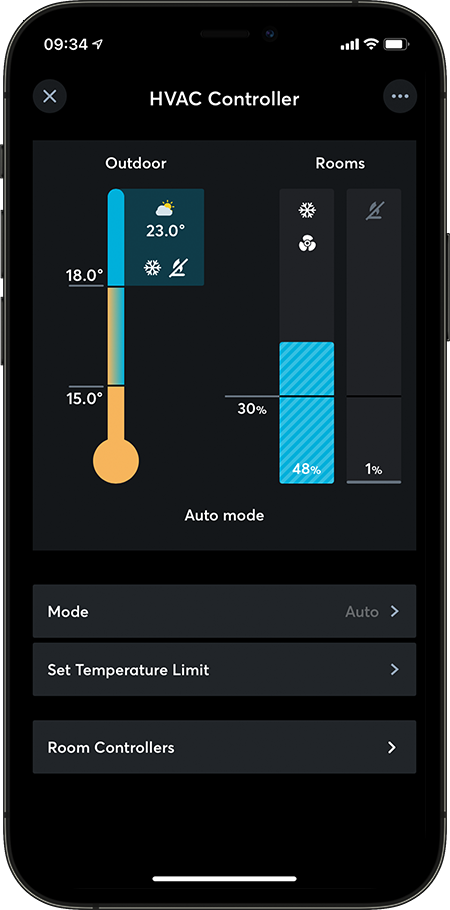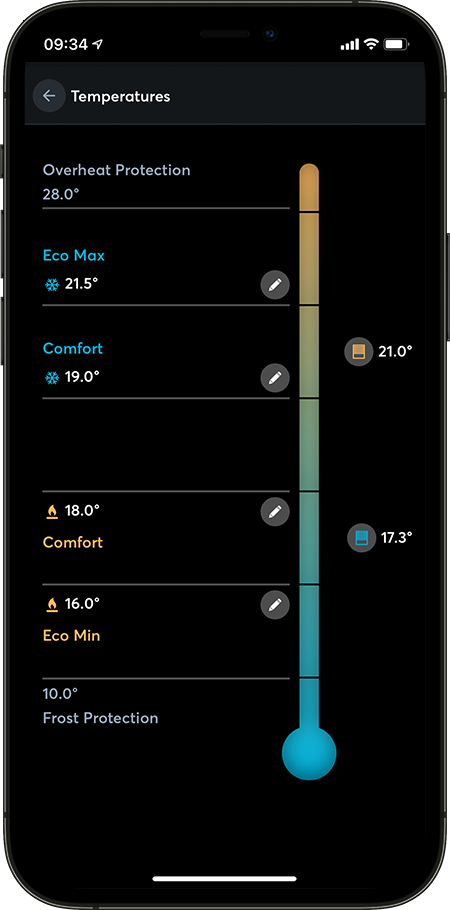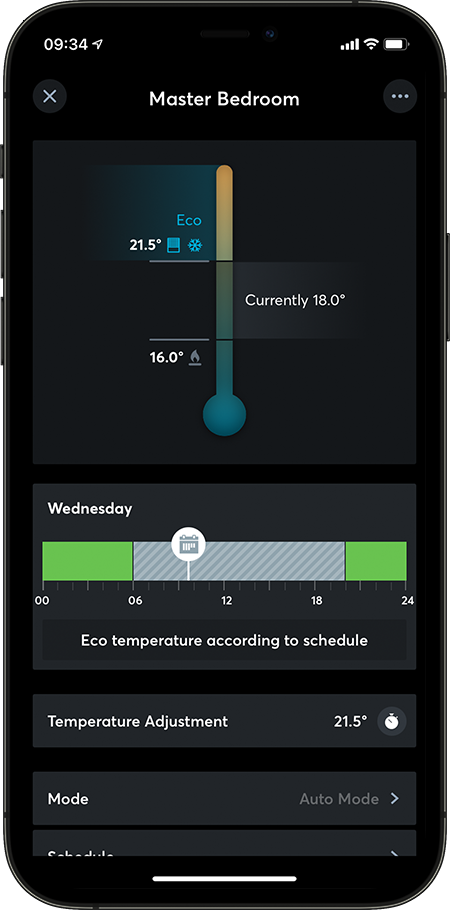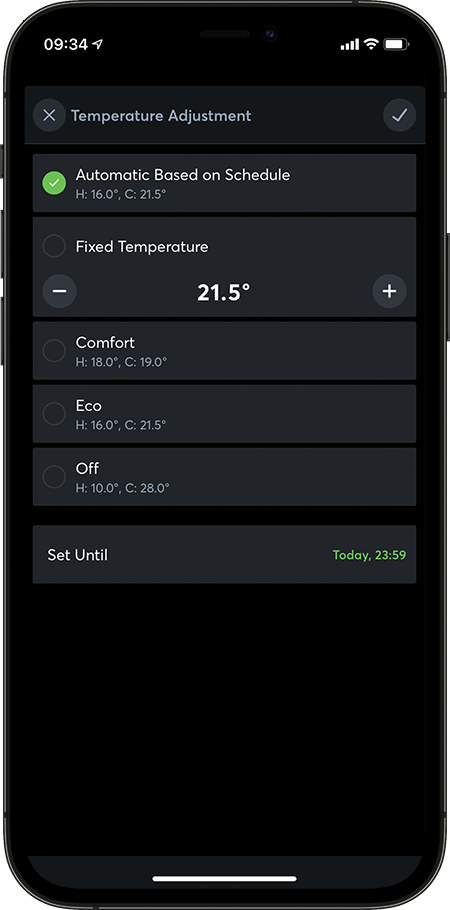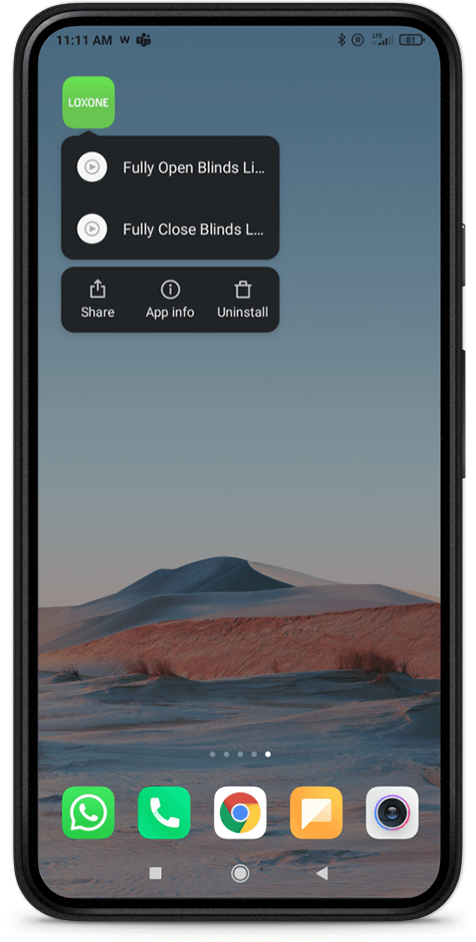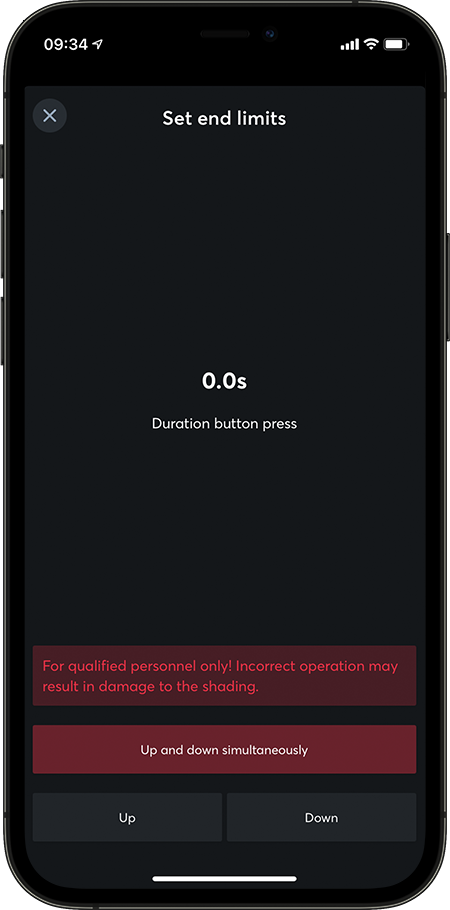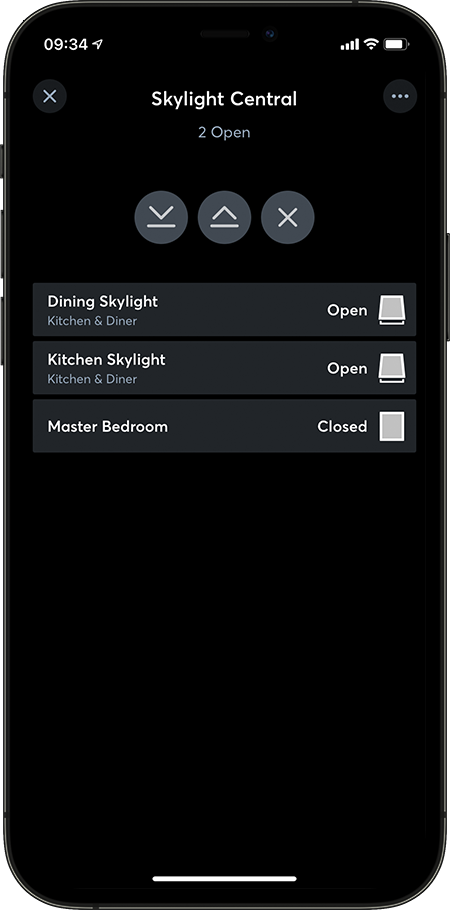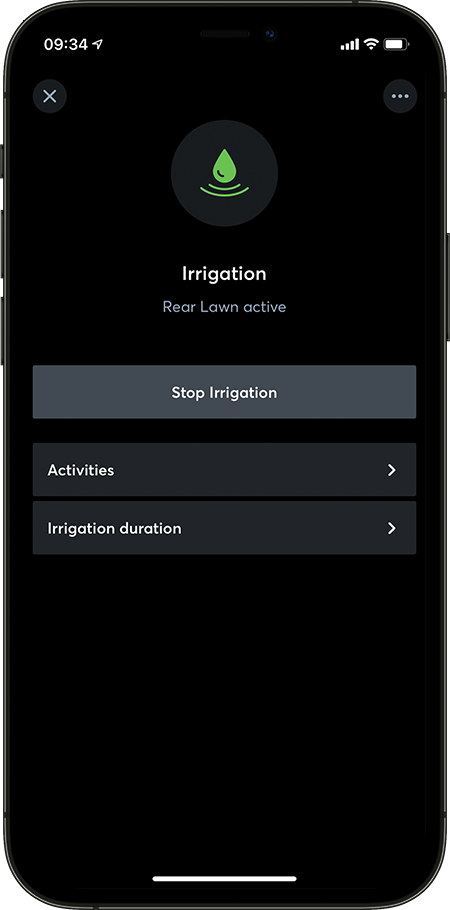New: Loxone Config and App 12.1
As of today, Loxone Config & App 12.1 is available to download – bringing new functionality and improvements, as well as new Function Blocks, interfaces, templates and much more! This free update further opens up the possibilities for intelligent building automation and makes your Loxone installations even better.
Highlights of Version 12.1:
01 Trust – user administration across Miniservers
CSV Import
02 New Function Blocks – Energy Management
Energy Manager
Load Manager
03 New Function Blocks – Temperature Management
HVAC Controller
Updated Intelligent Room Controller
04 Android
Shortcuts
Android Wear
06 Automatic shading – setting end positions
08 Other New Function Blocks:
Skylight Central
Irrigation
09 Support for new Products
Intercom
Button Air
Wrist Button Air
… and much more!

Trust –
user administration across Miniservers*
With the new Trust function, user data such as passwords and access authorisations can be transferred to several Miniservers. This feature has been specifically developed to enable the simple exchange of user data across multiple buildings – for example, in a company with several office locations or a building complex with several independent Miniservers.
*The trust functionality is only compatible with the 2nd generation Miniserver and Miniserver Go.
CSV Import
To make user administration even easier and more flexible, you can now import and update user data quickly and easily using a CSV file. An import template is available for download directly within Loxone Config.


New Function Blocks –
Energy Management
Energy Manager
This Function Block is used to optimise self-produced energy coming from solar panels, for example. If there is a surplus of energy being generated, up to 12 electrical devices can be switched on – to avoid energy being sent back to the grid. The Energy Manager can be seen from within the Loxone App, with the ability to set a user-defined time for completion – how long an electric car takes to charge, for example.


New Function Blocks –
Temperature Management
New: HVAC Controller
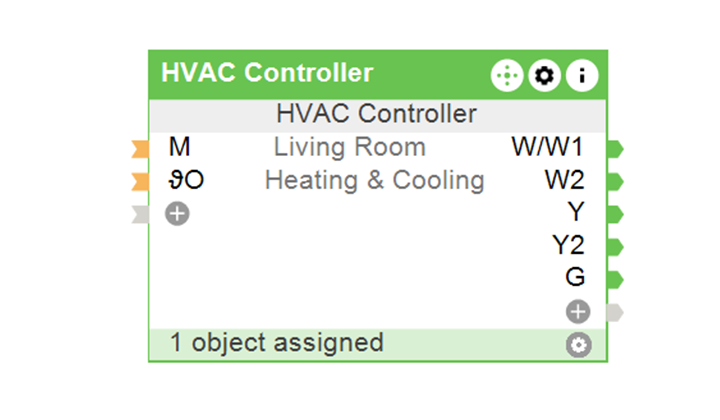
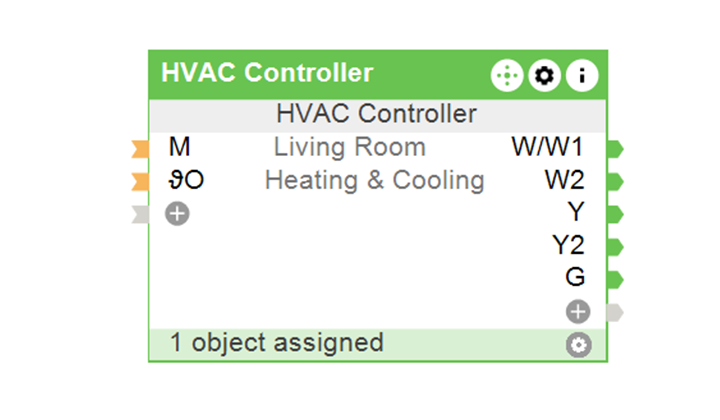
With this new Function Block, you can control various HVAC (Heating, Ventilation and Air Conditioning) systems. This block is optimised for use with the Intelligent Room Controller to manage the heating or cooling source and its intelligent mode switching.
The current states and setting options of the “HVAC Controller” can be seen in the Loxone App.
Updated Intelligent Room Controller
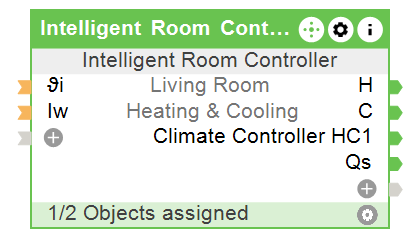
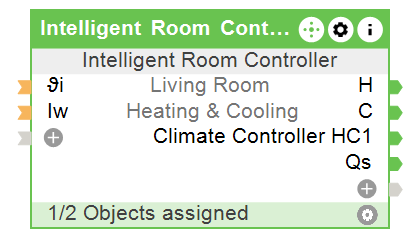
The Intelligent Room Controller Function Block now manages room temperatures in a more effective way – with automatic switching between heating and cooling modes. In Version 12.1, both the Function Block itself and its appearance in the Loxone App have been updated.


Android Support
Android Shortcuts
With version 12.1 it is now possible to save up to four actions from the Loxone App as shortcuts and access them quickly from your home screen.


Home Connect
Version 12.1 offers full integration of the Home Connect interface – meaning Bosch, Siemens and other supported household appliances can be easily and quickly integrated into a Loxone installation. This offers great added value, especially when it comes to energy management.


Automatic Blinds –
setting end positions
With the new functionality of the “Automatic Blinds” Function Block, blinds can be put into Setting Mode in order to define the end positions. This means that maintenance of any automated blinds is now possible directly from the Loxone App.
This feature makes installation and commissioning easier in areas where the blinds are difficult to reach, such as multi-storey buildings.


Automatic Designer Scenes
In the new version of Config, you can link a sequence of actions to a scene. A scene that is created using this method can then be added to the visualisation and controlled directly via the app. This means that your customers can intuitively create their own automation sequences.




New Function Blocks
Skylight Central
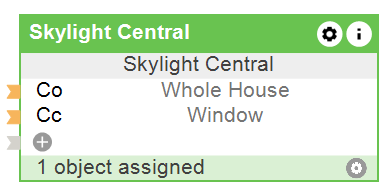
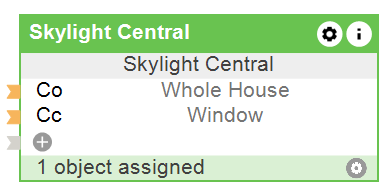
The new Skylight Central Function Block enables simple control of multiple skylights – allowing them to be centrally operated from the app. The status of all windows can also be seen at a glance.
Irrigation
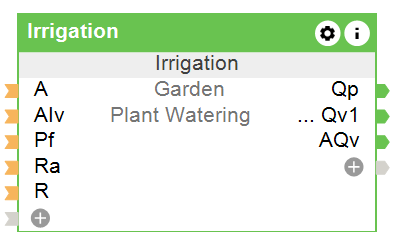
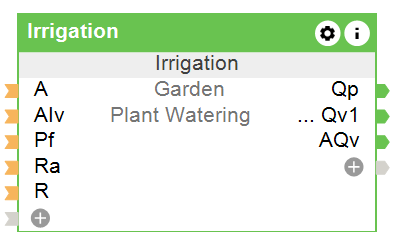
The new Irrigation Function Block makes watering plants a breeze. When watering is initiated, valves are activated one after the other for a set period of time, to ensure an even spread of water. Irrigation can be started manually via the Loxone App or, of course, it can be completely automated.


Support for new products
This release brings full support for some of our newest products: the Intercom, Button Air, and Wrist Button Air!
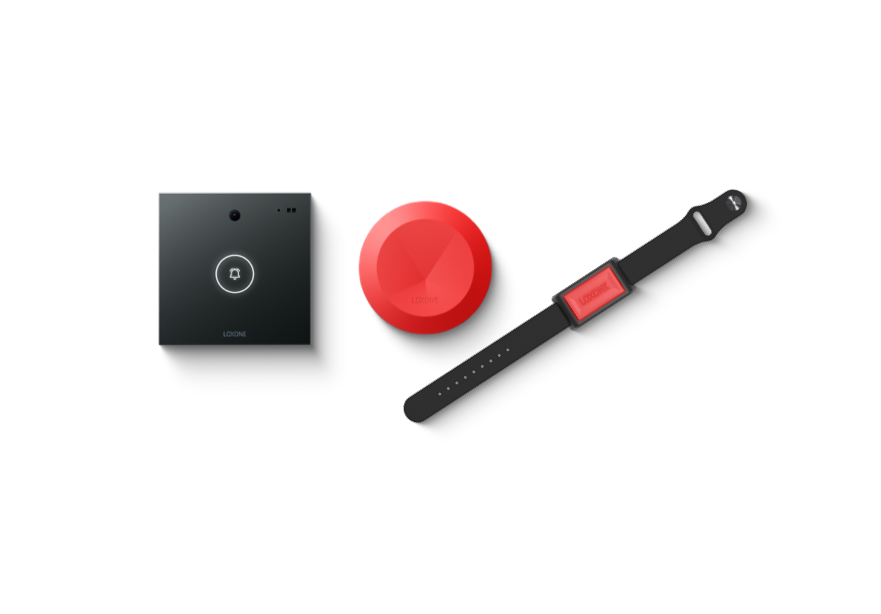
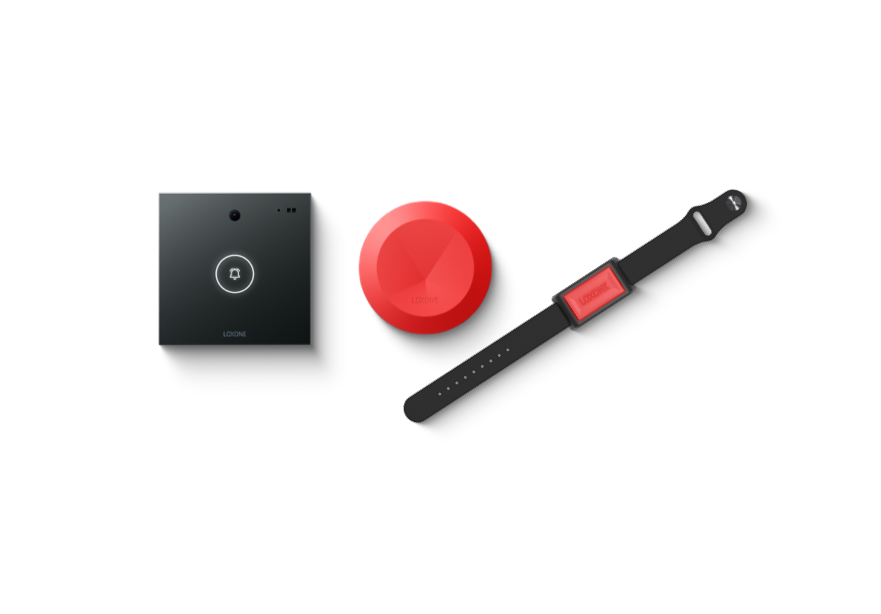


…and much more
In addition to the above highlights, there are several other innovations and improvements such as:
| New templates: Stiebel Eltron, Negotica P1, SMA Sunny Boys, E+E Sensors and SOLARFOCUS. | |
| Improvements to Auto Config | |
| Remote Connect Service for China | |
| Push Service for China |
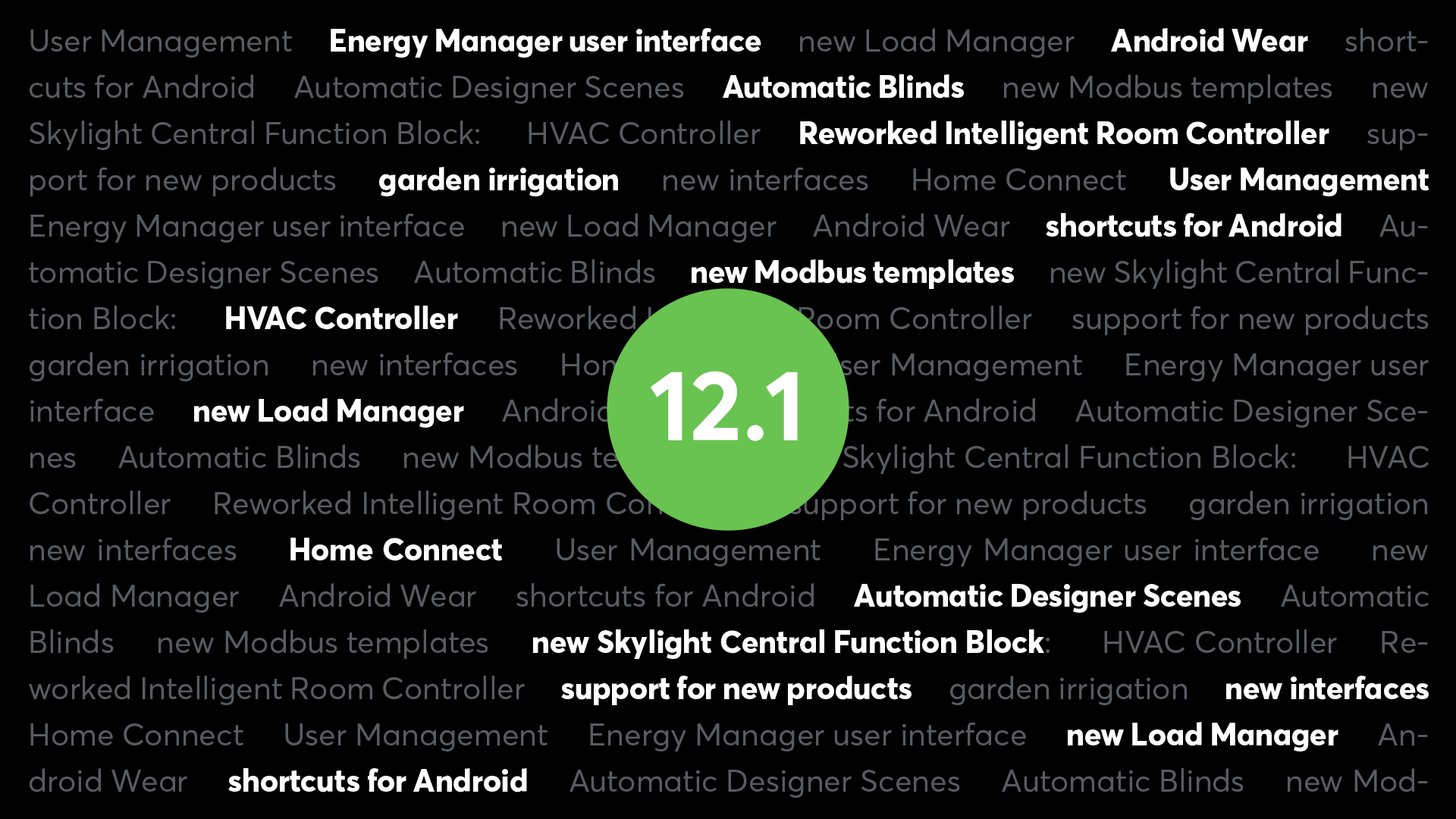
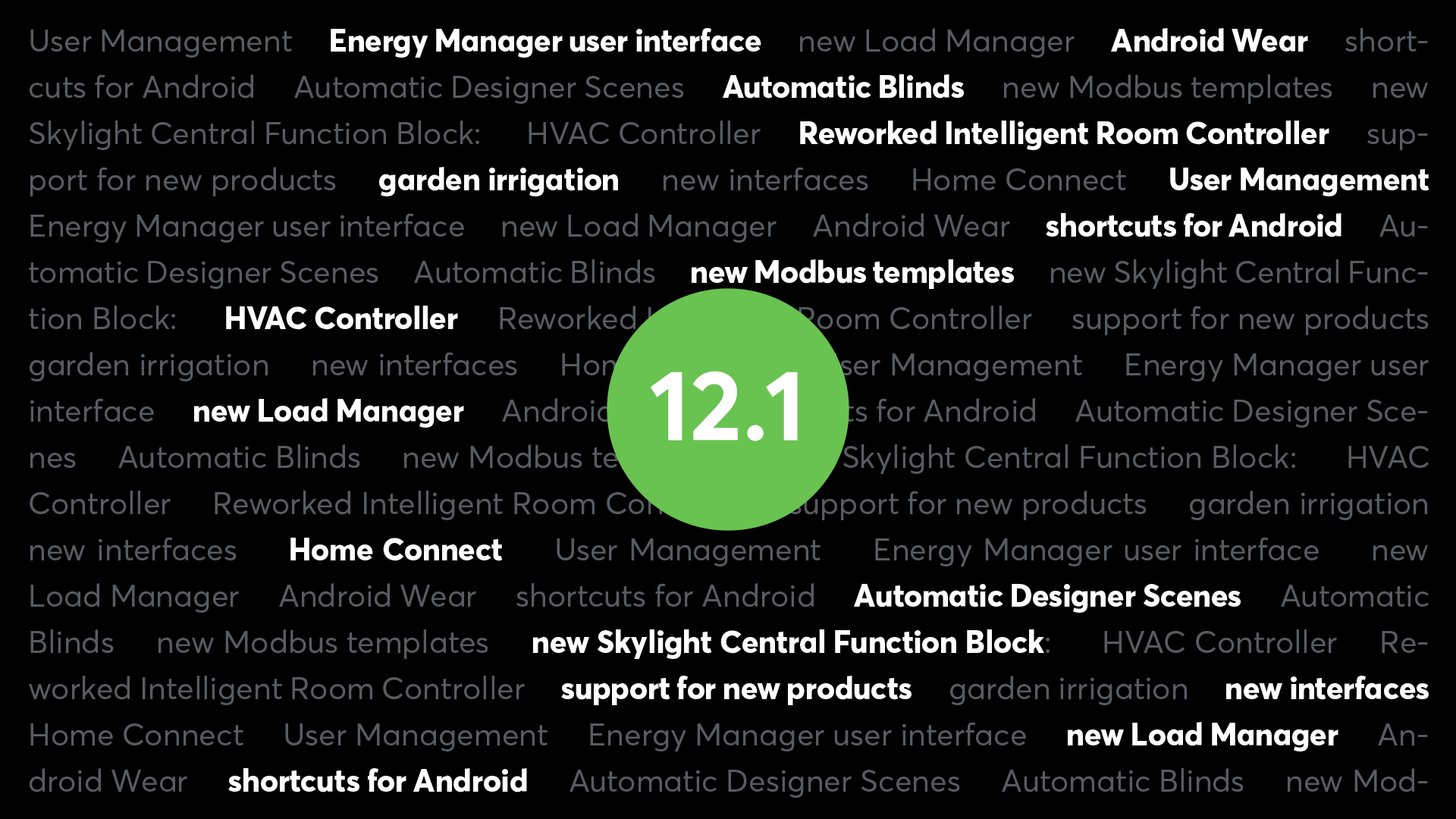
Download Now: Loxone Config & App 12.1
Discover the many new features in Loxone Config and App V12.1 for yourself!