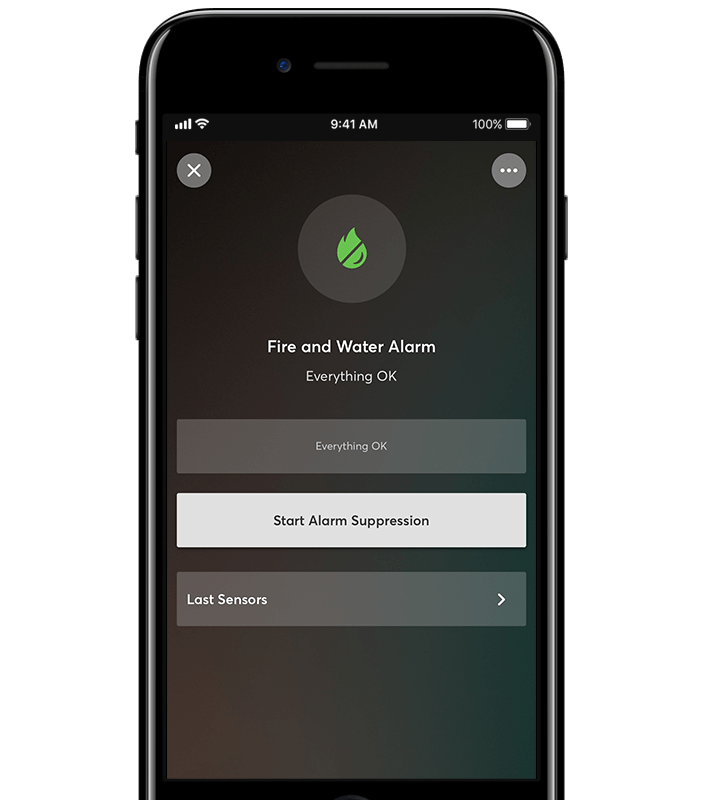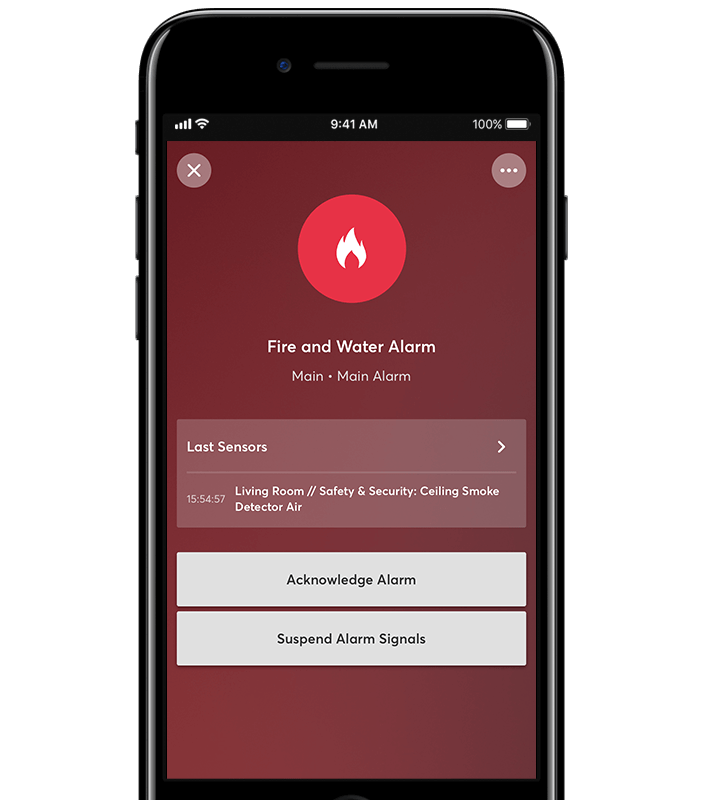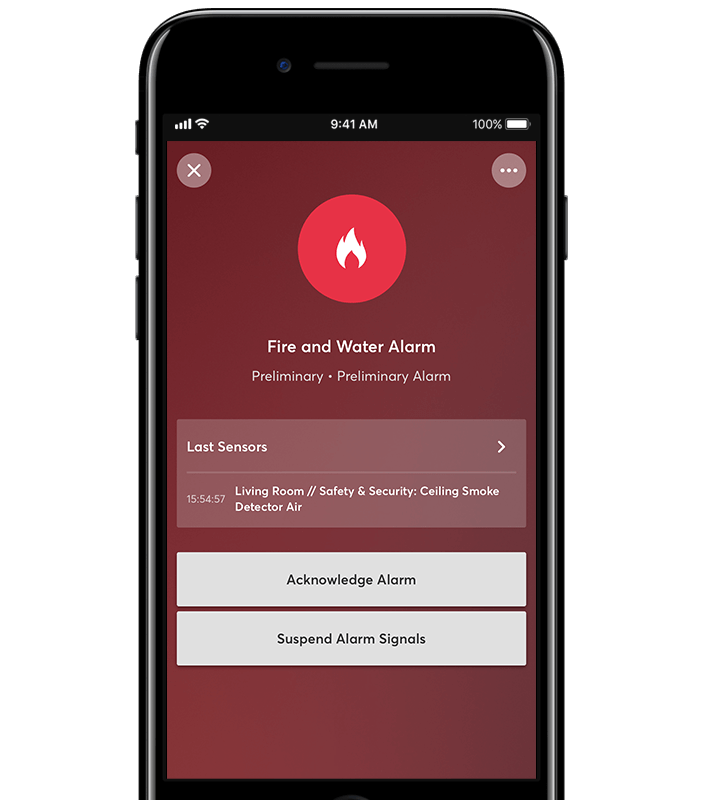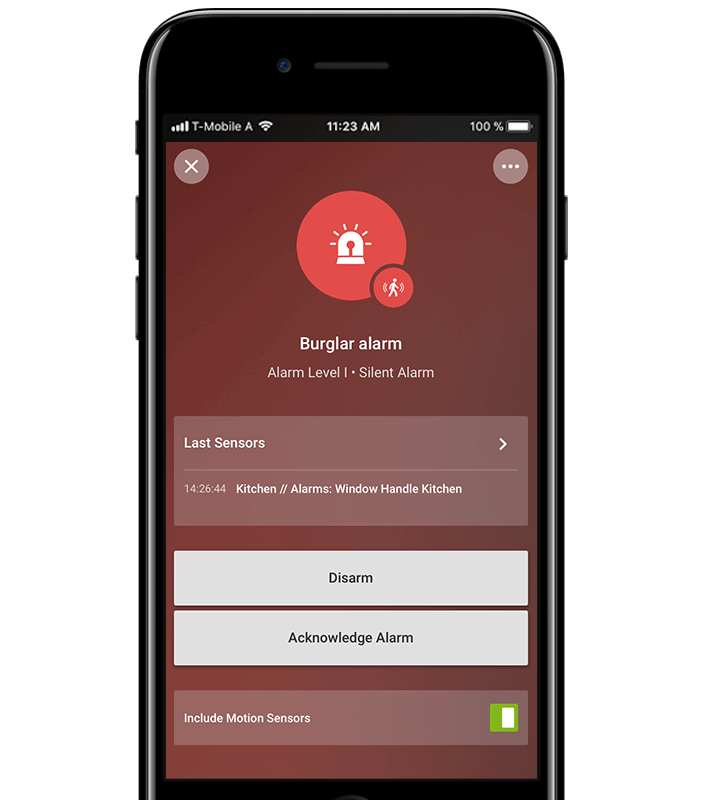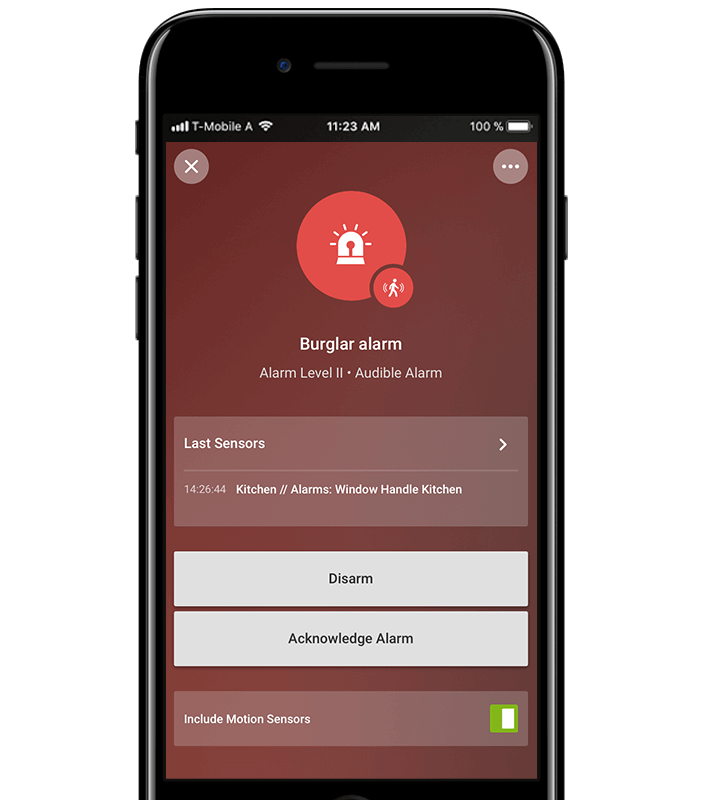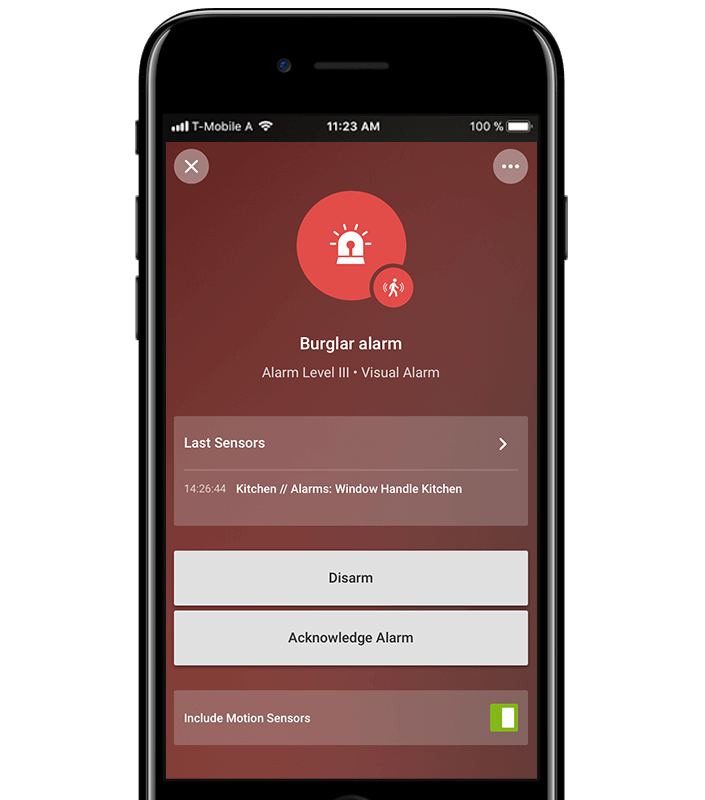Checking safety & security devices in a Real Smart Home
The Loxone Smart Home has many different ways of protecting your customers and the building itself. The security offered by a Real Smart Home can be divided into the following areas:


Funtional
assurance
Delivering a Real
Smart Home
In order to ensure this level of safety for your customers, it is important that the equipment installed for the job is checked and maintained on a regular basis.
In this blog, we’d like to suggest a few ways in which you can do this.
Checking the
Fire and Water alarm
To reliably test the fire and water alarm, without having the lighting, shading and music start reacting to a triggered alarm, we have the ‘Alarm Suppression’ feature. By starting this, you can easily test all sensors, such as the Water Sensor Air and Smoke Detector Air, to make sure they are working properly.
Everything OK
Alarm Suppression
Test Alarm
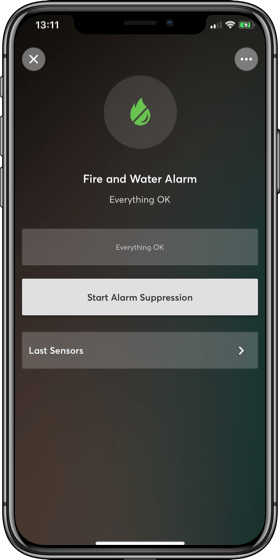
Everything OK
Start the alarm suppression in the Fire and Water alarm view within the Loxone Smart Home App. When the alarm suppression is on, all alarms are deactivated. No admin rights are needed to enable this feature.
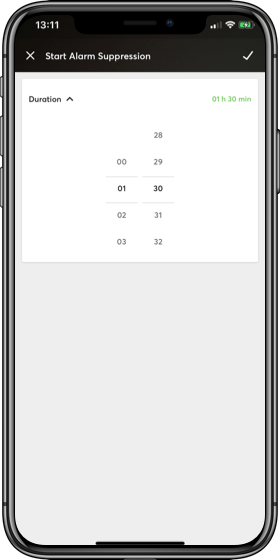
Alarm Suppression
When starting the alarm suppression, you can conveniently define a duration suitable for the testing of your customer’s devices.
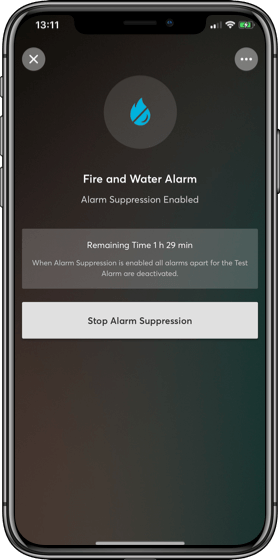
Test Alarm
Once activated, you can now test the various sensors as part of the fire and water alarm. A push notification will let you know if the sensor you’re testing has successfully triggered an alert.
Checking the
Smoke Detector Air
A smoke detector should be tested monthly and
thoroughly checked at least once a year.
Below, you’ll find a few factors to take into consideration when doing this.

Debris
Make sure that the grid on the Smoke Detector Air is free from any debris – such as dust or insects. It is important that should a fire occur, the smoke particulars can immediately be picked up by the device without any hindrance.

Positioning
Is the Smoke Detector Air in an ideal position? Make sure that any obstacles, such as shelves or bulkheads, are at least 300mm away.

Changes
It is likely that over time, the way a room is used will change. For example, a study could become a bedroom if there is a new addition to the family – or vice versa once children leave home. Therefore, it can be important to consider if the use of the room has changed since the installation of the Smoke Detector Air and if this change has a bearing on the placement or quantity of detectors.

Testing
A Smoke Detector Air should be tested at least twice a year. To do this, first ensure that ‘Alarm Suppression’ has been started. Then, press the test button on the Smoke Detector Air until the alarm sounds. Once the alarm is triggered, check to see if the connected smartphone or tablet received a popup notification.
Checking the
Water Sensor Air
In order to guarantee a high level of protection in a Real Smart Home, we suggest that our Loxone Partners recommend to their customers that a Water Sensor Air is tested at least once a year. When doing so, several factors mentioned below should be taken into account.

Testing the
Water Sensor Air
You don’t need water to test the Water Sensor Air. Simply touching both contact points with a wet finger will do the job. If the device is in working order, you’ll receive a push notification telling you that the Water Sensor Air has been triggered.

Positioning the
Water Sensor Air
Check the position of the water sensors. They should be placed in logical positions where they are likely to detect escape of water at the earliest opportunity. Possible locations could be the kitchen beneath the sink or dishwasher, as well as in the utility room alongside the washing machine.
Reviewing the fire, water and burglar alarms
In order for a Real Smart Home to immediately notify the occupants of a home to potential danger, it makes use of the lighting, shading and multi-room audio via the Music Server.
To ensure your customers are quickly notified during such emergencies, we recommend the following steps be taken as somewhat of an audit of the overall alarm functionality.
Fire and Water Alarm
Deactivate the alarm suppression of the Fire and Water alarm and then trigger the alarm – by holding in the test button on a Smoke Detector Air, for example.
If you’ve configured your customer’s smart home to the Loxone Standard, it should start flashing the lights, opening the shading and playing an alarm sound throughout the multi-room audio using the Music Server. This should happen once the alarm progresses to the Main Alarm stage.
If this is not the case, such as the lights don’t flash, for example – then please check the configuration for troubleshooting.
Burglar Alarm
Testing the functionality of the alarm system should be part of an annual review that you offer your customers as a Loxone Partner. To do this review, activate the alarm system via the Loxone Smart Home App and trigger the alarm via one of the sensors, such as:
- Motion Sensor
- Door & Window Contact
- Glass Break Sensor
If the alarm is triggered, it goes off in different stages:
Silent Alarm // Audible Alarm // Visual Alarm
The Caller Service can be a very important feature as part of the different alarms in a Real Smart Home. During the audit of fire, water and burglar alarms, ensure that the relevant phone calls are made to the nominated people. If the phone number of a nominated person has changed, this can be easily updated via Loxone Config.
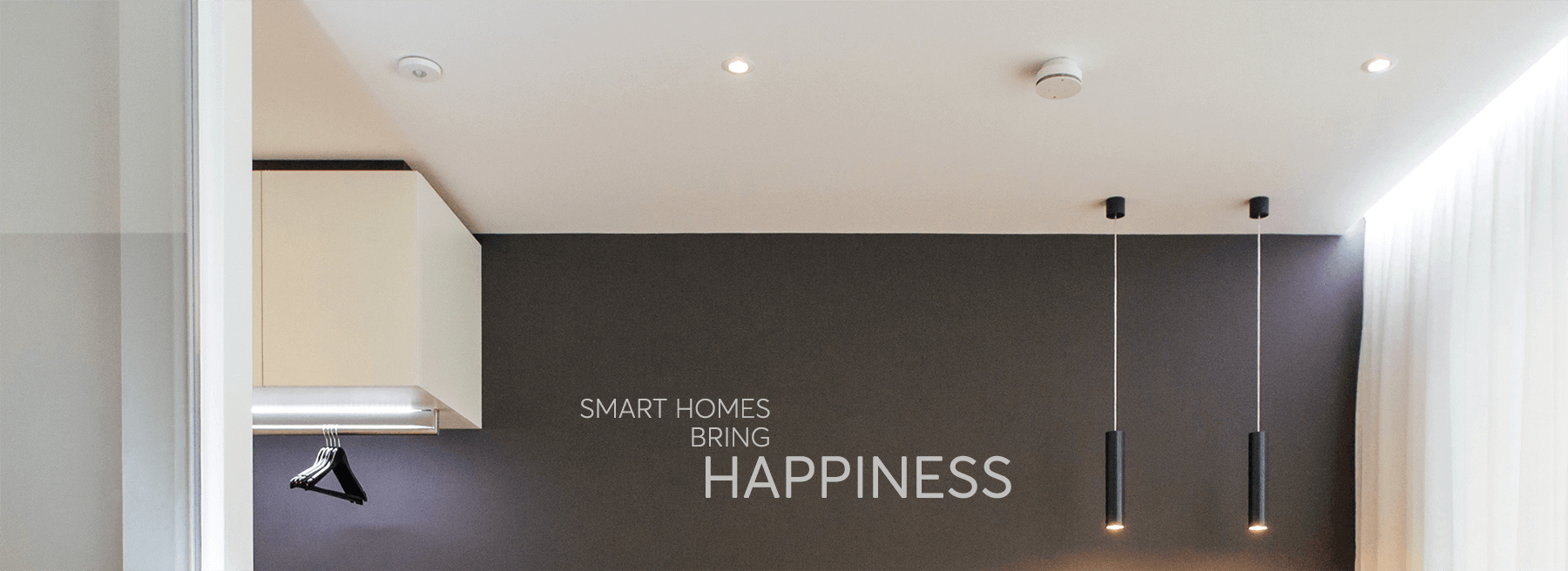
Checklist for safety & security devices
in a Real Smart Home
We’ve made a document that summarises some of the recommended checks to carry out. This is a non-binding document but it might prove useful as part of your existing follow-up visits or maintenance agreements that you have with your customers. The recommendations made in the checklist are for good-practice in a scenario where building regulation sign-off is not required. These points are informed by BS 5839-6:2004 and The Building Regulations 2010; Position of heat and smoke alarms: 1.10-1.18.