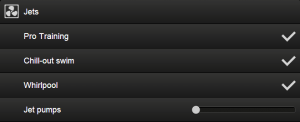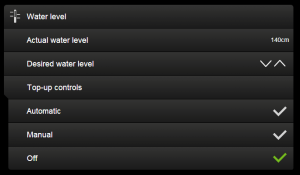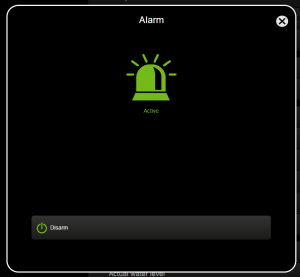7 Smart Pool Automation Features – Part 1/2: Functions
One of our Austrian founders, Martin Öller, has just put the finishing touches to his brand new Loxone controlled ‘Smart Pool’. And after 9 months of planning and building, he’s really very pleased with the final result. We spoke to him about some of the brilliant features and possibilities now available to him…
In part one we’ll explore the different pool automation features of the set-up without going into any real technical detail. But all you techies out there needn’t worry, in the second part you’ll get to find out all about the different equipment that was used, as well as see example configurations to implement these features in the Loxone Config.

The Aim: The care-free pool
Martin told us:
“When we started thinking about getting a swimming pool, one thing was clear from the start – it just had to be a Smart Pool. We took a lot of inspiration from my Loxone co-founder Thomas Moser who already has a pretty impressive pool, complete with all sorts of technological advances. But, of course, I wanted to go one better!”
Apart from the full integration of all possible Smart Pool features, one of the most important things to us was the thought of a care-free or lazy pool. We already have enough things in our lives that we need to do on a daily or weekly basis… So the last thing we wanted was to introduce more things to the list. Any pool owners out there reading this will know that there’s a whole host of things that you usually have to remember to do maintenance-wise, like back-flushing of the filters, topping up the water, etc. We wanted to take the stress out of it all.
Before we start I would like to give special thanks to the Loxone Team in Austria, especially Martin Groiss for his tireless commitment to this project (installing -> testing -> modifying -> testing -> etc.). It took a while to get everything just right, but we got there. So thank you!
Anyway, lets’ get on with it. Here are the top 7 features of my new Smart Pool!
Feature 1: Pro Training, Chill-out Swim, Whirlpool
To work off all those extra pounds piled on during the summer’s BBQs, we decided to fit the pool with a jet system to create a unique swimming treadmill affair.
We installed two 2.8kW jet pumps to create some proper rapids in the pool. Not quite comparable to wild water rafting, but certainly plenty to allow even top athletes to put a good training session in. It’s hard work but well worth it!
Of course we wanted to make this fun for the whole family not just me and so we made sure that the pump speed was freely adjustable to achieve just the right level of thrust and current. This means we can also have a relaxing swim with the jets set to low or even use them as massage jets just like in a hot tub.
To make things simple we created 3 scenes:
- Pro Training – full power
- Chill-out swim – just under half power
- Whirlpool – 10% power
Of course these scenes are adjustable and we can also use a simple slider on the iPhone to adjust the power freely to match the pump’s intensity.
Feature 2: Granite Controls (my personal favourite)
When reading about the first feature you probably thought, ‘using my iPhone in a swimming pool? Someone’s going to end up dropping it!’ But we’ve thought of that. The following feature is simple, yet so ingenius that I feel it more than deserves to get a quick mention…
We can adjust the pump speed without a smartphone or tablet. We’ve got switches. But no ordinary switches. If you install jets you usually end up with waterproof switches of some sort. Unfortunately the term ‘waterproof’ seems to be unanimous with ‘ugly’. Of course this is subjective, but beauty’s rarely at the forefront of switch designs, is it?
I wanted something that fitted in with the sleek overall design of things and so came up with something a little special. My ‘switches’ – if you can even call them that – are simply little engravings in the granite tiles at the side of the pool. Pretty cool, huh?

The perks:
- No mechanical parts that will wear out in time
- Nothing that sticks up to whack your toes on
- A very clean, classy and sleek look
Feature 3: Adjustable filtration runs
One thing that most pool experts agree on is that a filtration pump should run multiple times per day and that the run time should be longer during the summer when water temperatures are higher.
Adjust filtration times depending on water temperature
By measuring the water temperature we can simply adjust the number of times the filtration pump runs (and the run time of each run). This results in:
- 2 runs per day with a water temperature of 20° C (with a total run time of 4 hours)
- 4 runs per day with a water temperature of 30° C (with a total run time of 10 hours)
For temperatures in between the times are simply calculated.
The advantages:
- Less power consumption when the water is cooler
- Longer filtration runs when they’re required
- Care Free: No manual adjustments of timers required!
Feature 4: Automatic Top-Up
There are many reasons for water loss in a swimming pool:
- Back-flushing (cleaning) of the main sand/grit filter
- Diving into the pool
- Kids water fights
- etc.
To ensure that the water level stays constant without having to think about it at all we simply added a little automation (of course!).
Once a day the desired water level (configured from your Loxone App) gets compared to the actual water level and the pool is topped up if required.
Of course we also log how much water is added every day, giving us accurate information about how much water our pool uses over the whole year and early warnings if there is a leak somewhere.
Feature 5: Fully integrated lighting
Pool lighting is usually its own kettle of fish, with bespoke fittings that can only be controlled from dedicated remotes.
This, of course, was never going to do! We’ve got various lights all around our patio area so we integrated our pool lights fully with these outdoor lights. The pool lights for example go through the same colour adjustments as the rest of our ambient LED lights.
Furthermore some very neat and minimal lights are activated automatically as part of the evening scene at sunset and are turned off when the patio doors are shut at the end of the evening. Not a single button press required!
Feature 6: Pool cover monitoring and alarm
We’ve got two young boys that just love running around tirelessly in the garden and you just can’t keep an eye on them at all times. So knowing when someone opens the pool cover was very important for us.
Dome Cover
We chose to go for a fully closed dome cover in the end. Apart from preventing the kids accidentally ending up in the pool this cover also has the added benefit that it acts like a greenhouse prolonging the time you can effectively use your pool.
Those are the basics, now the impressive stuff…
If the cover is opened without prior permission, an alarm is triggered immediately. We’re not talking deafening sirens, but:
- A call to my wife and myself with a pre-recorded message
- Flashing lights in various areas of the house
The permission for pool use can be granted in multiple ways:
- iPhone, etc..
- Double click on one of the outside light switches
- Double click on one of the buttons next to the patio doors
Why a double click? – Simply so that the kids cannot get access to the pool by accident!
Once the pool cover is closed the alarm will automatically set itself again after 5 minutes, so you don’t have to worry about resetting it. It’s really a rather useful feature that gives us peace of mind when the kids are outside playing!
Feature 7: Automatic filter cleaning
As already mentioned earlier, one thing that was important to us was that the joy of having a pool doesn’t get dampened (so to speak!) by a long list of weekly maintenance tasks that can cause an extra burden on our busy lives, but instead limit the amount of work needed.
Usually filter cleaning requires manual switching over of valves and then the running of pumps, etc. Not in our pool though. Every week at 4am on a Sunday morning the sand filter is automatically cleaned by back-flushing it followed by a clear-flush. This ensures that the filter always kept nice and clean.
If you feel like this is all getting a little too automatic, then you can of course also ‘manually’ clean the filter by pressing a button on your Loxone App.
Additional features (Bonus!)
There are just too many features to keep it at 7 so here’s a small bonus for everyone that is still with me!
One of the things that was really important to us was that the pool doesn’t become a small intelligent island, but is fully integrated into the rest of our Smart Home.
The benefits of an integrated system are often not really given enough consideration. Yet there’s such great potential, from the straightforward things like:
- Having everything controlled in one app
- Being able to use switches in the house to control pool functions
- Having the lights flash to tell us the cover has been opened…
… to the more complex things. As an example let’s take the holiday mode. Once activated, the holiday mode changes how things work inside our home – the burglar alarm is armed, the heating’s turned down, the presence simulation’s activated, etc. In an integrated system this can be extended to the pool as well. For example, no automatic topping up to reduce the risk of flooding and save water. Makes sense, doesn’t it?
Have you got a pool yourself and/or any ideas of what else could be integrated? Don’t hesitate to leave us some feedback below.
P.S. Please don’t forget: Everything from a technological perspective will be in the next part…