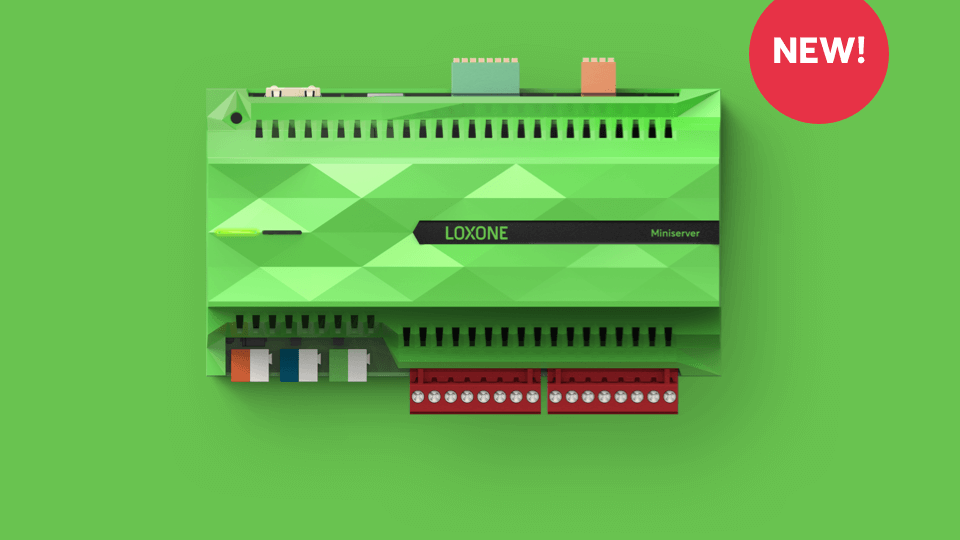
The next-generation Miniserver
Nearly ten years ago we introduced the Miniserver which has gone on to revolutionise the world of building & home automation. Today, it reliably and intelligently automates features relating to safety, comfort and energy efficiency in more than 100,000 projects around the world. Now we’re following up with the next generation of this automation pioneer: meet the new Miniserver.
The Miniserver is an unparalleled foundation for creating automation in smart homes, commercial premises and custom applications. Around the world, countless families, hoteliers, restaurant owners, entrepreneurs, electricians and many more are the proof that our products stand the test of time and continue to deliver intuitive automation and control 10 years on.
Over the last decade, we’ve revolutionised the approach to automation with software and hardware innovations. At the same time, technology has progressed outside the realm of automation, such as new network protocols, better encryption methods and much more. The new Miniserver not only takes advantage of these advancements – but it also takes a giant leap when it comes to performance specifications. So without further ado, let’s take a look at the features.
New in the next-generation Miniserver
The Miniserver is the ultimate tool for the automation of Smart Homes, commercial premises and custom applications. The new generation boasts improved security features, a significant increase in performance and a built-in Loxone Tree interface.
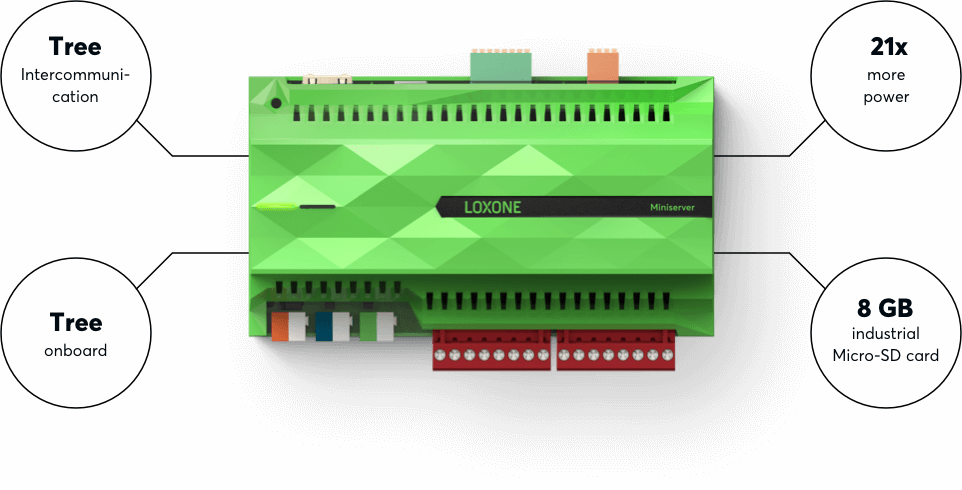
Designed for life
Existing Loxone installations will remain 100% functional
»Our products are designed to perform reliably throughout the life of a building. This commitment is reflected in the development of each software version as well as in the selection of materials and the construction of our hardware.«
Thomas Moser, Loxone Founder
Did you know that the first Miniserver was sold more than 10 years ago and was known as LoxLIVE? Or that the first Miniservers had a black case?
Regardless of the name or colour – the Miniserver has been united by one fact: it remains remarkably reliable even after 10 years. They are also 100% compatible with every Extension we have in our product range and the very latest software versions.
And that is not changing. An existing Miniserver installation will continue to reliably take care of all building automation tasks, while still receiving the latest software updates.

LoxLIVE
2010

Miniserver
2011

Miniserver
2013
Complete compatibility
Streamlined hardware and software upgrade process
There will only be a few cases where swapping to the new Miniserver would be a sensible approach. For example, if your customer requires support for an IPv6 network protocol, or if the scale of the project requires the additional power of the new Miniserver. In these cases, there is a simple process to follow…
Regardless of the software version running in the installed Miniserver, once you update to Loxone Config 10.3 you’ll be able to use the new ‘Replace Miniserver’ – a step-by-step wizard that makes the process streamlined for our Partners. With the know-how our Partners have, swapping the hardware itself is also a systematic process.
Once this is done, all existing Extensions and the entire periphery will be fully operational.
The following video tutorial demonstrates the ‘Replace Miniserver’ wizard in Loxone Config:
The new Miniserver includes a Tree connection for up to 50 Tree devices. Additionally, the inputs & outputs use modern push-in connector technology.
A loxone installation with the new Miniserver can be extended with separately-available Extensions. For example, a KNX interface and analogue outputs are available via respective Extensions.
– Become a Partner –

Join our Partner Program and become an installer
Would you like to offer your customers unique automation with the Loxone Miniserver? Request to join our network of independent installers and start installing market-leading building & home automation.
Additional Information and considerations
What has to be considered when exchanging the Miniserver?
Push-in Connectors
The new Miniserver features 8 digital inputs with the more modern push-in connector technology. These types of terminals are designed for solid core wires with a cable cross-section of 0.25 … 0.8mm2 / AWG23 … AWG18.
KNX Interface
The next-generation does not feature a KNX interface. Instead, a KNX interface is available with a separate Extension. The actuators and sensors used can be transferred to the KNX extension via the “Cut” and “Paste” functions. The Loxone KNX Extension allows for the connection of up to 500 KNX / EIB group addresses.
Connecting analogue outputs
The next-generation Miniserver does not include analogue outputs. If you are making use of these on the Miniserver Gen.1 then you can install the AO Extension to integrate these with the next-generation Miniserver. This Extension features the more modern push-in connector technology. These types of terminals are designed for solid core wires with a cable cross-section of 0.25 … 0.8mm2 / AWG23 … AWG18.
Does the new Minserver support IPv6?
Is remote access via IPv6 possible?
Yes. To establish a HTTPS connection remotely, you have to forward port 443 instead of port 80. You can find out how to set up a remote connection via our Online Documentation.
In order to be able to access your Miniserver remotely, the network protocol of your Internet Service Provider (home network) and the protocol of the external network must match.
| Internal Network (Home Network) |
External Network (Mobile network, Guest WLAN) |
|
| IPv4 | IPv4 | ✔ |
| IPv6 | IPv6 | ✔ |
| IPv4 | IPv6 | ✔ |
| IPv6 | IPv4 | X |
We are working on a service that will allow you to connect from an external IPv4 network to an internal IPv6 network. This service is expected to be available in March 2020.
Software
Which Loxone Config version is required to run the second generation Miniserver?
The new-generation Miniserver is supported from Loxone Config 10.3 on. Version 10.3 is suitable for both Miniserver generations.
Can I transfer the Online Services that I purchased to the new Miniserver?
Yes, please log in to your account area on our website. Under the menu, select “My Products”. This will show you the Miniservers that are registered to your account. You can then follow the simple steps to transfer all registered Online Services and the registration itself to a new Miniserver.
How long will the Miniserver Gen. 1 be supported with updates?
The Miniserver Gen. 1 will continue to receive the latest software updates with Loxone Config until further notice. However, there may be deviations in the scope of functions.
Can the new Miniserver work with the Miniserver Gen. 1 in a client/gateway setup?
Yes. However, the new Miniserver must be used as the Gateway while the Miniserver Gen. 1 acts as the client.
General FAQs
What happens with existing installations?
Existing installations with the Miniserver Gen 1 will remain fully functional and continue to be supported with free updates. There will only be a few cases where swapping to the new Miniserver would be a sensible approach. For example, if your customer requires support for an IPv6 network protocol, or if the scale of the project requires the additional power of the new Miniserver. In these cases, there is a simple process to follow…
How long will the Miniserver Gen 1 be supported?
The Miniserver Gen. 1 will continue to be supported and receive free updates. At this point, there are no plans to discontinue support for the Miniserver Gen. 1.
How long will the Miniserver Gen 1 be available for purchase?
The Miniserver Gen. 1 will stay available to purchase for the time being. If it gets discontinued at a future point we will inform our partners at least 3 months in advance.
What happens with the Miniserver Go? Will there be a new version?
There is nothing to announce regarding the Miniserver Go at this stage.
Does the Tree Extensions support Tree Intercommunication?
The Tree Extension does support Tree Intercommunication. The communication through the Tree Extension is limited to communicate between two Extensions.
I just recently bought a Miniserver… Can I return it for the new Minsierver?
Please see our return policy for more information > https://www.loxone.com/enen/info/terms-and-conditions/#cancellation


