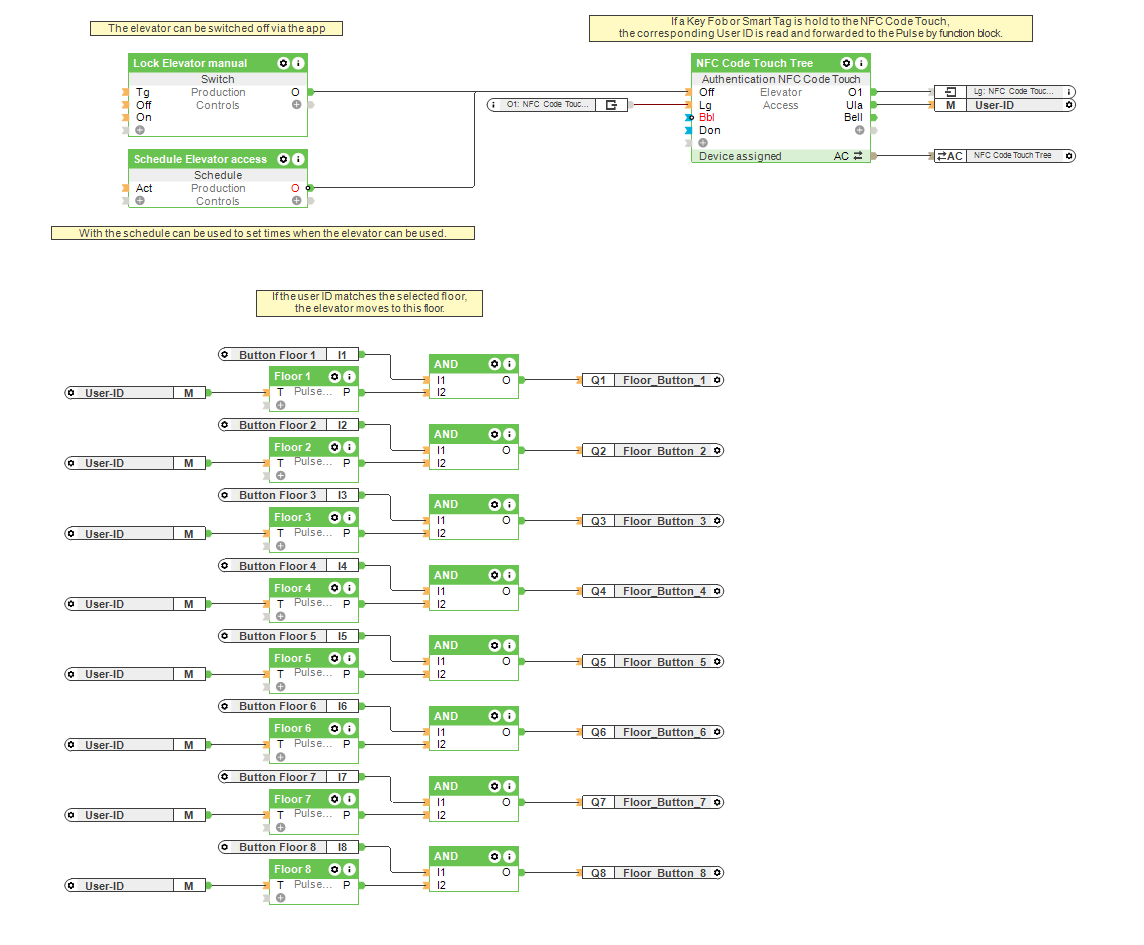Brief: Access control for elevators that is easy to change.
In some buildings, you can access a flat directly from the elevator. This is really cool when you are the owner and there are not many changes that need to be made to the access control system. However, if you want to rent out the same flat for the holiday season, you’ll need to give access to a lot of different people in a very short period of time. In this scenario, having access control for elevators can very quickly become a hindrance.
Using a conventional key can give you some insecurities, like “did they make a copy of the key?”, “have they lost the key?” or “does everyone need a new key now?” with an associated cost of making changes to the hardware or software in the elevator itself.
Using a conventional key for access control in elevators means you need to exchange such a key in person. So if you are not present, then you’ve very quickly got a problem. So, we need a smarter way of commissioning access control for elevators that includes remote capabilities of issuing and removing access permission.
Solution: Here is how to configure smart access control for elevators.
Loxone provides a great and secure access control solution for elevators – whether the elevator opens directly into a flat or you need to only allow some people to access a certain floor. The NFC Code Touch can be used to allow access to a flat via a numeric code. This code can be given remotely to the customer via email, text message, etc.
If the distribution panel (or electric cabinet) of the elevator is in the same elevator (normally on the top), we can use the bus wiring technology Loxone Tree. If the distribution panel is not in the same elevator, we will need to communicate with the NFC Code Touch via wireless technology, so we will need to use Loxone Air – through an Air Base Extension.
With the Miniserver we can integrate up to eight flats. If we need access to more, we would need the Relay Extension (one Relay Extension can give you the access to 14 additional flats, so flats 1-8 with the Miniserver, flats 9-22 with the addition of a Relay Extension, flats 23-37 with another Relay Extension…).
The versatility of Loxone can also give you additional functionality. We can give an order to the elevator, that whenever it reaches a flat and people exit the elevator, then the elevator should return to the ground floor automatically (providing it has not been called to any other floor). Also, you can limit the access for elevators using a schedule to avoid out-of-hours access, or to only allow certain staff access outside of office hours,
Hardware:
- Loxone Miniserver
- NFC Code Touch
- Relay Extension (if 8 floors or greater)
Configuration:
Download the sample file:
Access Control in Elevators
Why you and your customer should consider smart access control for elevators?
When it comes to access control to a flat directly from an elevator, there are not a lot of solutions which are flexible and adaptable. Loxone provides a perfect solution here, especially in the area of holiday rentals. The owner can have all the information on their smartphone via the Loxone App – allowing them to offer a more secure service and giving them a greater level of control.