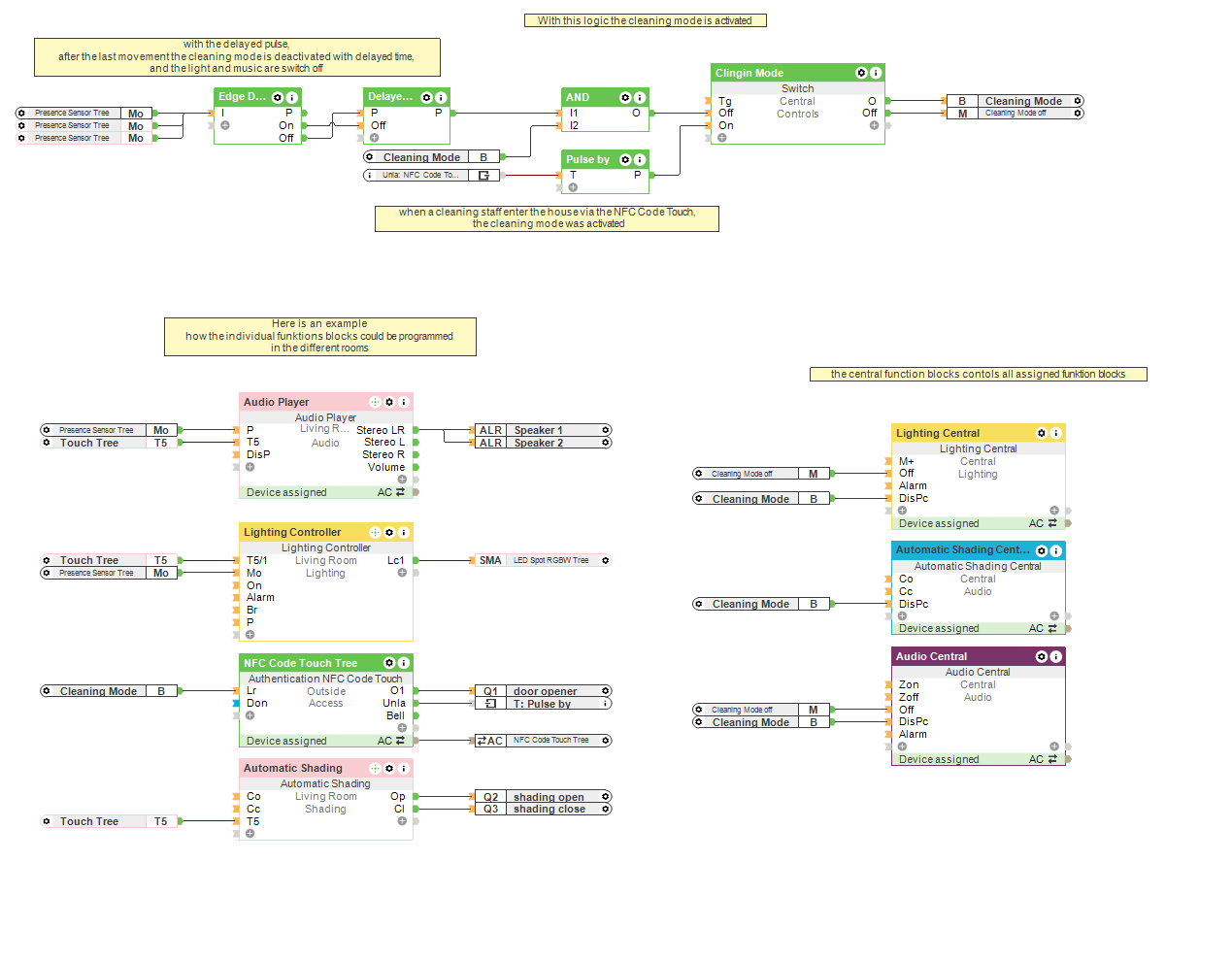Brief: I want a cleaning mode for the office that turns on all the lights.
After business hours, when the cleaner enters the building, a cleaning mode for the office is activated. This ensures that all switches are disabled automatically, bright light comes on and a conducive playlist starts to play on the multiroom audio system to increase motivation. This means that switches can be cleaned properly without commands being accidentally triggered. The bright lighting mood means that the cleaner will easily be able to see any dirt making their job easier.
In addition, the access of the cleaning staff can also be defined – for example, access is only permitted on Saturdays from 18.00-22.00.
So if you need to commission a cleaning mode for an office, then continue reading to see how we can achieve this with Loxone Hardware and Loxone Config Software.
Solution: How to create a cleaning mode for the office with automation.
With Loxone it is possible to set up an intelligent access solution which reacts depending on which person is entering the building, as in this case; a cleaning mode for an office when the cleaner enters. Bright light is brought on, music beings to play and the switches are disabled so that a different light scene is not unintentionally triggered as the switches are wiped down.
If the cleaner enters the building with their personal access code or NFC key fob, the system switches to the cleaning mode.
If movement in a room is detected by the motion detector, bright light is brought on to help the cleaning process, as well as the favourite music of the person who has entered the room.
When using RGBW spots as in the configuration below, the ideal lighting atmosphere can be created, whether for the cleaning staff or during normal office hours. Of course, you can also use DALI, dimmable 230V lights, 0-10V or DMX for the ideal light. In this configuration, the cleaning mode for the office is reset after 15 minutes of no motion.
Hardware:
- Miniserver
- NFC Code Touch
- NFC Key Fobs (optional)
- Presence Sensor
- Audioserver (optional)
Configuration:
Download the sample file:
Smart Cleaning
Why you and your customer should consider having a cleaning mode for the office?
With Loxone, we help create an intelligent building that automatically helps the cleaner to do their work. After entering the building the cleaning mode for the office is activated and the building is now ready to be cleaned. Various functions can be pre-defined here, such as automatically disabling of the switches, etc. The bright light helps the cleaner identify areas that need specific attention. The cleaners favourite music makes the whole process more pleasant. After the cleaner has left the building, the cleaning mode for the office is, of course, automatically turned off.