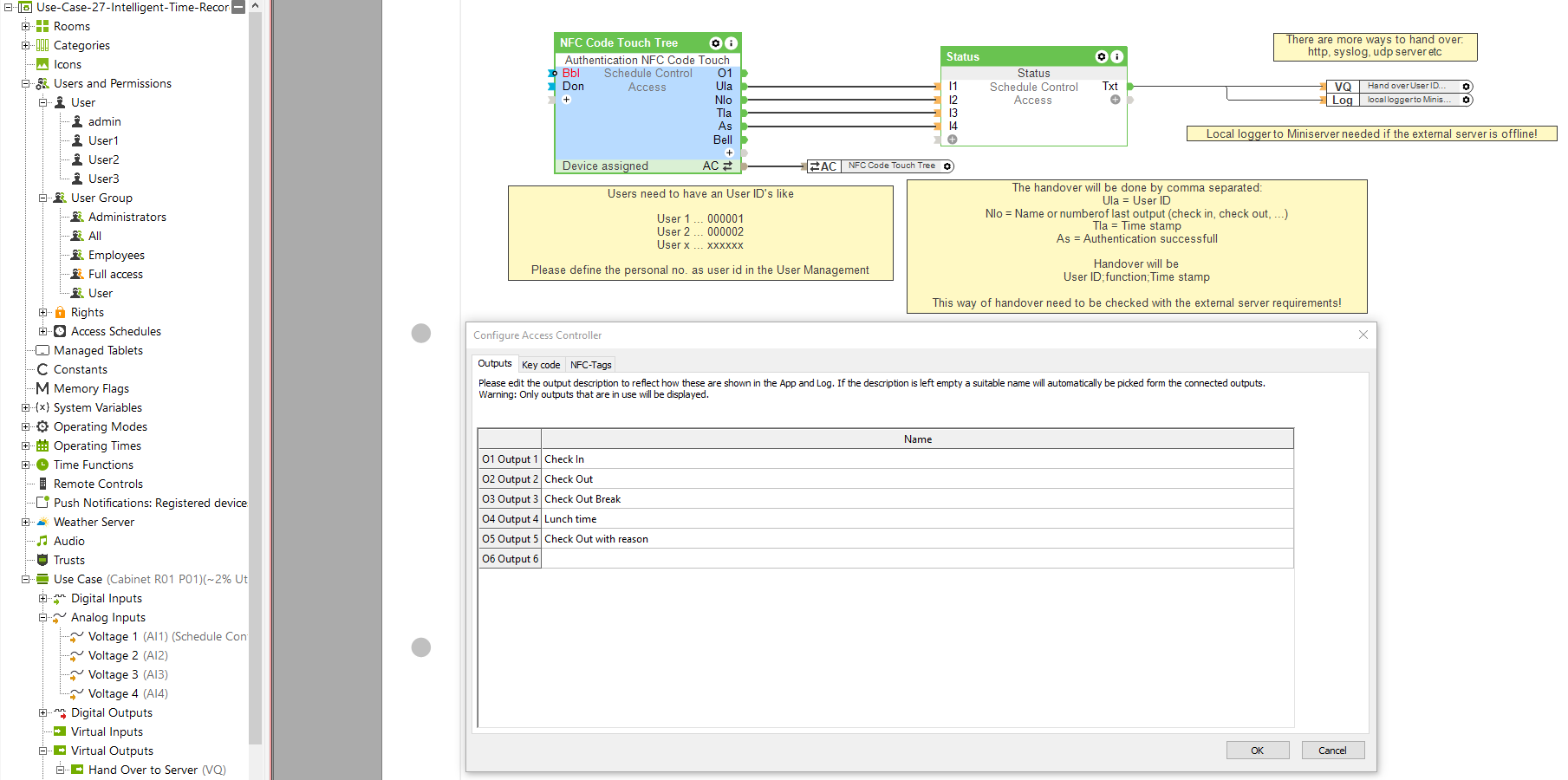Brief: I want to have an electronic time clock system for staff time-recording.
In every company, the working hours of employees must be legally recorded and controlled. Many offices or company buildings either use a time clock for time recording or write down the working time manually. With Loxone, working time can be recorded even easier. In this example, we’ll show you how to implement an electronic time clock system with Loxone.
Solution: Using the NFC Code Touch as part of an electronic time clock system.
With the NFC Code Touch, it’s not only the working time of employees that can be recorded – canteen billing, individual access control, and much more can be done through this one device.
An electronic time clock system can be implemented in different ways, depending on the installation requirements, the needs of the company and the number of employees. The best way is via NFC Code Touch, which the employees can use either via code or via NFC Key Fob. With the Loxone App, the employer can easily add, change or delete users.
Whenever the employer needs the data for tracking, the data can be downloaded in a file. In the app, the last 100 entries can also be viewed by people with the relevant permissions.
Hardware:
Configuration:
Download the sample file:
Intelligent Time Recording of Employees
The advantages of an electronic time clock system for staff time-recording.
With Loxone electronic time clock system is extremely simple, not only for employees but also for the employer. In addition, the NFC Code Touch offers many more application possibilities, be it for simple access control, for accounting, and much more.