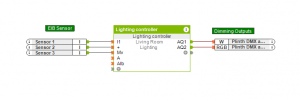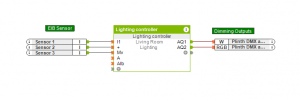Please note the following points:
- Since Loxone responds to each rising edge, it is essential that the EIB push button is configured correctly in ETS
- To function properly, an EIB push-button must be programmed to to send a ‘1’ (ON) when pushed, and a ‘0’ (OFF) upon release
PUSH BUTTON EXAMPLE
The following screenshots show a Jung-4X push-button in ETS and then in Loxone Config.


If the push button is configured as described, you can use the Loxone Miniserver for anything.
![]()
![]()
![]()
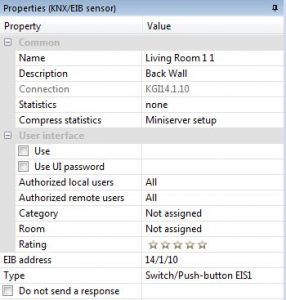
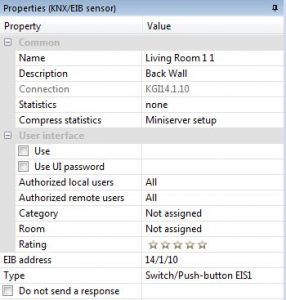
In your configuration, use the function blocks found in the configuration software as you would normally. For the function blocks, it is irrelevant if the input is connected to an EIB sensor or a conventional switch (digital input).
Configuration example: Blinds


Configuration example: Lighting