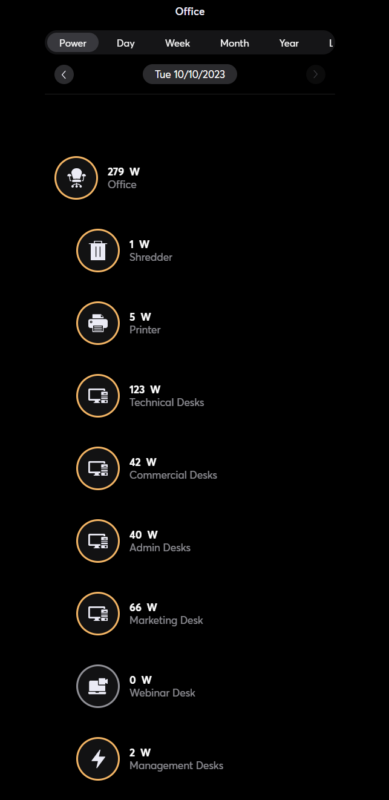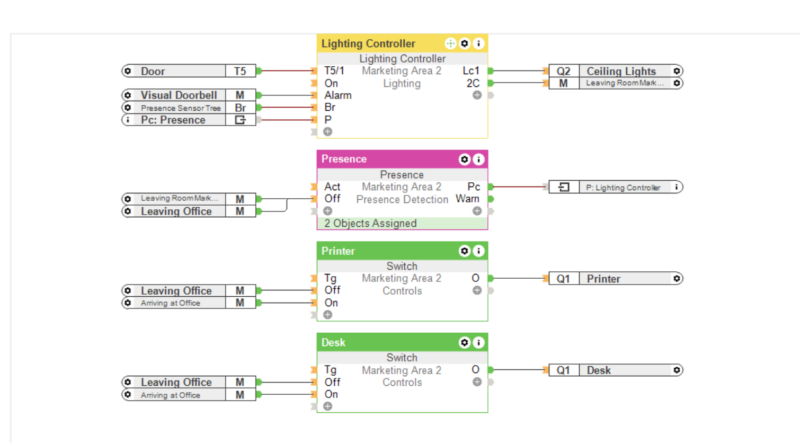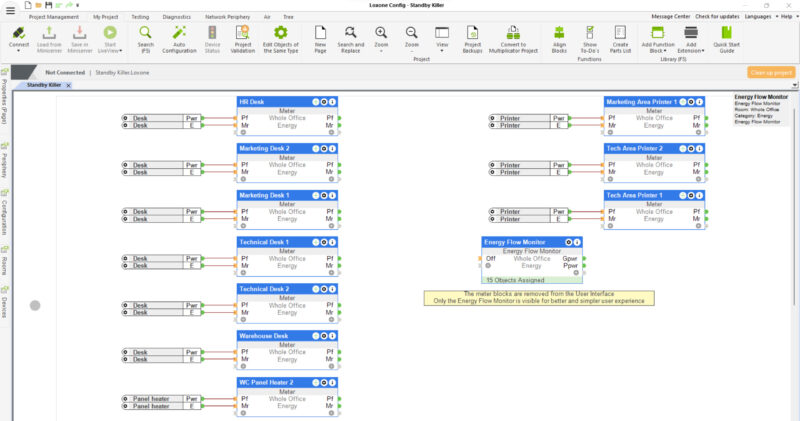Brief: Using Smart Sockets to monitor energy usage and turn off devices outside of business hours to reduce energy bills.
Standby devices such as coffee machines, printers, monitors etc can become power guzzlers especially when their usage is added up. Even when these appliances are in standby mode, they consume power.
This can contribute to significant energy waste over extended periods, especially when several devices are involved, which makes it difficult to pinpoint the flow of electricity and identify the most wasteful appliances. The accumulated energy consumption results in higher electricity bills for businesses. Over the course of the year, these costs can add up significantly.
Most office devices such as printers, monitors, shredders, TVs etc consume a lot of energy even when they are off or in so-called ‘standby’ mode. Even if you’ve pressed off on a commercial printer, the transformer could still be pulling 60W constantly as long as it’s plugged into the socket.
Solution: How to commission the ‘Standby Killer’ feature.
The Smart Socket Air is essentially a switchable relay based on Loxone Air technology. One of its distinguishing features is the ability to provide real-time energy consumption data for any device that’s plugged into it. This provides immediate insights into which devices or appliances are consuming the most power, enabling facility managers to make informed decisions about their usage patterns. Moreover, with intelligent automation from Loxone, the Smart Socket can be programmed to turn off devices when they’re not in use or outside of office hours to ensure that electricity is consumed only when necessary. This not only results in significant energy savings but also can help with reducing the electricity bills.
Proactive monitoring can lead to reduced overall energy consumption and a reduced carbon footprint. In addition, dedicated Function Blocks in Loxone Config can manage and balance loads through intelligent energy management with the knowledge of which devices are controllable, if someone is in the building, and also if there is surplus energy from a renewable source available.
With our office as an example, we can cut more than 8kWh a day on weekdays and over 12kWh a day on the weekends. Screenshot below from the Loxone App shows us the possibilities of breaking down the level of energy monitoring with Loxone.
Hardware:
- Miniserver (can be Miniserver, Miniserver Compact or Miniserver Go)
- Air Base Extension (to use with Miniserver)
- Smart Socket Air (1 per device/outlet that you want to monitor/control)
Configuration:
Download the sample Config file:
Smart Sockets in an Office
Video: