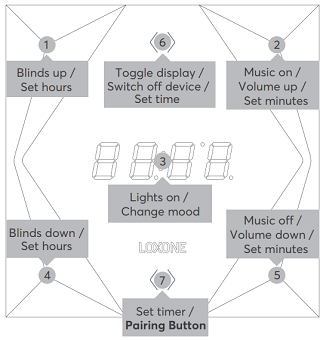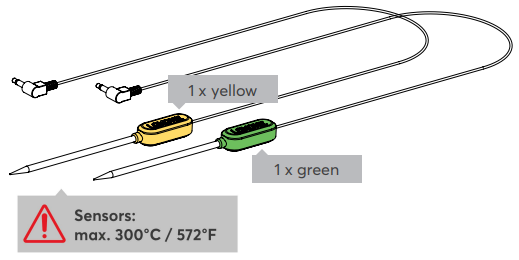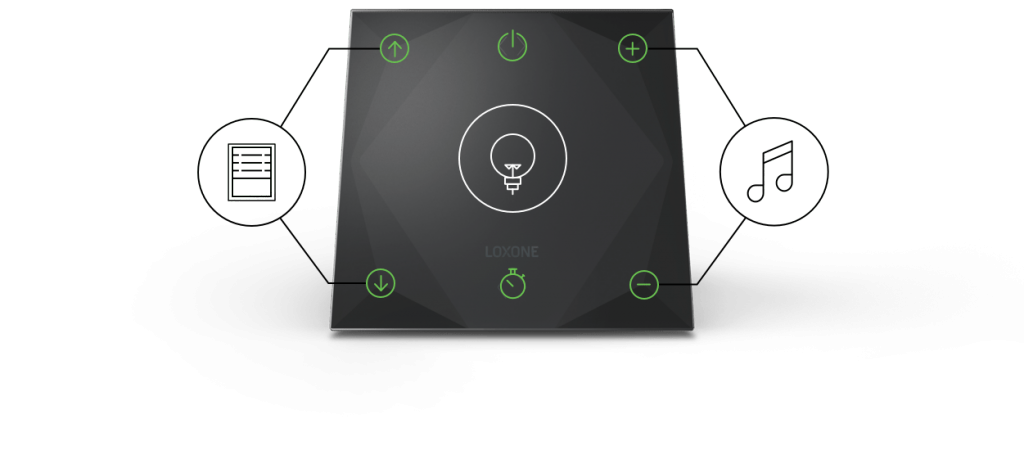Contents
Technical Data
Power Supply
Commissioning air:
In delivery state, pairing mode will be active after the power supply has been established. This is indicated by the status LED flashing red/green/orange.
Then follow the pairing procedure
To activate the pairing mode manually, first switch the device off with Key 6 and then on again. Now hold down the pairing button (Key 7) for at least 5 seconds.
Programming
Inputs
| Name | Description | Type | Values |
| T5 | Combined T5 input. This can be used multiple times throughout the config project. | T5 | – |
| Buttons 1 – 5 | These inputs are hidden by default and can be displayed via the properties of the device. | Digital | 0/1 |
Function
Downloads:
If available, the following documents can be downloaded:
- Product Datasheet
- Pairing Instructions
- Quick Start Guide
- Declaration of Conformity
You can find available downloads here.
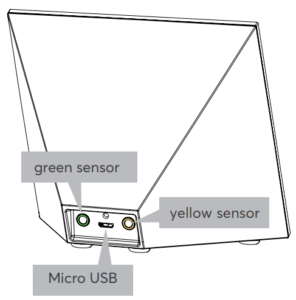
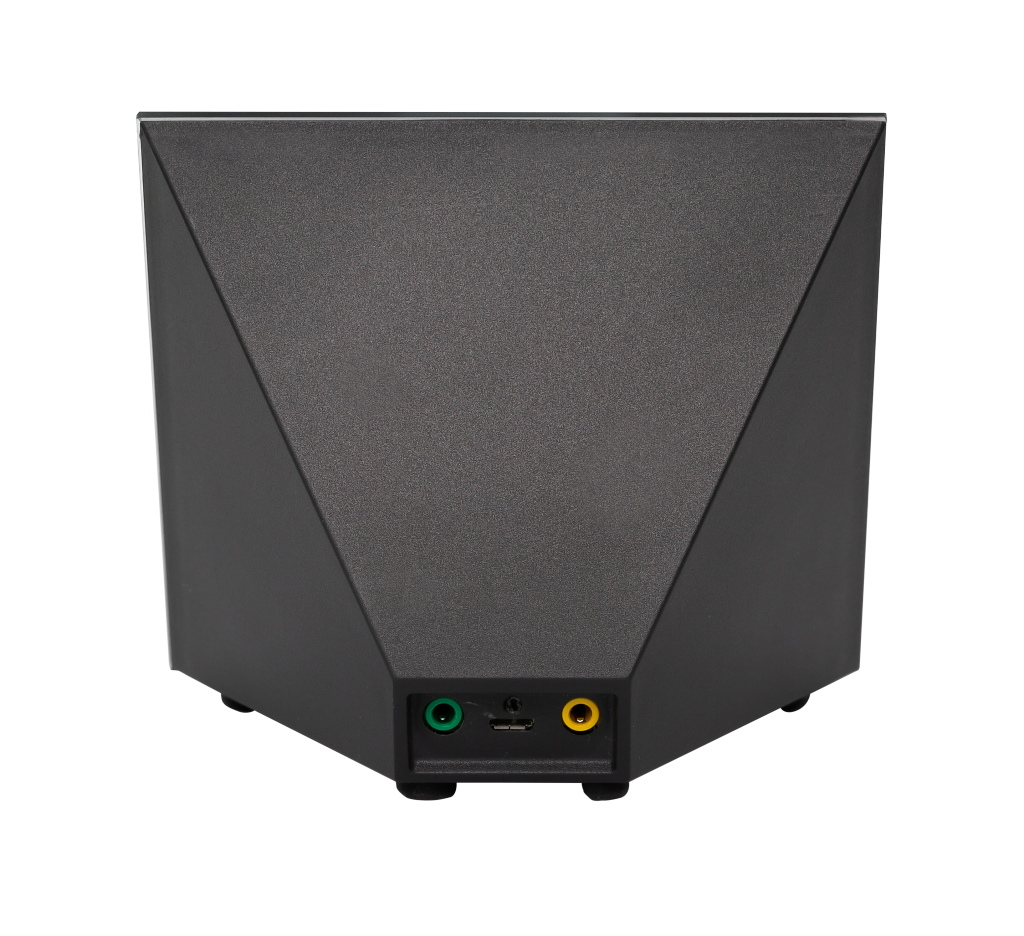
 The Touch & Grill Air has an integrated rechargeable battery for flexible use. The battery is charged via the included power adapter. Only use the original mains adapter.
The Touch & Grill Air has an integrated rechargeable battery for flexible use. The battery is charged via the included power adapter. Only use the original mains adapter.