
Intuitive installation.
Functional assurance.
The Intercom was developed by professionals for professionals. Coupled with the knowledge as a Loxone Partner, the intuitive installation process and the familiar configuration in the Loxone Config make it the perfect video intercom for your projects. Forget the time-consuming integration of a third-party system – your know-how means the Intercom can be seamlessly added to a Loxone installation in record time.

Practical Commissioning
Practical push-in terminals, a power supply via PoE and much more. We’ve ensured that our Loxone Partners, who are predominantly electricians by trade, have all they need to commission the Intercom with confidence across an array of installation environments.
Additionally, this new form factor offers more flexibility of where you want to install the intercom, and you don’t have to decide months in advance if you’ll need the flush-mounted backbox.

Tree & Power over Ethernet
A real highlight of the Intercom: it has an integrated Tree Extension with a 24V power supply of up to 3W, which is integrated into the system via the network cable. In this way, devices such as an NFC Code Touch can be connected directly to the Intercom Tree. No separate Tree cable is necessary.
Streamlined Configuration
Commissioning an Intercom has been vastly simplified and, with the knowhow of a Loxone Partner, can be set up in Loxone Config in record time. Say goodbye to complicated network settings and time-consuming troubleshooting!
Remote access via Remote Connect Service is also set up in no time at all.

Secure Communication
Thanks to WebRTC (Web Real-Time Communication), communication between the app and Intercom takes place with true end-to-end encryption.
The Intercom has the following connections
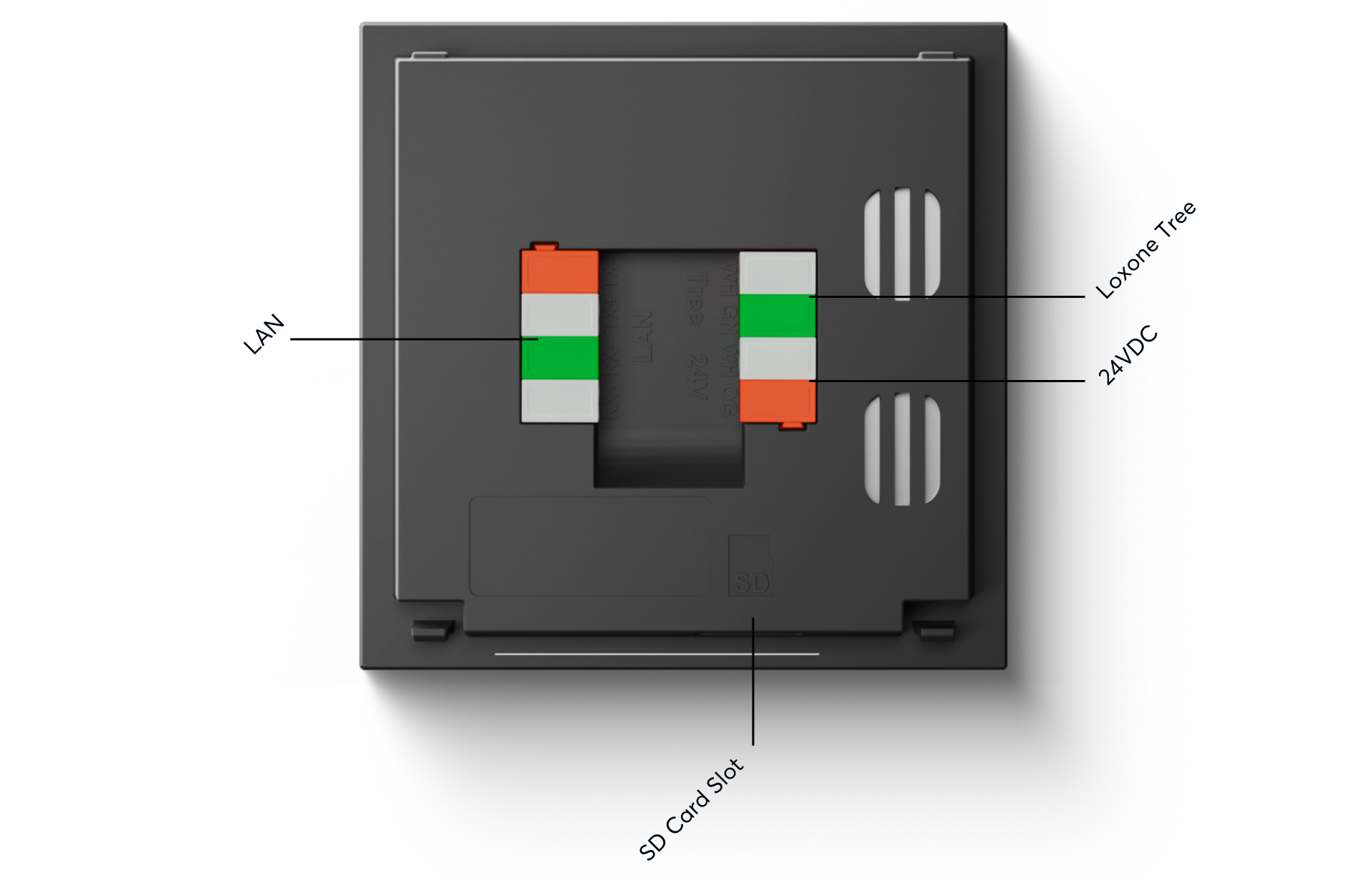

LAN interface





Loxone Tree interface





SD card slot





Power supply 19.2VDC … 30VDC
Reliability


In the sun…
The integrated thermal management ensures high operational reliability despite the compact design.
Tip: The anthracite version of the intercom must not be mounted in places exposed to direct sunlight, as overhating ma occur.


…snow or rain.
Thanks to a rating of IP34, the Intercom is well protected against snow and splashes of water from all sides.


Integrated Theft Detection
The Loxone Intercom regularly sends a digital heartbeat to the Miniserver.
This sign of life not only serves as protection against theft – should it fail to occur, you are informed via system status and can act straight away when time may be of the essence.
Complete With Updates
Like all Loxone products, the Intercom is regularly provided with free updates. This makes it even better over the years when additional features may be added.
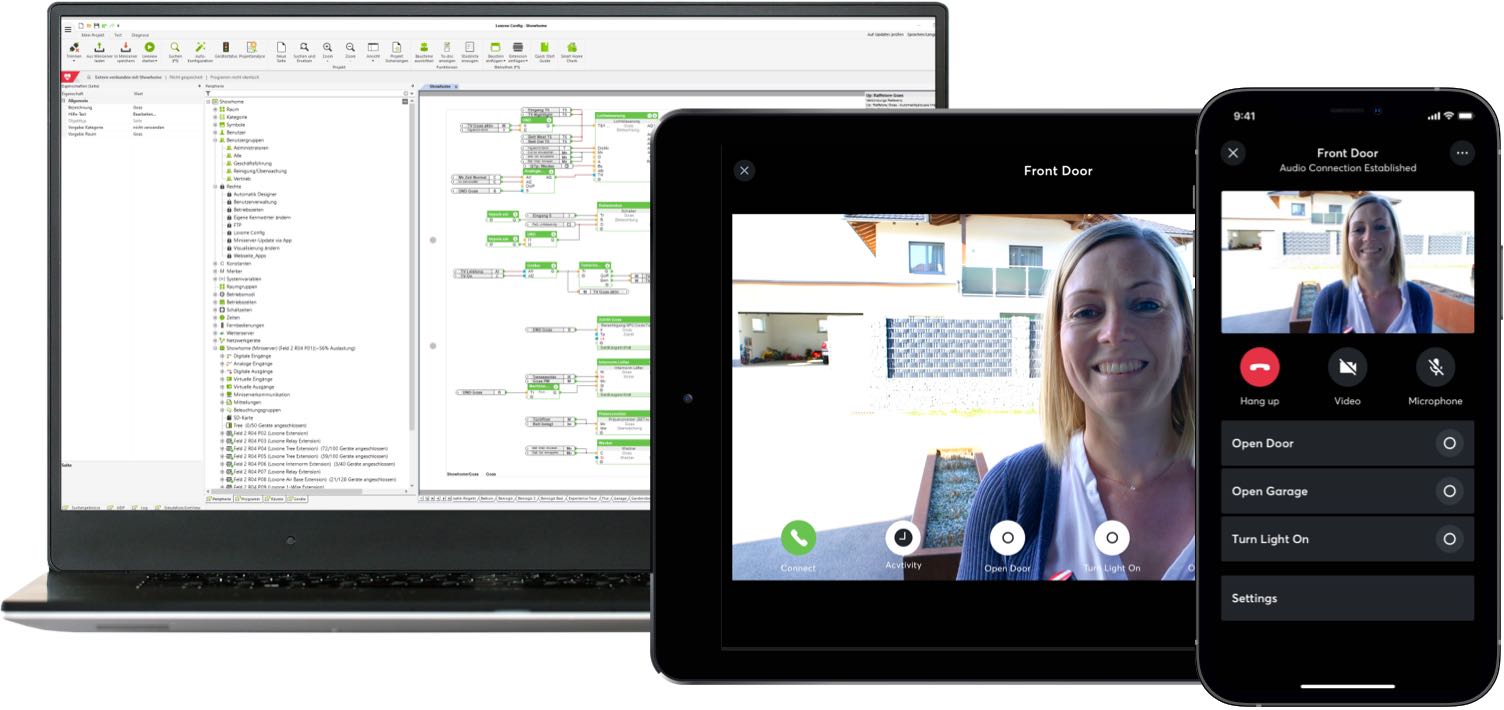
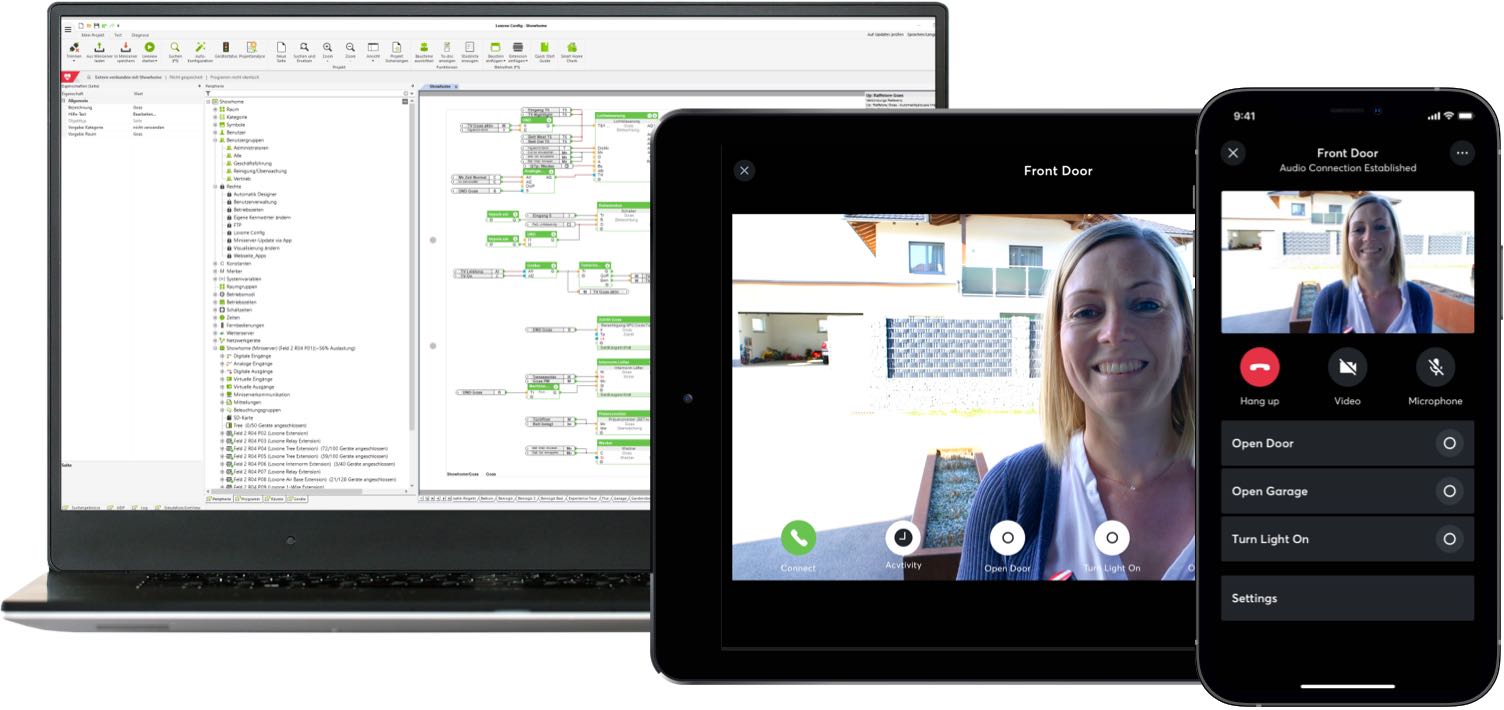


Local storage instead of a Cloud connection
If desired, the Intercom creates a photo of each visitor. This visitor history is saved on the local memory of the Intercom. As usual with Loxone, this – and all other data – remains where it belongs: with your customer! Even on an overcast day, there is not a Cloud in sight.
FAQs
Which NFC Code Touches will work with the Intercom?
In principle, any NFC Code Touch can be combined with the Intercom.
However, for use in the new single or double frames, only use the new generation NFC Code Touches (art. no.: 100480, 100481, 100482, 100483).
The 1st generation NFC Code Touches (art. no.: 100299, 100300, 100305, 100306) are not compatible with the new mounting frames.
What do I have to pay attention to when connecting devices to the integrated Tree Branch?
How many Tree devices can I connect to the Intercom?
-
Up to 50 devices can be connected to the Tree branch of the Intercom.
-
Note: The maximum power that can be output via the Tree or 24VDC interface is limited to 3W. Do not combine the Tree branch of the Intercom with additional power supplies.
-
We only recommend using the Tree Branch for accessory products designed for the mounting frame (NFC Code Touch & Touch Pure).
Will all versions of the Miniserver work with the Intercom?
Yes. Any version of the Miniserver can be used with the Intercom.
Do I need to use the Loxone PoE injector?
No, you can operate the Intercom with any suitable PoE injector or PoE switch that supports active PoE (via the 4 data wires). As the 4 cores of the network cable cannot be connected to the Intercom, the Intercom does not support passive PoE. Please check the datasheet of the respective PoE device in advance to determine whether it’s active PoE.
I just recently bought an Intercom… Can I return it for the new Intercom?
Please see our returns policy for more information.
Will the Intercom Gen. 1 still be available?
The Intercom Gen. 1 will stay available to purchase for the time being. If it gets discontinued at a future point we will inform our Partners at least 3 months in advance.
What happens to existing installations?
Existing installations will remain fully functional and will continue to be supported with free updates.