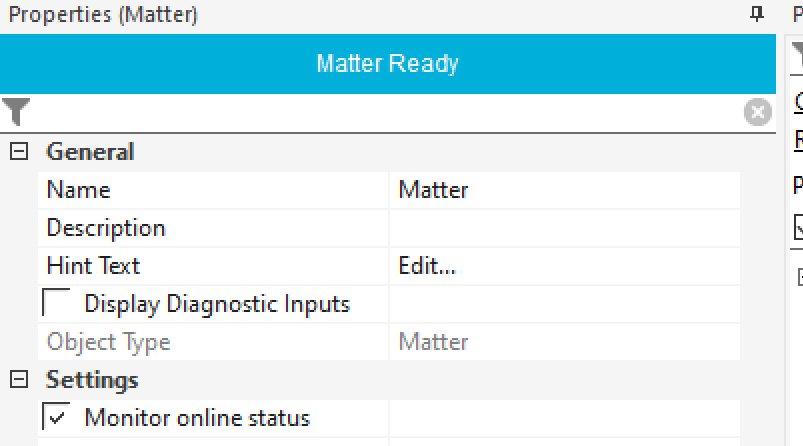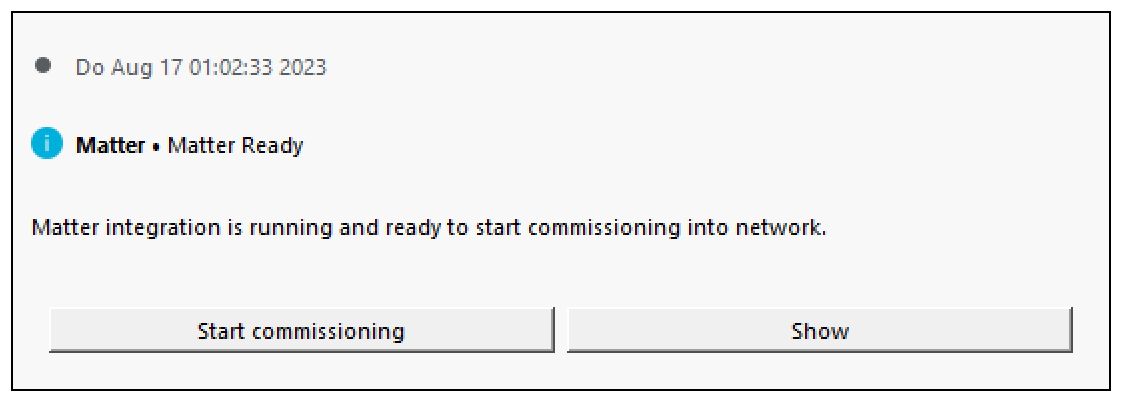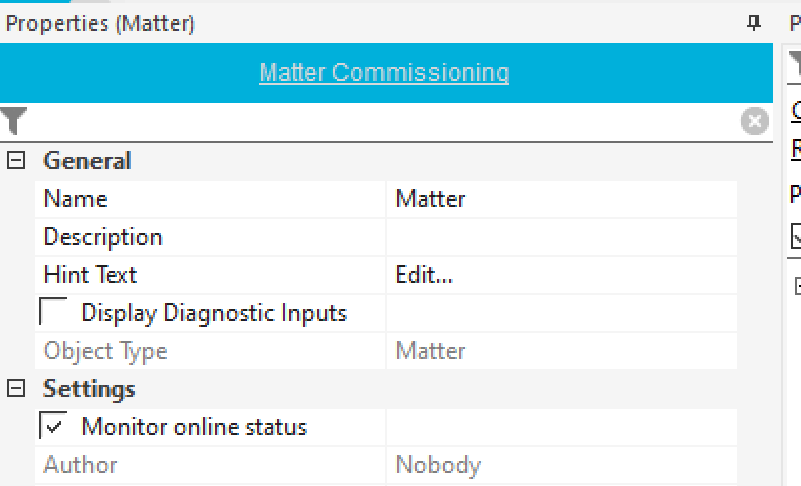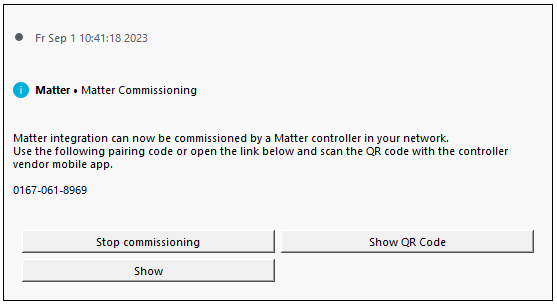Experimental integration of the Matter Standard
We are pleased to announce that Loxone is now officially a member of the Connectivity Standards Alliance. This marks the beginning of our journey to integrate the Matter standard, a universal and open standard that makes secure connections and communication between all devices possible.
Experimental Integration in Loxone Config 14.4 Beta 2 (14.4.8.22)
While we are embarking on this thrilling journey, we wanted to note that the Matter integration in Loxone Beta Version 14.4.8.22 is experimental. However, we do not want to keep you from trying out Matter with your Loxone installations, so we’re inviting you to experiment with the current implementation.
Please remember that, despite the media buzz, Matter is still in its early stages and therefore we do not recommend using this implementation in active customer installations. In our test installations, Matter repeatedly causes heavy network congestion. This currently affects all manufacturers of Matter-enabled hardware.
Therefore, we do not offer support for the Matter integration.
Current implementation status:
A Matter compatible controller, such as an Amazon Alexa, Apple HomeKit or Google device is needed to trigger Loxone functions via Matter.
| Supported Loxone Function Blocks | Matter Device Type |
| Switch / Pushbutton | On / Off Switch |
| Blinds | Window Covering |
| Light | On / Off Light |
| Ventilation | Fan |
| Window | Window Covering |
| Gate | Door Lock |
| IRC (Intelligent Room Controller) | Thermostat |
How to experiment with Matter
Setup in the Loxone Config
Add the “Matter” plugin in the network periphery and save in the Miniserver. At the moment, commissioning of the Matter controller can only be done via a (permanent) System message, which is only displayed for admin users.
When the plugin starts, you will see the message “Matter Ready”, and the possibility of starting commissioning.
As soon as commissioning has started, you can pair the Miniserver with a Matter controller. You can do this by e.g. using the mobile App of the manufacturer (Google Home, Apple Home, Amazon Alexa,…) and start “Add Device”. When you are prompted by the App to do so, either scan the QR-Code (which is displayed when you click on the system message action) or you enter the 11-digit code from the system message manually.
Example: Integration via Alexa
Start the Alexa App on your device. Click on “Devices” to list all connected devices. Click the plus icon to add a new device and then click “Add Device”. Scroll all the way to the bottom and choose “other” from the list. Click on “Matter” to start commissioning of a matter device. You will get a popup message, on which you select “yes” to confirm that the device you are trying to connect is a matter device.
Enter Setup code or use QR code:
You will be asked to enter an 11-digit setup code or scan a QR code with the Amazon Alexa App. As described above, you will find both the QR code as well as the 11-digit code in Loxone Config or the Loxone App.

Now, your Matter device should be paired with Alexa successfully and Loxone devices should be automatically detected in the App.
Finally, we would like to emphasize that the Matter integration is not up to Loxone’s quality standards yet. We are working diligently on a stable integration. Therefore, there are temporary restrictions that apply. If you want to check which function blocks are listed in the Matter network, you will have to create a separate user with selective access to only the desired function blocks. Then, assign this user in the plugin settings. Please be sure to limit the number of Miniserver controls when testing.
Integration via Google
At the moment, you still need a Google Developer account to integrate Matter via Google. You will need to follow these steps:
- Create a new project at https://console.home.google.com/projects
- Add Matter integration
- VendorID: 0xFFF1
- ProductID: 0x8001
- After saving the test project, it can take some time to appear in teh Google system. You may also try to restart your Google Hub, to sync your account data.
Have fun experimenting!
Let's talk about your project!
We are happy to help you plan your next project and show you the cost cutting and guest experience enhancing possibilities available with Loxone. Just leave us your contact details and we will be happy to get back to you.
The Loxone Advantage

No charge, no obligation
Our consultations are free of charge and there is no obligation to do anything after the chat.

Consult directly with the manufacturer
Talk to one of our Loxone Experts and get advice directly from the manufacturer.

Call us from anywhere at your convenience
Our consultations are conducted by phone, so you don't have to carve out a lot of time.