
How to create stunning under cabinet lighting
The kitchen is not just the center of a home, but even the center of our lives. This is where we spend time almost every day eating home-cooked meals with our family or simply enjoying a glass of wine catching up with friends.
One detail in the kitchen which is especially important (and often lacking) is enough light to get the job done. No matter if that means cutting vegetables with sharp knives or helping your little one with math homework. The right light makes a difference. That’s why we recommend under cabinet lighting in every kitchen to illuminate the counter surface below.
With these step-by-step instructions we’ll show you how to get more direct task lighting in your kitchen.
These are the different light moods we frequently use in the kitchen:



1. Pick your lights
In many kitchens you’ll see fluorescent lighting. However, they can come with some downsides. They take a few seconds to reach full brightness, they tend to flicker and they produce a yellowish light.
Today’s LED technology offers a more energy-efficient, long-lasting and brighter option. The easiest way to achieve bright under cabinet lighting for your kitchen is to use LED Strips (or often also referred to as ‘tape’ lights).
Here are some reasons for using LED Strips:
- LED Strips are self-adhesive. No drilling, no holes and no screws necessary.
- LED Strips provide plenty of light. The flooded light offers an even illumination through the whole counter surface.
- You can choose between LED Strips with warm white lighting or colored lighting. Colors can be used to create stunning ambient lighting, warm white light for task lighting.
- The LED Strip can be easily be divided with a pair of scissors to the desired length. Or even extended.
- In combination with a dimmer you’ll be able to dim the LED strips to your desired level.
We recommend you to use a RGBW LED Strip for your kitchen project. Look at the difference that LED Strip lights can make while cooking:

2. Tools and products you need for under cabinet lighting
In addition to the LED Strips, you’ll need the following tools:

Before you start with the installation, check where your next available power outlet is located. This will be the place for the Power Supply and the RGBW Dimmer and the starting point for your LED Strip.
3. Mount and install the LED Strip
First, measure how long the LED Strip should be and cut the Strip to the desired length. Then simply attach the self-adhesive LED Strip to the bottom of the cabinet. Place it towards the front to get your desired lighting result.

For the installation, connect the LED Strip with the RGBW Dimmer and the Power Supply. In this example, we placed the RGBW Dimmer and the Power Supply above our microwave to use the power outlet that was available there.
After sticking the LED Strip, it will need to be configured in our free software Loxone Config. For qualified Loxone installers, our software offers a simple ‘Auto Configure’ feature, so you’re just one click away from your under cabinet lighting. And that’s it!
4. Define and control your personalized color lighting
Install our free Loxone App, on your smartphone or tablet to control your under cabinet lighting.
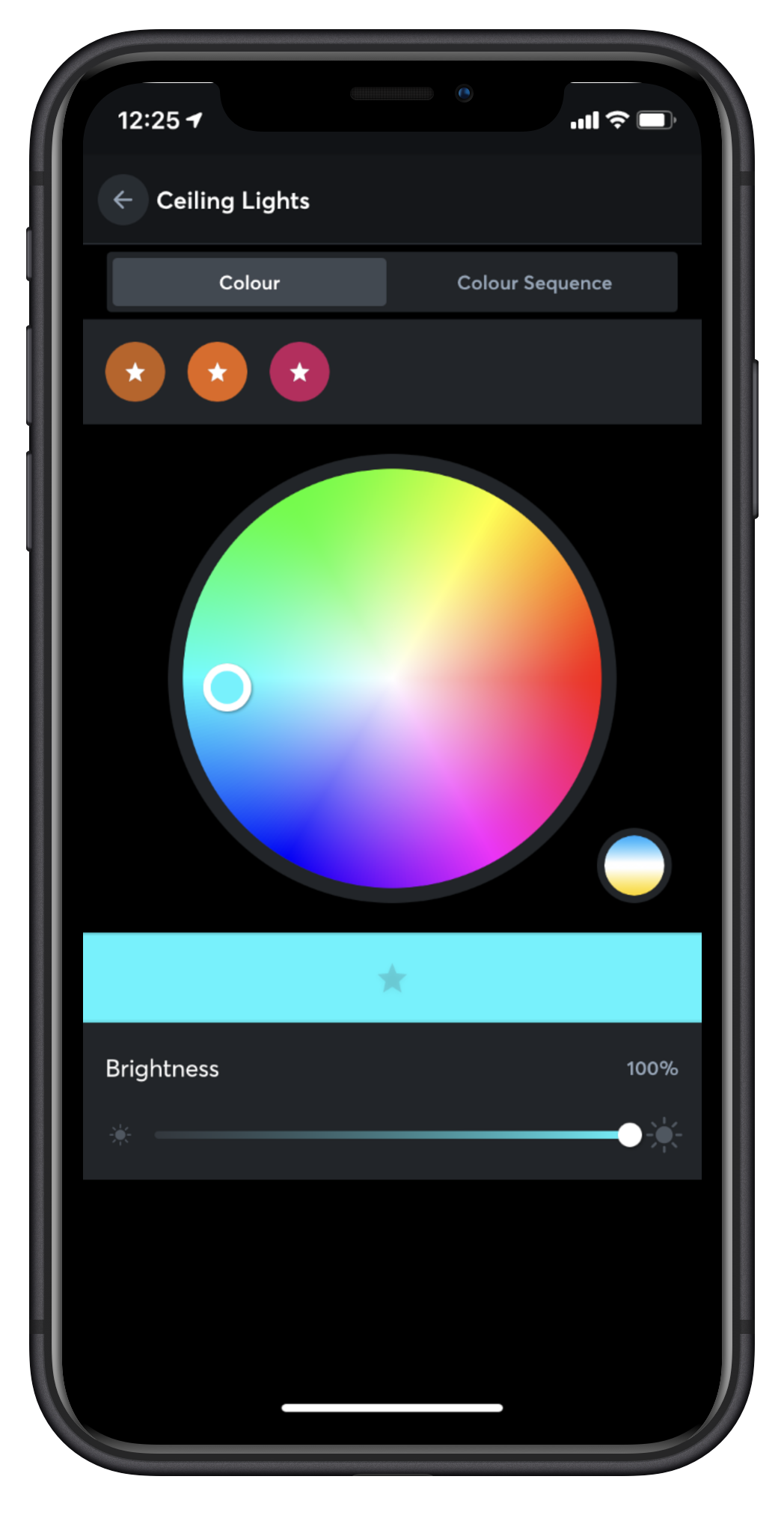
Define which colors you want to have: Blue, Pink, Yellow, Green, Purple, White,… it’s up to you!
You can also change the brightness.
If you use other Loxone lighting products you can combine these with the LED Strip and create lighting scenes for cooking, dinner or a party. Just activate the lights you want to have in your lighting scene, choose the color of the LED Strip and save it in the App.
But our App is not the only control possibility. Just like in every home, the switch is the most important control.
Our popular style of touch switch – Loxone Touch Pure – combines the control of lights, music, blinds,… in just one touch.
The surface is made from glass, which has been imprinted for a satin finish. Fingerprints are history. And it feels incredibly smooth.

Get in contact
Send us a request for your next project as an end customer or a professional installer.
I'm an interested consumer...
and would like to learn more about features and pricing.
I'm an interested pro...
and would like to learn more about Partner Programs and products.