
NFC Code Touch: The perfect access control solution for your door, gate, garage and alarm



NFC Code Touch – In Action
Different Code Types
For Each Member Of The Family
*Choose your own personal combination of between 2 and 8 digits.



One-Time Code
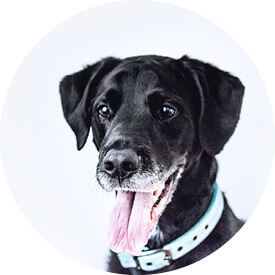
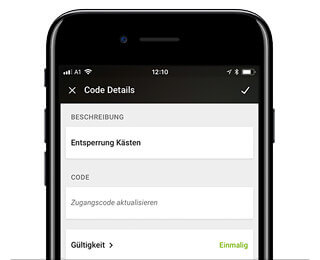

Wherever you are, you can generate a one-time access code for your Loxone Smart Home from within our app.
Time-Limited Codes
Is your home listed on Airbnb? Perhaps you have a cleaner every Friday? From within the Loxone Smart Home App, you can generate codes that are time-limited, so they’ll only work when you want them to.
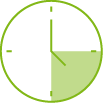
ONE-OFF
You have the option of creating a code that only works up to a certain date and time. After this point, the code simply stops working.
This is particularly useful if you only want to grant access for a short term, like an Airbnb booking.

TIME-BASED
Have codes that work only during certain hours or on certain days. These codes don’t expire but simply won’t work outside the specified time.
This is useful for letting the dog walker in to walk Milo on weekday mornings, or allowing cleaning staff access only between 2 pm and 5 pm on Tuesday and Thursdays.
Access via NFC
The NFC Code Touch allows you to gain access via the contactless, high-encrypted integrated NFC reader. Near-field communication, or NFC, is similar to the way you might use your phone to pay for something in a store.

NFC Sticker
Unlock the door or open the gate or garage with the included Loxone NFC Sticker. You can purchase additional NFC stickers from the Loxone webshop.
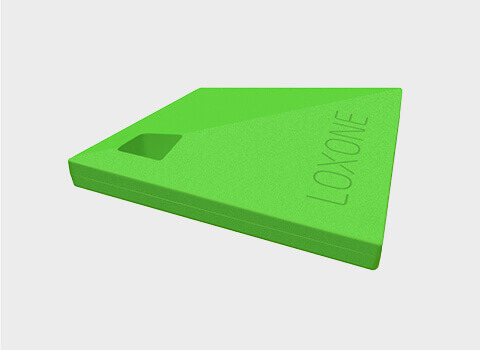
NFC Key Fob*
The Loxone NFC Key Fob is simply to use and replaces your front door key – giving you access to your home using contactless technology.
*The Loxone Key Fob will be available soon
One Code – A Variety Of Functions
The NFC offers feature-rich customizable access control.
Does your home have more than one gate or garage doors but you don’t want to have to remember a code for each one? No problem. Via the keypad, you can first select the gate or garage door to be controlled and then enter your unique code.
Speak to your Loxone Partners about the access control actions you would want to trigger with your code.
Full Control Via The App
Whether it’s creating a time-based code for the dog walker or a one-off code for a delivery – all it takes is a few taps of in our app. True to our philosophy of ‘one app for everything’, the Loxone Smart Home App gives you detailed control of the NFC Code Touch.
Full ControlVia The App
Whether it’s creating a time-based code for the dog walker or a one-off code for a delivery – all it takes is a few taps of in our app. True to our philosophy of ‘one app for everything’, the Loxone Smart Home App gives you detailed control of the NFC Code Touch.
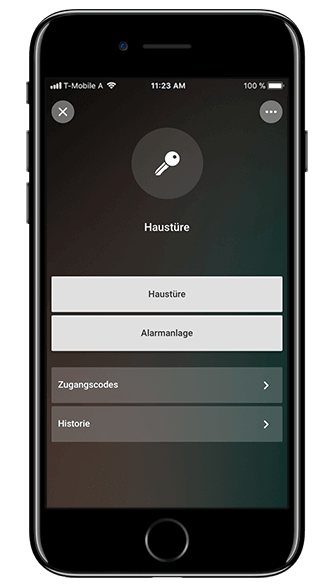
IN PLAIN SIGHT
Control and management of the NFC Code Touch is intuitively laid out in the Loxone Smart Home App. You can see a quick overview of the actions your NFC Code Touch can perform. From here, you can also activate associated features such as unlocking the front door.
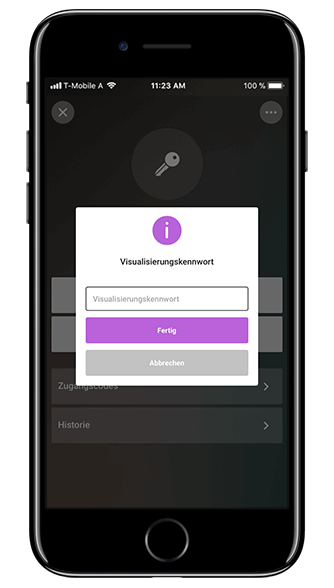
SAFE AS HOUSES
The activation of some features, such as unlocking the front door, is further secured by the option to require a User Interface password. This level of security gives you peace of mind knowing you have complete control.
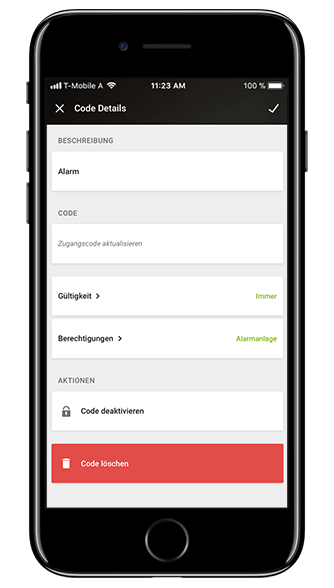
MANAGE CODES
Easily create codes for your NFC Code Touch. The code can be used by anyone you choose, with the added option to define when it expires or set a specific day or time frame in which the code will work. You can delete the code and remove its permissions at any time with a few taps in the app.
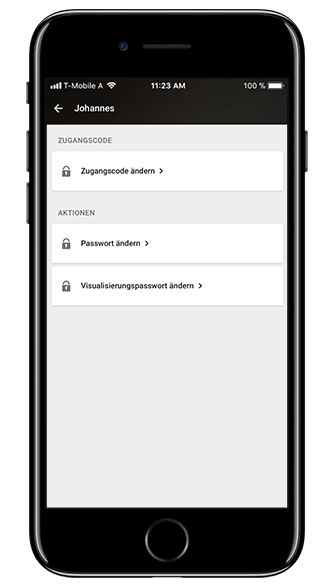
CUSTOM CODES
As a user with Administrator permissions, you can create or change the details of any of the codes for your Loxone Smart Home from the settings part within the app. Such permissions are defined in Loxone Config, so speak to your Loxone Partner about the available options.
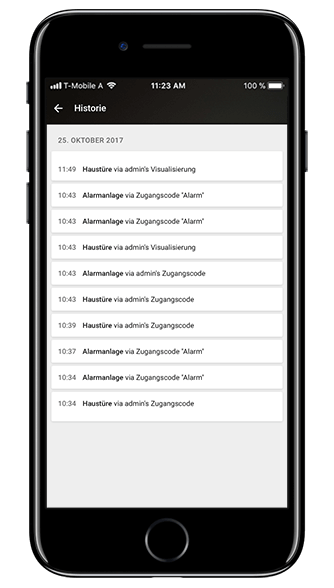
HISTORY
Another feature available to users with Administrator rights is a history log of codes entered on the NFC Code Touch. You’ll see a corresponding date and time stamp to let you know when the code was used.
Unique Product Features
Unique Product
Features

High-Quality Glass
The facade of the NFC Code Touch is set in high-quality, hardened glass. In contrast, a gentle touch is all that’s needed to register that a selection has been made. The device has a satin finish that does not show any fingerprints. A complex multilayer ceramic printing process was used to ensure a meticulous, elegant finish.
Plus, you can expect exceptional quality as the NFC Code Touch is made in Germany.
Freely-Assignable Doorbell Button
The doorbell button does as you would expect, but you can have this button assigned to perform a range of other functions within your Loxone Smart Home. It could turn on the porch and hallway light, for example.


Freely-Assignable LED Status Lights
The integrated LED lights can make use of red, green, blue and white colours to indicated different states. In addition to the standard status indications, these LEDs could indicate a variety of other instances. Here is some inspiration:
Backlight*
For easier use in low light conditions, the keypad is backlit. This feature is activated when a motion sensor picks up movement and it is dark. This makes for an improved user experience while not attracting attention to the device from passersby. *This feature is only available on the NFC Code Touch Tree and For Nano variants.


UV-Resistant
Through the use of high-quality materials – including UV-resistant plastic mounted behind the hardened glass facade – the NFC won’t yellow or show signs of wear and tear as a result of being outdoors. The NFC Code Touch is designed with longevity in mind.
Splash Proof
Sun, rain or snow… Whatever the weather throws our way, the NFC Code Touch is at home outdoors thanks to its UV-resistance and splash proof ratings.
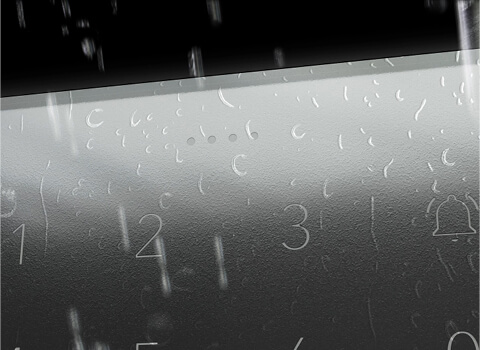
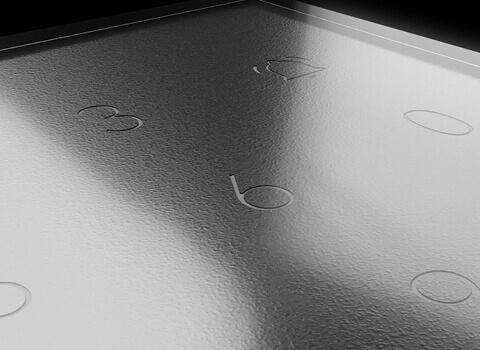
Click Feedback
Decide whether or not to enable an audible click feedback to acknowledge an input on the NFC Code Touch. The choice is yours.
NFC Code Touch – 3D Animation
Better Safe Than Sorry
With the NFC Code Touch being a feature-rich access control solution, we had the safety of you and your Loxone Smart Home at the fore throughout its development:

AES Encryption
The encryption of our NFC Stickers and our upcoming Key Fob meet the same security standards as your contactless bank card.
Without AES encryption, an NFC device is more susceptible to being intercepted (imagine someone holding a payment machine against your bank card in your pocket or handbag without you knowing…). With AES Encryption, however, no one can access your code so you can rest assured that your Loxone Smart Home will not be vulnerable to such opportunist.
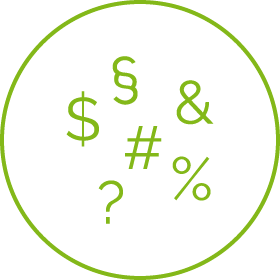
Hash Encryption
In addition to AES Encryption, your code is highly secured with hash encryption to ensure that no foreign device can listen to or intercept it.

Glass Surface
In contrast to the conventional access solutions available on the market – the high-quality, hardened glass facade is resistant to fingerprints and signs of wear and tear.

No Match For Burglars
If someone tries to manipulate your NFC Code Touch, good luck to ’em. The device simply won’t function if it isn’t connected to your Loxone Smart Home system so they won’t be able to benefit from any of the access points it can control.
Whatever Your Heart Desires –
Get Creative

Secure Furniture
Use the NFC Code Touch to easily create an access solution within your furniture to secure drawers, cupboards or a shelving system with important documents.

Billing
Who keeps finishing all the chocolates in the snack drawer in the canteen? How about an NFC Code Touch to keep track of who’s been at the food or soft drinks and send out monthly costings.

Internal Doors
Although the NFC Code Touch is at home outdoors, it does pretty well indoors too. This device would be great at restricting access to certain rooms – like a company’s server room.

Universal Uses
The NFC Code Touch isn’t just the perfect access control solution for your Loxone Smart Home… It’s powerful features make it ideal for a variety of applications outside of home too.
More Highlights
Would you like to know more about the NFC Code Touch? Discover all the highlights in our webshop!
Let's talk about your project!
We are happy to help you plan your next project and show you the cost cutting and guest experience enhancing possibilities available with Loxone. Just leave us your contact details and we will be happy to get back to you.
The Loxone Advantage

No charge, no obligation
Our consultations are free of charge and there is no obligation to do anything after the chat.

Consult directly with the manufacturer
Talk to one of our Loxone Experts and get advice directly from the manufacturer.

Call us from anywhere at your convenience
Our consultations are conducted by phone, so you don't have to carve out a lot of time.

