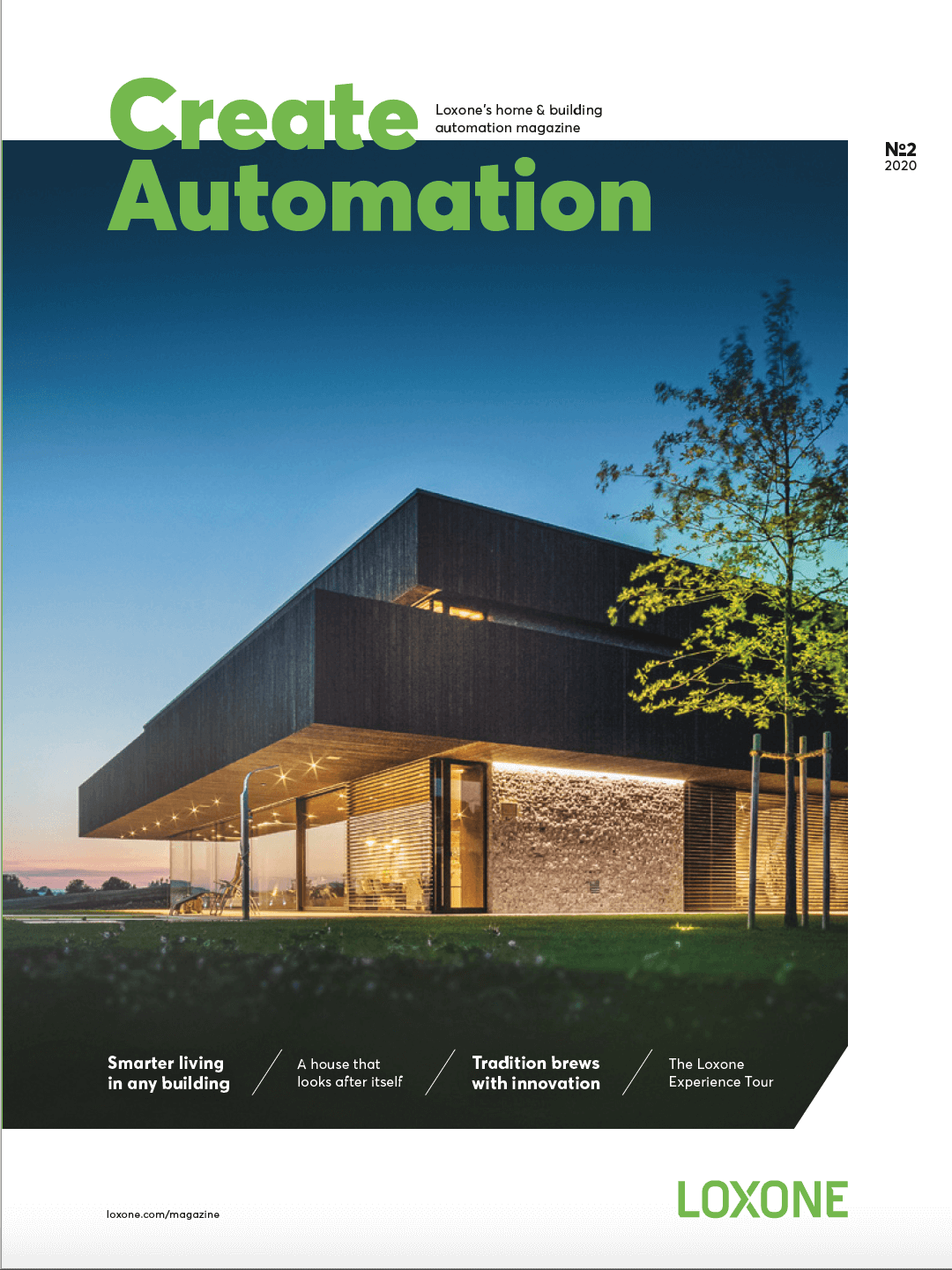Welcome inside Loxone Basecamp
Majestic mountain views, the greenest greens and the smartest technology are what make up the Loxone Basecamp in Kollerschlag, Austria. As an established hilltop landmark, Basecamp’s modern architecture takes in all of its surrounding beauty. With about 90 Loxonauts inside our global headquarters, they are working each day to become the global leader of the industry.
The layout
The smartest working environment on three levels:
- Ground level: Complete with a lounge & break area with a restaurant and self-service bar – featuring Loxone Smart Home Beer on tap!
- Level 2: Open floor plan office area for each department with scenic views of the rolling hills of Kollerschlag.
- Basement: Our warehouse and logistics center, accessed via NFC Code Touch
Designed for productivity
Our high-tech building, equipped with Loxone technology of course, is designed to promote communication and productivity. With lighting that supports circadian rhythm, room climate that’s always just right and more, Loxonauts are kept happy and motivated in a pleasant working environment.

Collaborative spaces
No walls for separation. Our open floor plan invites conversation and movement for effective brain power. However, our unique acoustic design supports concentration with custom ceiling panels with 3D matrix material. This helps absorb sound along with additional curtains. Plus, there are still three enclosed meeting rooms for no distractions.

Teams by section
On the second floor, all Loxonauts work closely. Since the floor space is very open, it is divided by team and noise level of each. So more conversational roles, like sales and support, are in a section away from those who may need more quiet and focus like software development.

Quiet zones for focus
In addition to the office space, there are a handful of quiet zones for a comfortable working retreat. These zones include a comfortable seat, power socket and peaceful view of the countryside.

High-performance
tools
Each working surface is topped off with the finest equipment, such as dual-screen monitors, to stay up-to-date and efficient.
High-performance tools
Each working surface is topped off with the finest equipment, such as dual-screen monitors, to stay up-to-date and efficient.

Refreshment bar
As you walk into the ground floor space, you see the self-service bar. A popular meeting place, it’s always stocked with coffee, tea, juice, candy bars and snacks – purchased with an NFC Tag. The taps are always flowing your choice of water or soda, and after hours, coworkers may hang around for a Loxone Smart Home beer.
Fresh meals for brain power
Every day for lunch, Loxonauts can tap their NFC Tag receive a delicious, healthy meal prepared by the in-house chef. The menu changes daily with fresh ingredients and an accompanying soup and salad bar. With plenty of seating with a view, coworkers can enjoy a meal together.
Design
The importance of design comes through in every aspect inside and out. The building is designed to complement its natural surroundings – the inspiration of our Loxone green. No matter where Loxonauts are working, they are guaranteed a view for inspiration while they work.

Creative atmosphere
Every view of the picturesque scenery is paired with creativity-boosting lighting moods and music. Everywhere you look, you can find an essential touch of Loxone green.


Flexible & functional
Each area or room was designed with functionality in mind. For example, a section of the dining area can turn into a quiet conference room or private work space. Noise-reducing curtains can be activated with the touch of a button to border the section.

Green Tower
The backbone of Basecamp is the Green Tower. This is where all Loxone hardware is installed, with the Miniserver at the core and visible for everyone to see. Similar to the human nervous system, information gets distributed to all devices for the most efficient operation.
So how many Miniservers does the building run on? For such extensive functionality and size of the building, it requires eight Miniservers.


Loxone family parties
Basecamp even holds annual events for the extended Loxone family. Loxonauts and their guests can enjoy the space by playing basketball, foosball and more. The outdoor space is also equipped with Loxone technology such as Motion Sensors and lighting.

Reasons to celebrate
Our Basecamp is ready for any kind of celebration. Party Mode is just a tap away on a Touch switch or in the app, accessed by all Loxonauts.

Technology behind it all
As you would expect, Basecamp is always filled with the latest and greatest Loxone products. Loxonauts and visitors can get up close and personal with a variety of products on display. New product developments are frequently tested here.
Fully automated building
At Basecamp, it would be a sin to have unnecessary buttons of wall clutter. This is why throughout the whole building, you will find only two Touch switches. Our smart office relies on sensors to automatically detect motion and presence, room climate, weather and more. It then takes this information and knows how to respond with music, lighting, shading – all accessible by Loxonauts at any time in the app or by Touch switch.
Miniserver helps the building protect itself

Alarm activation
After thirty minutes of no movement detected, the alarm system will know to arm itself. From this point on, if presence is detected, the alarm phases will be triggered with a call, flashing lights, raised blinds along with full volume music – all to scare off potential intruders.

Garage door position light
There is no direct view of the garage door. The LED Strip light by the entrance will indicate if it’s open (green) or closed (red).

Immediately alerted
The Miniserver itself will call via text-to-speech function if any situation raises concern. For example, if the patio door is left open after a work day, the Miniserver will send a reminder call or a smartphone notification to close it.

LED lighting for productivity
With tunable white lighting effect, the lighting fixtures can be controlled to produce the right hue of lighting at specific times of day. For example, white lighting that is more “blue” helps with concentration in the afternoon.

Outdoor lighting effects
The possibilities of RGBW LED lighting make the building really stand out after dusk. For special effect, glass blocks are placed over the LED Strips. Both inside and outside of Basecamp, you will come across 1,400+ ft of LED Strip lighting.
Smart shading at work
Automatic blinds act as the first step to regulate room temperature, before kicking on any heating or cooling system. The blinds will know when to move up or down on their own based off of the position of the sun, target room temperature and brightness.
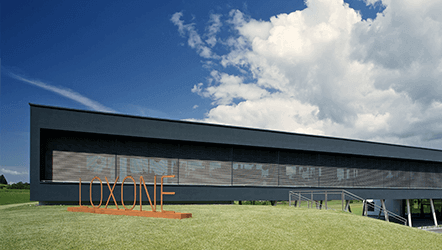
NFC products do many tricks
Each Loxonaut receives an NFC Tag when first joining Loxone. When used along with the NFC Code Touch, this small tag has huge possibilities for access control and payment functions as an employee:

Access control with NFC Code Touch
Outside of standard working hours and areas, certain employees may need special access like on weekends or into the production room. This is especially helpful for deliveries, where the delivery driver will get special access to the collection area.

Personal lockers
Each NFC Tag will be connected to a unique lcoker. Employees can keep personal items here.

Payment system for treats
Any kind of snacks, drinks and lunches can be charged to the employee’s NFC Tag simply by holding it up to the NFC Code Touch. With such a large number of employees, purchases will be conveniently and automatically deducted from the employee’s paycheck – a simply smart solution for companies anywhere to use.
Music all the time, everywhere
When the first Loxonaut enters the office in the morning, the Music Server knows that the work day has begun and will play music in the common area and work space. Throughout the whole building, music will seem to follow you everywhere you go. There are 17 music zones that cover every space, even the toilets!


Using natural resources
When Basecamp was being built, the excavators came across ground water that has a constant temperature of 45º F. This water is used as a first resource to help cool the building. Even during summer, the air conditioning is not needed. Then in the winter, the water can also be used to an extent for heating the building.

Air is always fresh
Basecamp relies on humidity & CO2 sensors in order to keep consistent room climate with the best air quality. These values get sent to the Miniserver, which then determines the most efficient way to regulate the air.
Energy management on all levels

Standby killer
Once everyone is gone for the evening, the Miniserver will know to switch off all standby devices such as the copier or coffee maker. Switch sockets are controlled by Loxone so these tasks are done automatically to save the most energy.
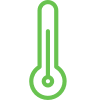
Heating & cooling with minimal energy
Shading, heating and cooling all work together to keep temperature comfortable while using minimal energy – especially with help from solar panels.

All activated by presence
As long as the building detects presence, then the lighting and music will know to be kept on. Heating and cooling will know to kick on only when needed. This way, along with LED lighting, energy consumption is kept at the lowest possible level.
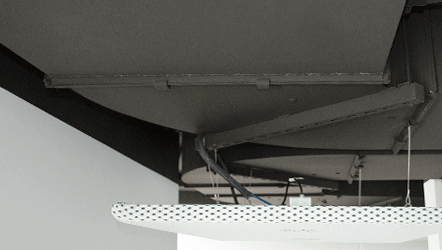
24V supply for all of Basecamp
Distributed across all floors, an aluminum rail system is supplied with 24V from several locations. This power supply connects to all sensors and lighting. So whenever additional devices may be needed, they can be easily connected without needing excessive cabling.
– Special Tip –

Inspiration for your
smart home
Whether you’re planning a new home or renovation, or maybe you’re just curious – you can find plenty of smart home inspiration in our Welcome Home magazine. It’s full of tips and ideas. Plus, it’s free to download.