
How to create ambient lighting in your home with LED Strips
Just like the air we breathe that fills our lungs, lighting can have the same effect and fill any given room. With the right lighting, you can transform the look and feel of your entire home. In this blog, we’re taking a look at how you can create ambient lighting to enhance your home using LED Strips. You won’t even need to undertake any expensive or intrusive renovation work – we’ll show you how you can install LED Strips retrospectively without the need for wiring.
Make your home a more exciting place to be with ambient lighting
Lighting moods combine a variety of different lighting types – downlights, ceiling lights, concealed lights and much more. By combining lighting sources and colors, you can create various lighting scenes for watching TV, reading a book, hosting a party with your friends or preparing a meal. By changing the lighting scene of the room, we can also completely change the whole atmosphere. Here’s an example of our Loxone Showhome:


Lighting mood activated
This colorful yet versatile use of indirect lighting is great for parties or even relaxing on the couch while watching TV.
By using LED Strips under the kitchen cabinets, in the ceiling crown and around the kitchen island we are able to create unique light scenes with impressive effects that match every mood.
The secret ingredient to that dish that guests all love? A cooking lighting mood! Bright light with the right accents helps you prepare a meal efficiently so you can nail that special recipe every time. Then with just a tap on a Touch switch, you can impress your guests even further with a new lighting mood to set the mood.
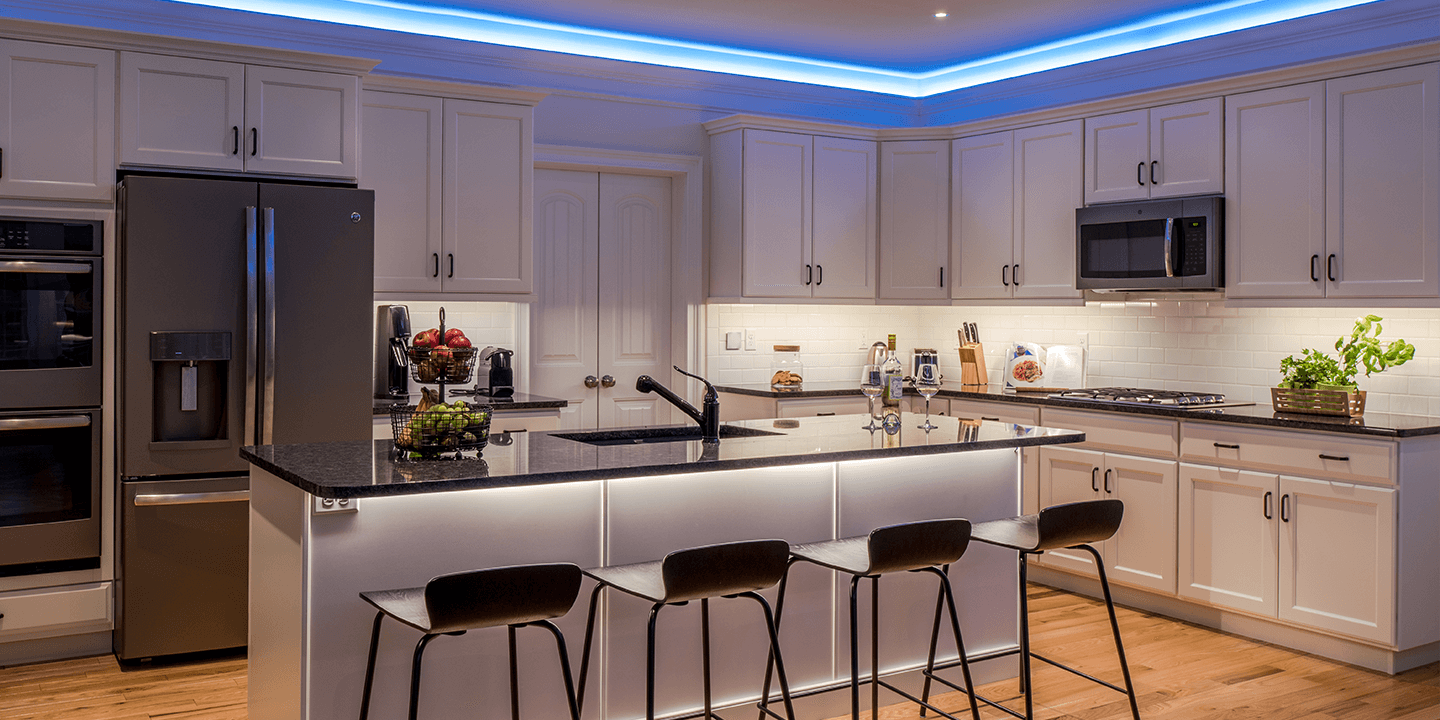

Let’s get to work with LED lighting
Now we’ll take a closer look at ambient lighting. In rooms like the kitchen, living room, dining room and bedroom, we use RGBW LED strips in addition to our LED Spots so we can create unique color accents. As you’ve seen from the pictures above… it looks awesome! Follow along to see what you need for your ambient lighting:
Unsure of which LED strips to use? Check out our blog on what to look for when buying LED strips.

The installation in 3 easy steps



Ambient lighting is possible for every type of home – new build or renovation!
For Loxone Partners: Configuration with our free Loxone Config
Open Loxone Config and add the RGBW Dimmer to your periphery by using the search function. Assign Room and Category to the RGBW Dimmer in the properties of the device. Finally, just click on “Auto Configure” and Loxone Config is doing the work for you. The configuration is done including visualization for your smartphone and web browser.
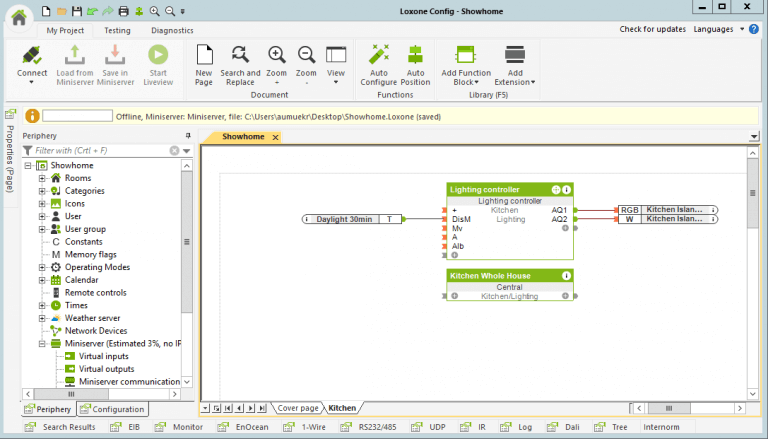
To define your individual light scenes, just open your Loxone App and try different colors and moods and save them.
Products for creating ambient lighting with LED Strips
Here’s an example of what you’ll need to retrofit LED Strips (besides that we have fully wired options available as well):
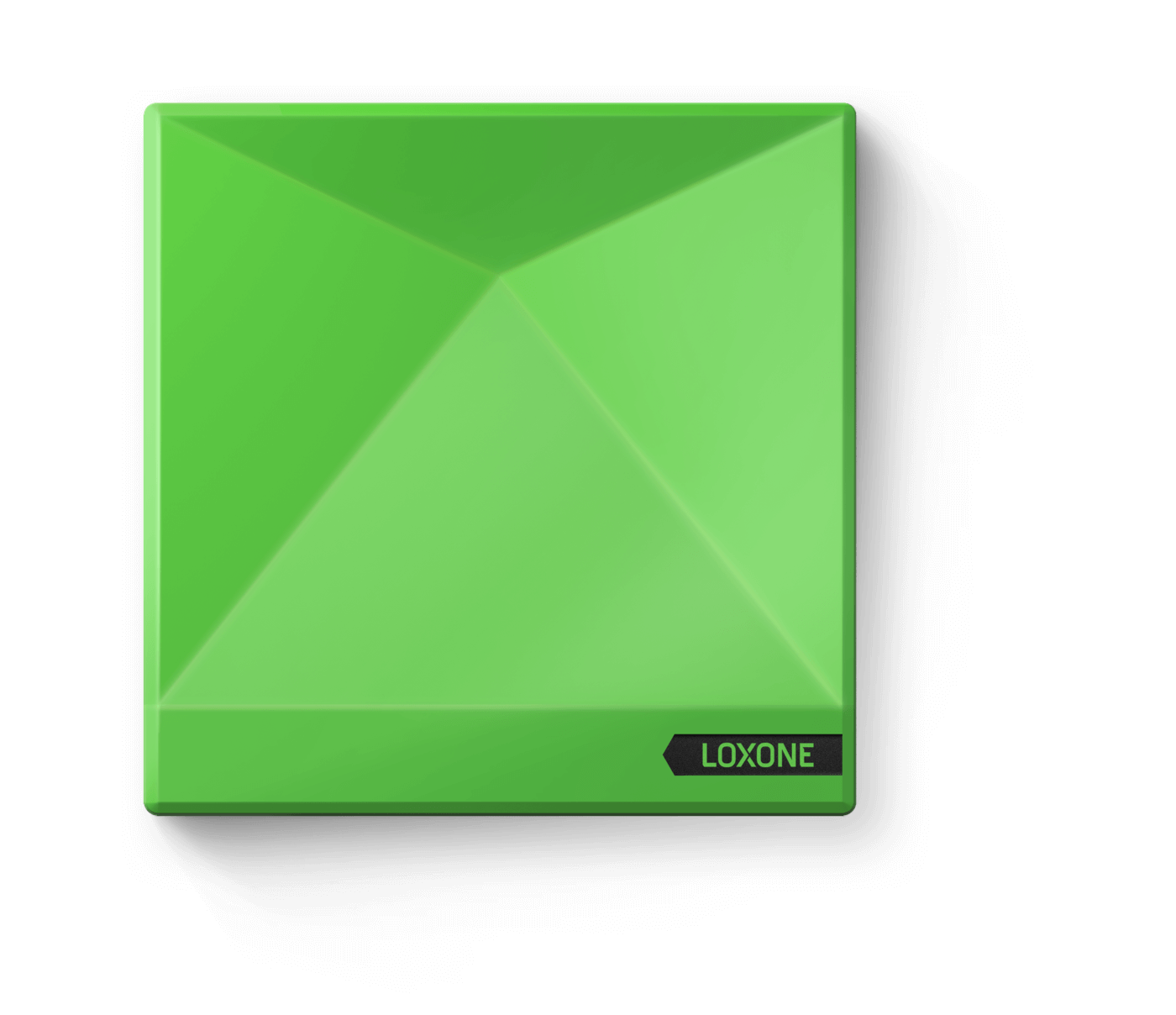
Miniserver Go
The Loxone Miniserver is the intelligent center of your smart home. It connects to the RGBW Dimmer with the integrated Air technology and allows you to fully automate and control your home.

RGBW 24V Dimmer Air
To control the LED strips (or other 24V lights like our LED Spots), you need the RGBW 24V Dimmer Air. This device communicates wirelessly with the Miniserver Go.

RGBW LED strip
Our RGBW LED strip offers bright and highly energy efficient LEDs with millions of colors. They can be cut or extended to the right length.

Power Adapter 24V 6.25A
This power adaptor is perfect for powering the LED Strips through the Loxone RGBW 24V Dimmer Air.
Discover real-life examples
Loxone Partners have been upgrading many homes all around the country with ambient lighting. If you want to see what’s possible for all types of buildings – and budgests – check out our reference projects:
Send us a request
We’ll answer all your questions for your next project as an end customer or a professional installer.
I'm an interested consumer...
and would like to learn more about Loxone for my home or business.
I'm an interested pro...
and would like to learn more about Partner Programs and products.