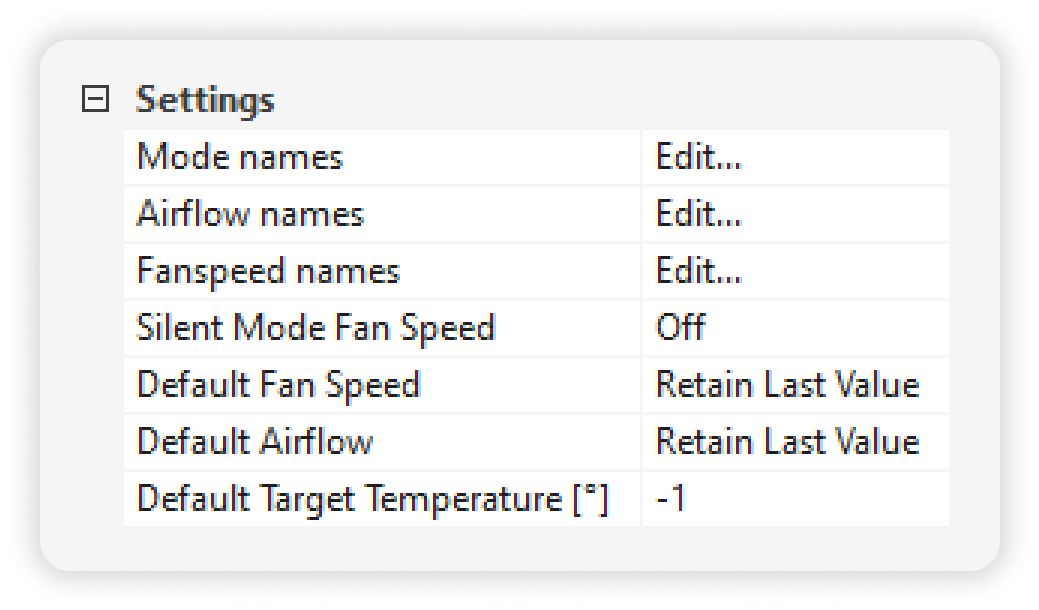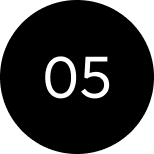NEW: Config & App 15.1
Update 22. 08. 2024: Release-Version 15.1.8.20
The update 15.1.8.20 is now available to all customers and fixes minor bugs in the release version (see changelog).
The Highlights:
- 01: HVAC Systems: Maximizing comfort and energy efficiency
- 02: New Module: AC Heating and Cooling Control
- 03: New Visualizations: For Heating and Cooling Control
- 04: Improved System Diagram
- 05: New Module: Dew Point Calculator
- 06: New: Binary Encoder & Value Validator
- 07: Min/Max Function for the Formula Model
Perfect indoor climate thanks to artifical real intelligence
The term “artificial intelligence” is everywhere these days. But in Loxone’s climate control system, real intelligence has been a reality for years. Data from the room climate sensors, the weather and much more is processed by the Miniserver which then ensures the perfect room climate based on constantly growing empirical values and complex calculations. The Miniserver is constantly learning and continuously optimizing these processes – without the data ever leaving the building.
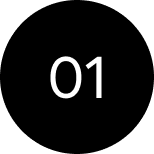
HVAC Systems:
Maximizing comfort and energy efficiency
Last year, we provided the option for seamless integration of air conditioning systems into building automation systems in record time via the AC Control Air. Config Version 15.1 brings a number of updates for the AC Control module to greatly improve the comfort and energy efficiency of HVAC systems.
Meet the AC Control Air
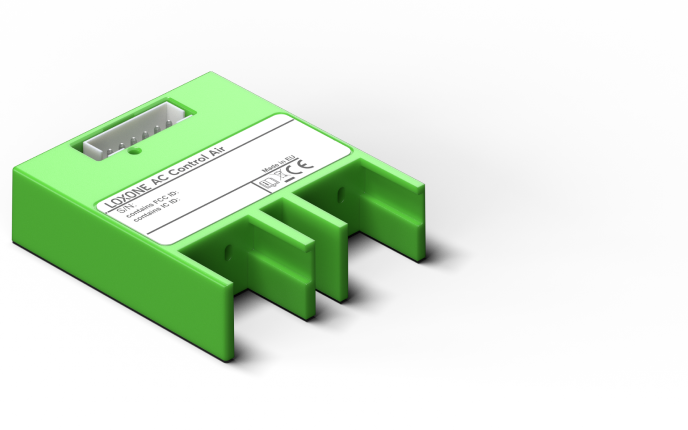
- Compatible with numerous popular manufacturers (Gree, Mitsubishi Electric, Mitsubishi Heavy Industries, Daikin, Fujitsu, Sinclair, Toshiba, LG)
- Plug & Play installation within the air conditioning system in under three minutes
- Simple, intuitive operation of the air conditioning system via Loxone app – even remotely
- Heating and cooling on demand
- Cost-effective heating and cooling thanks to PV integration and/or spot price optimizer
Exclusively for Loxone partners: Help your customers keep a cool head in summer and benefit from our special promotion for AC Control Air in August. You can find all the information on the Loxone Partner Portal.
The combination of AC Control and intelligent room controller – more comfort and energy efficiency
Quiet Comfort & Efficient Protection Against Overheating
The concepts of Eco and Comfort Modes are already common in the realm of heating control. With this latest Config update, these concepts can now also be applied to the control of air conditioning systems.
Eco Mode
Comfort Mode
In Comfort Mode, the air conditioning system ensures the desired temperature with minimal noise. If the comfort temperature is exceeded, it starts to cool automatically. Once the desired temperature is reached, it runs at a low level to maintain the temperature. Comfort Mode is intended for times when someone is in the building.
Silent Mode:
With the new “Silent Mode” setting, the air conditioning system continues to run unnoticed in the background. This is ideal for sleep mode or for a presentation in a meeting room.
Standard Values:
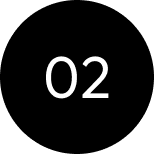
New Module:
AC Heating and Cooling Control
Store energy in the Room:
Excess Cooling & Heating
In order to use cooling or heating energy as cost efficiently as possible, a room can be “overcooled” or “overheated”. This function is ideal in combination with the energy manager for optimizing the self-consumption of a PV system or with the spot price optimizer.
New: Intelligent Weather Forecast
Weather has a significant influence on efficient heating and cooling. The Loxone Weather Service has been providing reliable weather data for your building automation system for years. The Heating and Cooling Control uses this data even more intelligently. From now on, control decisions can be made by default based on the forecast for the next 48 hours.
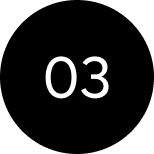
New Visualizations:
For Heating and Cooling Control
- Visualization of the requirement for heating or cooling
- Visualization for Target Temperature
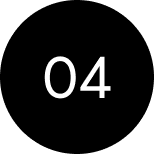
Improved System Diagram
- individual text fields
- Customizable prefix texts
- Execute actions directly without switching to the app module
- Clear design thanks to fixed sizes, grids and snap functionality

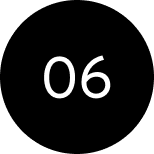
New: Binary Encoder &
Value Validator
New Module: Binary Encoder
New Module: Value Validator
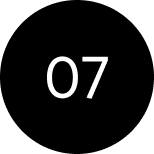
Min/Max Function
for the Formula Model
The new min/max function is needed to be able to include fixed price increases at peak times in the calculation as easily as possible.
Let's talk about your project!
We are happy to help you plan your next project and show you the cost cutting and guest experience enhancing possibilities available with Loxone. Just leave us your contact details and we will be happy to get back to you.
The Loxone Advantage

No charge, no obligation
Our consultations are free of charge and there is no obligation to do anything after the chat.

Consult directly with the manufacturer
Talk to one of our Loxone Experts and get advice directly from the manufacturer.

Call us from anywhere at your convenience
Our consultations are conducted by phone, so you don't have to carve out a lot of time.