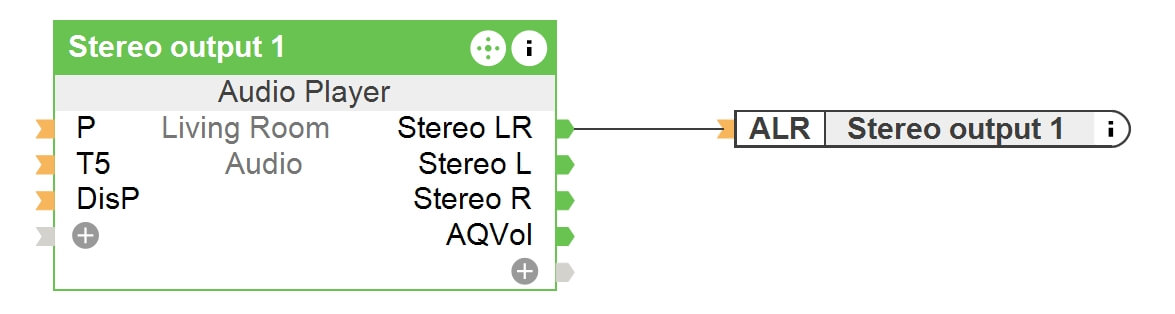Let’s get technical –
the Audioserver as a flexible, complete audio solution
Specially developed for AV professionals, electricians and other professionals looking to expand their expertise.
With simple DIN rail mounting and configuration tools in Loxone Config, the Audioserver becomes a sensible solution for all electricians, AV professionals and more. It combines high processing power, versatile functions and four amplifier outputs, all in one compact device.
Unlimited expandability makes the system infinitely flexible and freely scalable. This makes the Audioserver an ideal solution for projects of all types and sizes.
Forget the time-consuming integration of multiple external systems – the Audioserver fits seamlessly as part of an all-around solution.

Designed for professional installation
Reliable & maintenance-free.
100% developed by Loxone, the Audioserver is absolutely maintenance-free thanks to high-quality hardware and software.
Simply mounted on a DIN rail.
Like all Loxone distribution components, the Audioserver is space-saving and flexibly mounted on a DIN rail. In the electrical distribution, in the rack or everywhere where you need impressive sound.
Configured in Loxone Config.
All functions of the Audioserver are set up, parameterized and configured with ease in Loxone Config.
Reliable & maintenance-free
The Audioserver was specially developed to perform its duty in 24-hour continuous operation for a (building’s) lifetime. This happens completely – without any moving parts such as fans – and efficiently with a power consumption of only 2W when idle.
The hardware and software, developed by us 100%, plays together perfectly and fits seamlessly into every Loxone installation.

Simple & flexible
DIN rail mounting
The Audioserver was specially designed for DIN rail mounting. Through operation with the Loxone standard system voltage of 24VDC, the compact housing and the four integrated amplifier outputs, it is well suited for the needs of electricians and AV professionals alike.
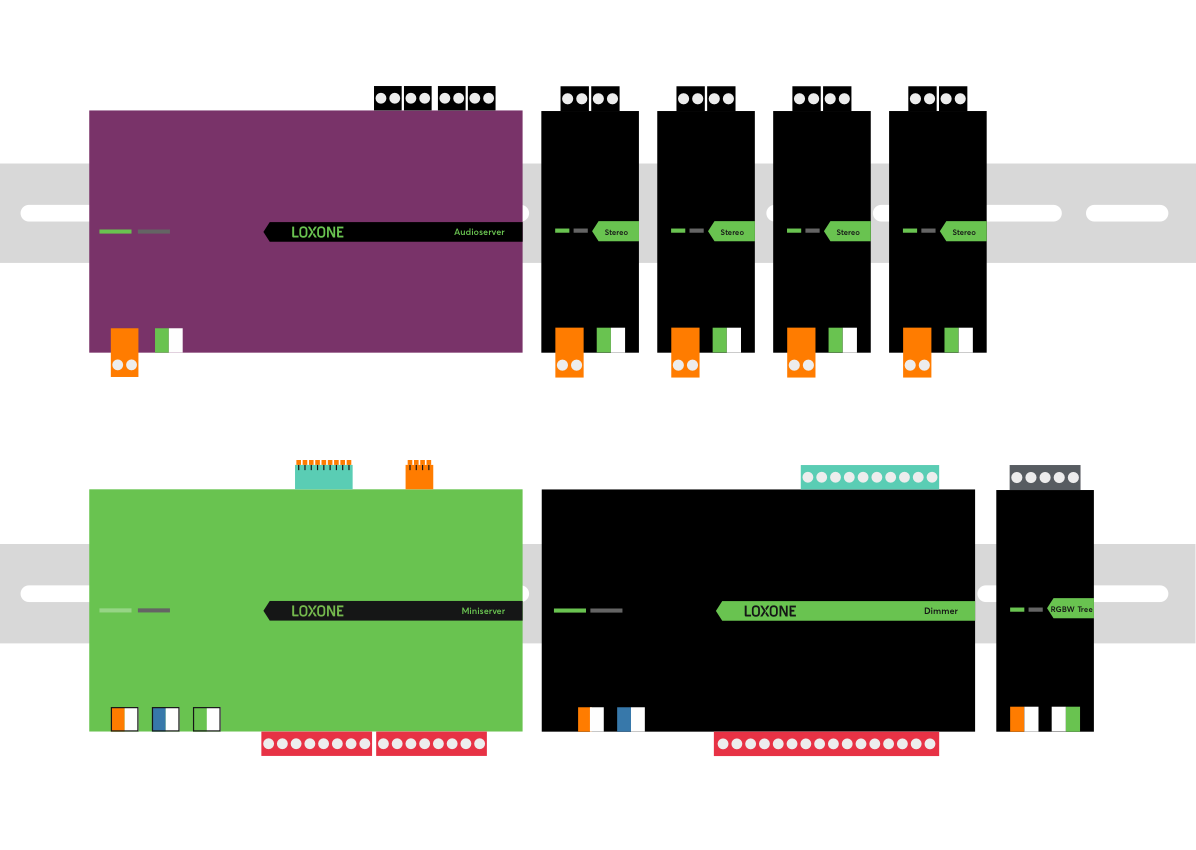
Flexible expansion &
free scalability
The Audioserver can be expanded by up to 10 stereo extensions or 20 amplifier outputs through specially developed Tree Turbo interface. In larger scale installations, the use of several Audioservers in the same network is possible without any problems. This way, you can expand the system with ease.
Complete configuration in Loxone Config
With the new Function Block Audio Player, you can become an audio professional in no time.
Possibilities are endless in any smart home, commercial building or custom application. With the world’s most powerful automation tools, you can now implement the entire audio configuration with just a few clicks.
Digital combination of amplifier outputs
With simple drag-and-drop functions, you can assign as many amplifier outputs as you like to a specific Audioserver in the Loxone Config. Changes can always be made later if necessary. This makes the configuration of even larger rooms, and buildings, especially easy. The physical wiring only plays a minor role.
Example: All rooms that are equipped with several speakers.
Audio Player Fixed Groups
With the Function Block Audio Player Fixed Group, you combine two or more Audioservers in the Loxone Config. This way you make sure that the same music is always played in all groups. Activate the single Audioservers separately or adjust the volume individually.
Example: Restaurant

Impressive sound
for all speakers
The Audioserver is not exactly a speaker. It is the ultimate power behind a unique multiroom audio experience for your customers. So in combination with high-quality, passive 4-8Ω speakers, impressive sound is created all around. No matter if you need it loud or quiet, crystal clear background music or bumping party beats, any occasion can be enhanced.
Used along with our Loxone Speakers, the intelligent system is integrated seamlessly, remaining barely visible.
Music sources & formats
Let your customers explore music from all over. The world’s most popular streaming service Spotify, thousands of internet radio stations, their own music library or old, favorite records and much more.
SD card
Network
SD card
Network
Audioserver connections
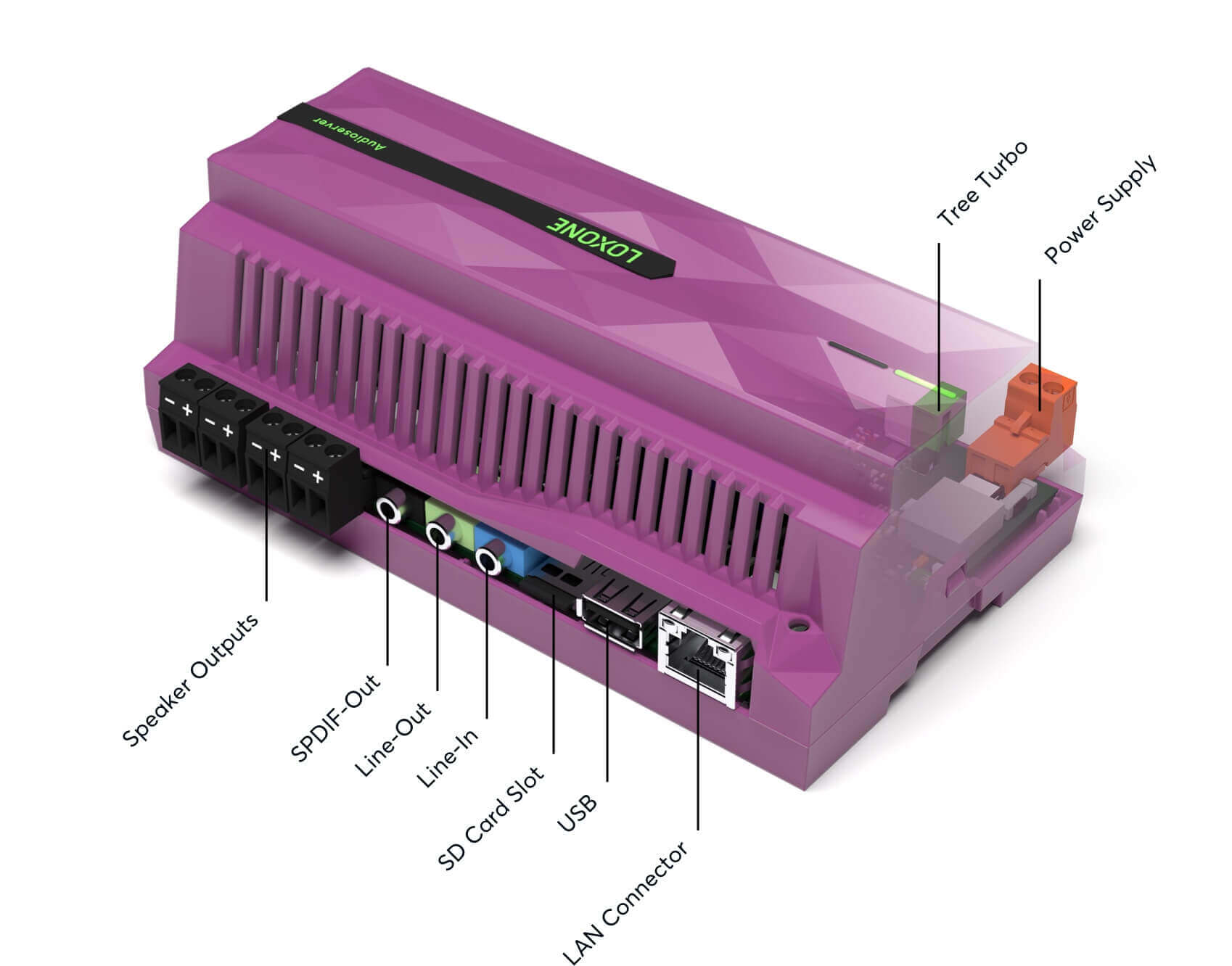

LAN interface for communication with the Miniserver
– Network sharing for music titles
– 100 Mbps
– IPv4/IPv6
– SSL

USB 2.0 Type A for locally stored audio
– USB Sticks: FAT32, single partition, max. 512GB
– USB HHD: FAT32/NTFS/EXT3/EXT4, max 1TB, max. 500mA

Micro SD card slot for locally stored audio
– 8GB Industry card

Music formats (Network sharing, USB, SD card)
– MP3
– AAC
– ALAC
– Flac
– WMA
– WMA lossless
– WAV
– M4A
– OOG

Line-In

Line-Out

SPDIF-Out

4x Amplifier outputs
– 4 … 8Ω
– 20Hz … 20kHz
– Max. peak performance
50W per channel
– Max. RMS Service
18W per channel
– Typ: Class D

Tree Turbo for up to 10 Stereo Extensions

Power Supply 18VDC…26VDC
FAQs
How long will the Music Server be supported?
Existing installations remain fully functional. The Loxone Music Server will continue to provide its current functionality with future Loxone Config versions.
Which versions of the Miniserver will operate with the Audioserver?
The Audioserver can operate along with all versions of the Minsierver.
Which version of Loxone Config is needed to run the Audioserver?
The audio server is supported starting with Loxone Config 11.01. Available free of charge for all Miniservers.
I recently bought a Music Server, can I exchange it?
Please visit our Terms & Conditions.
Can speakers be connected to the audio server via UPnP or DNLA?
The Audioserver does not support speakers that are connected to the network streaming protocols UPnP or DNLA. A sustainable and maintenance-free operation is not guaranteed using these interfaces.
Which Power Supply must be used for the Audioserver and Stereo Extensions?
For the audio server we recommend to provide min. 72W, for the Stereo Extension min. 36W. Please note the resulting cable cross-sections.
Can the Audioserver and Stereo Extension operate in the distribution along with the Miniserver and other components?
The Audioserver and the Stereo Extension are designed for DIN rail mounting. When installing the Audioserver and the Stereo Extension, make sure to allow optimal heat dissipation in the distribution panel. To avoid interference on the speaker lines, we recommend installing them separately from other lines.
What can cause connection interruptions when streaming via AirPlay?
First, check the Wi-Fi connection of all AirPlay devices.
You can find more information on AirPlay here.