
Advanced inside,
simple outside
The Intercom was developed by professionals for professionals. The easy installation and the configuration in Loxone Config turns it into a reliable video intercom system for your projects. Avoid the time-consuming integration of a third-party system – the Loxone Intercom can be integrated seamlessly in just a few minutes.

Easy for all electricians and integrators
With practical push-in terminals, a power supply via PoE and many other features, the Intercom is easy to install and meets the needs of electricians and integrators.
And best of all, a backbox is no longer needed to mount the Intercom. With this much flexibility, there is no need for additional planning. Plus, you can avoid unpleasant surprises.

Tree & Power over Ethernet
A particular highlight of the Intercom is a built-in Tree interface with a 24V power supply of up to 3W, which is integrated into the system via the network cable. Devices such as an NFC Code Touch can be connected directly to the Intercom Tree. No separate Tree cable is needed.
Quick configuration
All it takes is a few clicks in the Loxone Config, as usual. Avoid complicated network settings and time-consuming troubleshooting.
Even the remote access via Remote Connect Service is set up with just one click.

Local storage, cloud-free
Only if desired, the Intercom will take a picture of each visitor. This visitor history is saved on the local memory of the Intercom. This data, along with all other data, remains secure as usual within the Loxone system where it belongs. There is no cloud dependence.

Secure communication
Thanks to WebRTC, communication between the app and the Intercom uses true end-to-end encryption.
Intercom connections
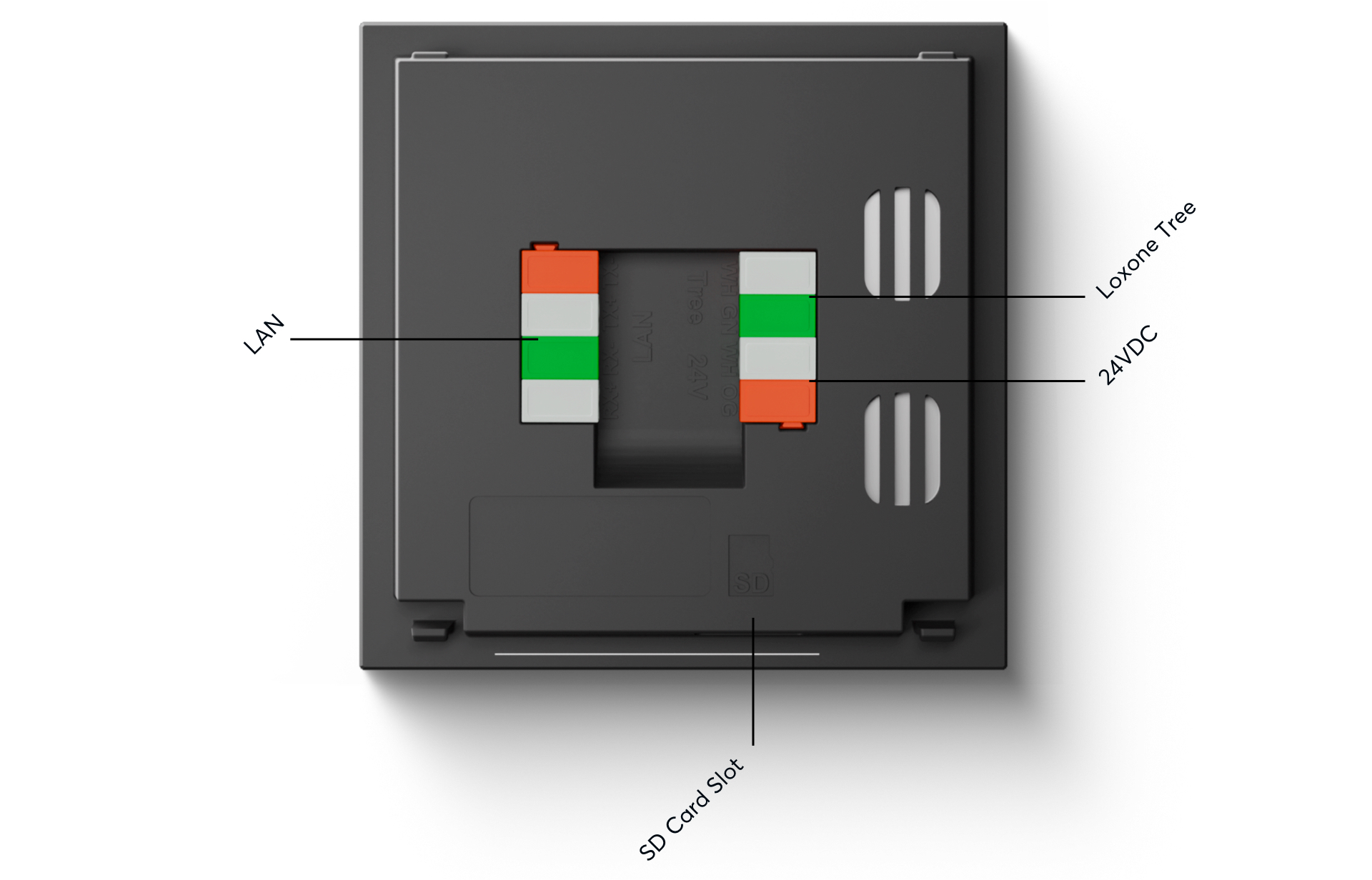

LAN interface

Loxone Tree interface

SD card slot

Power supply 19.2VDC … 30VDC
Reliable in many conditions

In the sun…
The Intercom remains fully operational even when exposed to high temperatures. Its complex thermal management system ensures reliable operation despite the compact design
Tip: We recommend using the white version in very sunny locations to prevent excessive heat buildup.

…snow and rain.
With the rating of IP44, the Intercom is well protected against snow and splashing water from all sides.

Integrated theft protection
The Loxone Intercom regularly sends a digital ‘heartbeat’ to the Miniserver.
Incase of failure or lost signal, you will be informed via system status and can intervene before any issues arise. This sign of life even serves itself as theft protection.
Fully updatable
Like all Loxone products, the Intercom is constantly improved with free updates, remaining future-proof over the years.

FAQs
Which NFC Code Touch is compatible?
In principle, any NFC Code Touch can be operated in addition to the Intercom.
However, for use of the NFC Code Touch paired with an Intercom inside of a Double Mounting Bracket, or on its own in a Single Mounting Bracket, the latest generation of NFC Code Touches are required: 100480, 100481, 100482, 100483
How do I use the integrated Tree interface?
The integrated Tree interface of the Intercom is intended for Tree accessories used in close proximity to the Intercom. The 24V power supply provides up to 3W for Tree devices.
How many Tree devices can I connect to the Intercom?
- Up to 50 devices can be connected to the Tree interface of the Intercom
- We recommend connecting only accessories designed for the Mounting Frame (NFC Code Touch and Touch Pure)
- Attention: The maximum power that can be output via the Tree or 24VDC interface is limited to 3W. Do not combine the Tree interface of the Intercom with additional power supplies.
Which Miniserver do I need to use for the Intercom?
You can operate the Intercom with any Miniserver.
Do I necessarily need the Loxone PoE Injector?
No, you can operate the Intercom with any suitable PoE injector or PoE switch that supports active PoE (via the 4 data wires). As the 4 free wires of the network cable cannot be connected to the Intercom, the Intercom does not support passive PoE. Please check the data sheet of the respective PoE device manufacturer in advance whether it is active PoE.
I recently purchased the Intercom Gen 1, can I exchange it?
Please refer to our terms & conditions.
Will the Intercom Gen 1 still be available?
The Intercom Gen 1 will continue to be available. If production is discontinued in the future, we will inform our partners in advance.
What happens to existing installations?
Existing installations remain fully functional and will continue to be provided with free updates.