Integrate motorized blinds into
your smart home or business
Automatic window blinds offer way more than just sun protection.
In the morning, motorized blinds can serve as a convenient and natural alarm clock. The morning sunshine will kickstart your body’s natural circadian rhythm and give you energy. As the day goes on, the shading will then adjust accordingly to control temperature economically. Then as the sun sets, blinds will give you privacy and peace of mind.

Blind control starts with the Miniserver
As the core of all functions, the Miniserver knows exactly how to operate automatic window blinds. It uses information such as the sun’s position, the location of your house, inside and outside temperatures.
Once the Miniserver communicates this information to the devices controlling your blinds, the blinds will react accordingly. You don’t need to adjust them on your own.
Wake up
Passive heating
True automation
Storm protection
Nighttime privacy
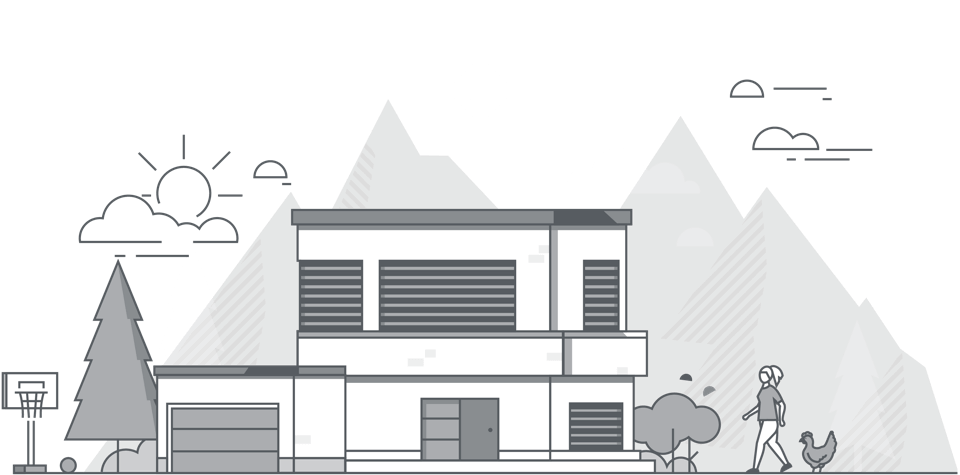
7:00 a.m. – wake up!
Blinds rise as the morning sun streams through the windows for a great start to the day. Get in tune with your body’s natural circadian rhythm and wake up feeling energized by the sun.
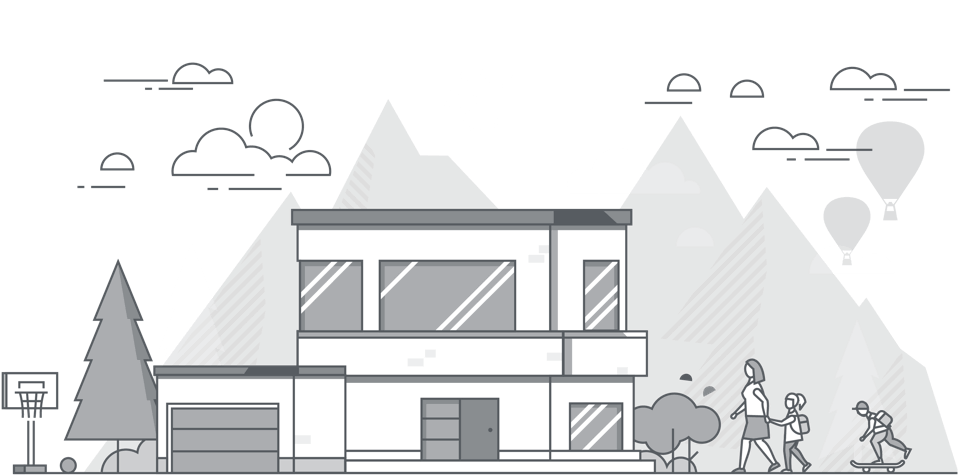
9:00 a.m. – passive heating starts
Your home starts bringing your rooms to their comfort temperatures by making the most of the natural warmth from the sun.

11:00 a.m – blinds adjust accordingly
Depending on weather conditions, current room temperature and position of the sun, your shading will know the best way to adjust itself.

5:00 p.m. – afternoon storm
If a storm comes through, your shading will know to automatically retract to its safety position whether you’re home or away.

7:00 – unwind in peace
At sunset, your blinds will know to go down automatically. Spend your evening after work in the complete peace and privacy of your home thanks to automatic blinds.
Instant control in the app is possible, but not always needed
Since the Miniserver knows how to operate your blinds for you, just as you’d like, there’s no need to rely on the app for control. However, sometimes your needs may change and the app is a convenient way to view and control the position of your motorized blinds.
View and adjust position of blinds
in the app
With our free Loxone Smart Home App, you can control any function instantly on demand. No matter where you are.

Raise or lower blinds
by Touch switch
Operation of a Loxone Smart Home or commercial project is just as simple as it is intelligent. On one Touch switch, you can intuitively adjust blinds, music and lighting.

Wireless shading control
option for renovations
Our wireless Air technology is specially developed for those looking to bring intelligent motorized blinds into their existing walls.
Simply equip your existing blinds with our Air products for simple automatic window blinds. The Remote Air is an easy way to control blinds on demand.
Fully functional motorized
blinds with Loxone
Choose to take advantage of storm protection, flexible groups, child safety and much more. Find even more info about shading control in a Loxone Smart Home or commercial project:
