El protocolo OCPP (Open Charge Point Protocol) permite la integración con redes de estaciones de carga públicas a través de servidores OCPP (en la nube o autoalojados). Autentíquese con una tarjeta RFID de contrato válida, monitoree la disponibilidad de los Puntos de Carga y las sesiones, así como proporcionar información para fines de facturación.
Admite versiones OCPP 1.6 y 2.0.1 a través de conexiones de socket web seguras e inseguras (ws:// y wss://).
Los usuarios de Miniserver pueden configurarse con un ID de etiqueta OCPP, que se utiliza para todas las transacciones iniciadas por ellos a través de la App o NFC Code Touch.
La autenticación del Miniserver local se utiliza como respaldo cuando la autenticación a través de la ID de Etiqueta OCPP falla o no se proporciona la ID de Etiqueta OCPP.
Para la mejor experiencia, recomendamos usar la Loxone Wallbox Tree con el Energy Meter Tree y el NFC Code Touch Tree.
Puede encontrar más información sobre OCPP aquí.
Se requiere la generación actual de Miniserver, no es compatible con las variantes de Miniserver Gen.1.
Wallbox Tree/Air son 'Chargepoint Compatible' certificadas con la red de recarga be.Energised.
Contenido
- Configuración inicial
- Ejemplos de programación
- Funcionalidad
- Funciones compatibles con OCPP
- Historia
- Wallbox
- Entradas, salidas y propiedades
Configuración inicial↑
Agregue el complemento del conector del servidor OCPP como dispositivo de red:
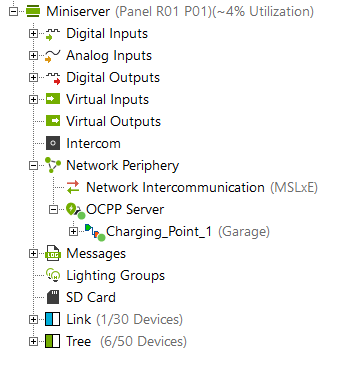
Especifique la configuración para el complemento del Conector del Servidor OCPP y el Punto de Carga. Añada un Punto de Carga separado para cada Wallbox:
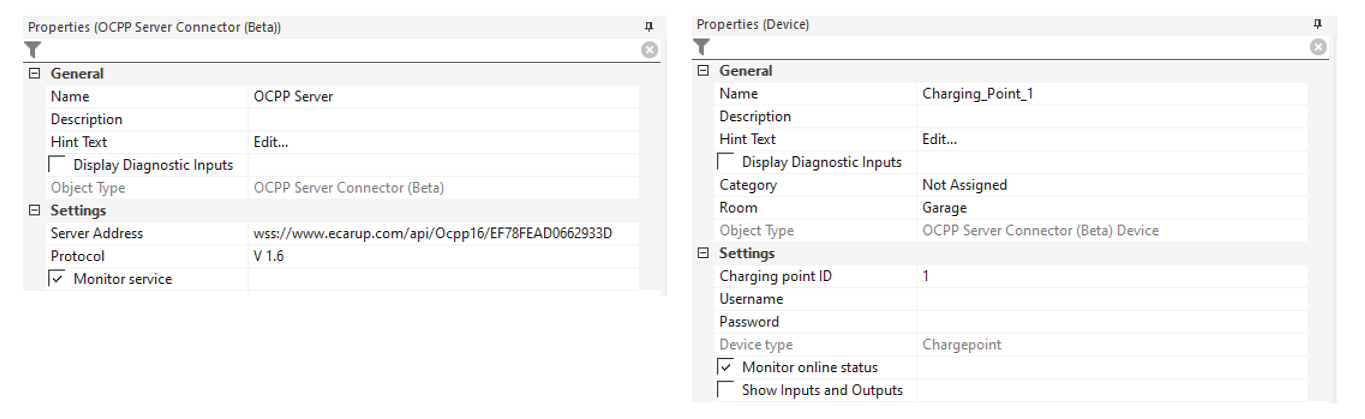
Ejemplos de programación↑
Wallbox independiente
Conecte el conector de la API de Puntos de Carga al bloque de funciones de NFC Code Touch y Wallbox. Al conectar el NFC Code Touch con el conector de la API de Puntos de Carga, el método de autenticación cambiará a "OCPP" y Don a 0,7s automáticamente.
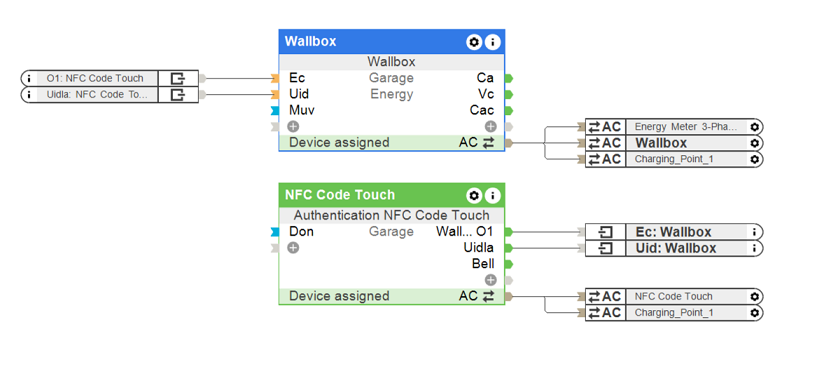
Wallbox con Wallbox Manager
Conecte las salidas de los bloques NFC Code Touch a "Ec" o "Ecp" del bloque de función Wallbox, dependiendo de si se deben usar el modo Eco o Prio – o ambos.
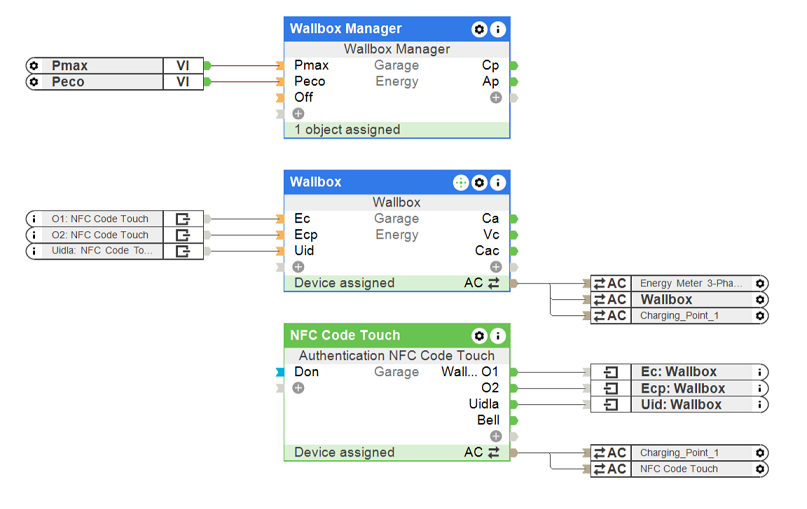
Funcionalidad↑
Para iniciar una sesión de carga OCPP, primero conecte su vehículo y luego autentíquese. Las sesiones de carga OCPP se detienen cuando el coche se desconecta.
Procesos de Autenticación y Cobro con OCPP y Carga Local:
Usuarios itinerantes (Tarjeta de carga) inician sesiones de carga utilizando el NFC Code Touch, este lee la ID de la etiqueta OCPP de sus tarjetas de carga y la envía al servidor OCPP, el cual la aceptará o rechazará. El NFC Code Touch reflejará la decisión mediante sus LEDs (rojo o verde).
Los usuarios de Miniserver pueden iniciar una sesión de carga a través de la aplicación Loxone o utilizando NFC Code Touch. Si se ha configurado una ID de etiqueta OCPP en el objeto de usuario, se pasará al servidor OCPP. Si no se configura una ID de etiqueta OCPP, o si es rechazada por el servidor OCPP, el Miniserver decidirá en base a los permisos del usuario y aún puede permitir la carga. En este caso, el Punto de Carga se informará como no disponible y no se pasará información de facturación al servidor OCPP para esa sesión de carga.
Diferencia entre OCPP y carga local: En ambas situaciones, el historial de bloqueos de la wallbox registrará la sesión de carga. Si el servidor OCPP aceptó la sesión de carga, la información de facturación no será parte del historial y el último costo de carga será 0.
Gestión de Energía y OCPP
La potencia de carga establecida por la gestión de energía en el Miniserver siempre tiene prioridad. Si el proceso de carga se desactiva debido a decisiones locales como "Gestión de Carga", "Gestión de Energía" o "Gestión del precio actual", el proceso de carga no comenzará o se detendrá. Los perfiles de carga proporcionados por el servidor OCPP no se utilizan.
Interrupciones (de Red o Energía)
Durante las interrupciones de red, los mensajes de transacción se ponen en cola y se envían una vez que se restablece la conexión. Después de un reinicio (por ejemplo, debido a interrupciones de energía), las transacciones activas se reinician, por lo que los coches conectados continúan cargándose. En el servidor OCPP esto se reflejará en dos sesiones de carga, una antes y otra después de la interrupción.
Remote Start/Stop
El servidor OCPP puede iniciar las transacciones de forma remota. Esto puede utilizarse, por ejemplo, para iniciar una sesión a través de un código QR o una aplicación de red de recarga. Cuando se detiene una transacción de forma remota, el coche debe desconectarse y volver a conectarse para iniciar una nueva transacción. De lo contrario, no será posible autorizar una nueva transacción o podría perderse la facturación.
Selfcheck
La estación de carga comprueba si hay errores en el dispositivo al iniciarse e informa de un estado de "fallo" si encuentra alguno. El estado de fallo se borra cuando se resuelven los errores. No es posible iniciar una nueva transacción en estado de fallo.
Funciones compatibles con OCPP↑
| Característica | Descripción | Apoyado? |
|---|---|---|
| Restablecer | Reinicio de hardware por defecto OCPP 2.0.1 Reinicio hard/soft OCPP 1.6 |
Si |
| Certificado de punto de carga | - | No |
| Comportamiento sin conexión | Los mensajes están en cola | Si |
| Establecer/Obtener Variables | El servidor OCPP puede realizar cambios en el Punto de Carga | Sí |
| Inicio/Parada remota de transacción | - | Si |
| Autorización | - | Si |
| Autorización Local | Los tokens autorizados se almacenan en caché localmente | No |
| Transacciones en línea | El punto de carga informa al servidor OCPP | Si |
Historia↑
El NFC Code Touch y el bloque Wallbox muestran quién ha recibido acceso y por qué autorización (Miniserver o OCPP). El nombre del plugin OCPP se utiliza como el nombre de la autoridad.
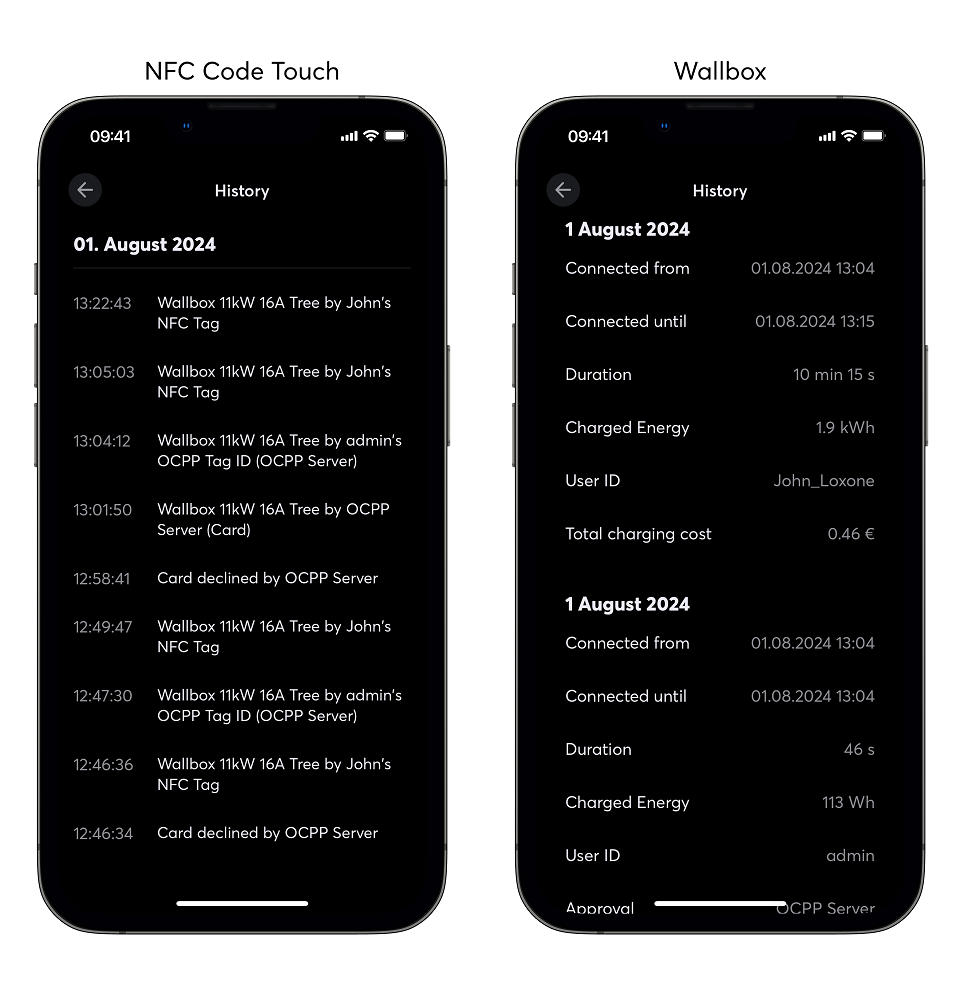
Wallbox↑
Los precios están ocultos por defecto en el Wallbox porque la facturación es gestionada por el servidor OCPP.
Cuando se autoriza localmente sin la aprobación de los servidores OCPP, los precios configurados en el bloque o proporcionados desde un Gestor de Wallbox se muestran en la aplicación.
Independiente (sin Wallbox Manager):
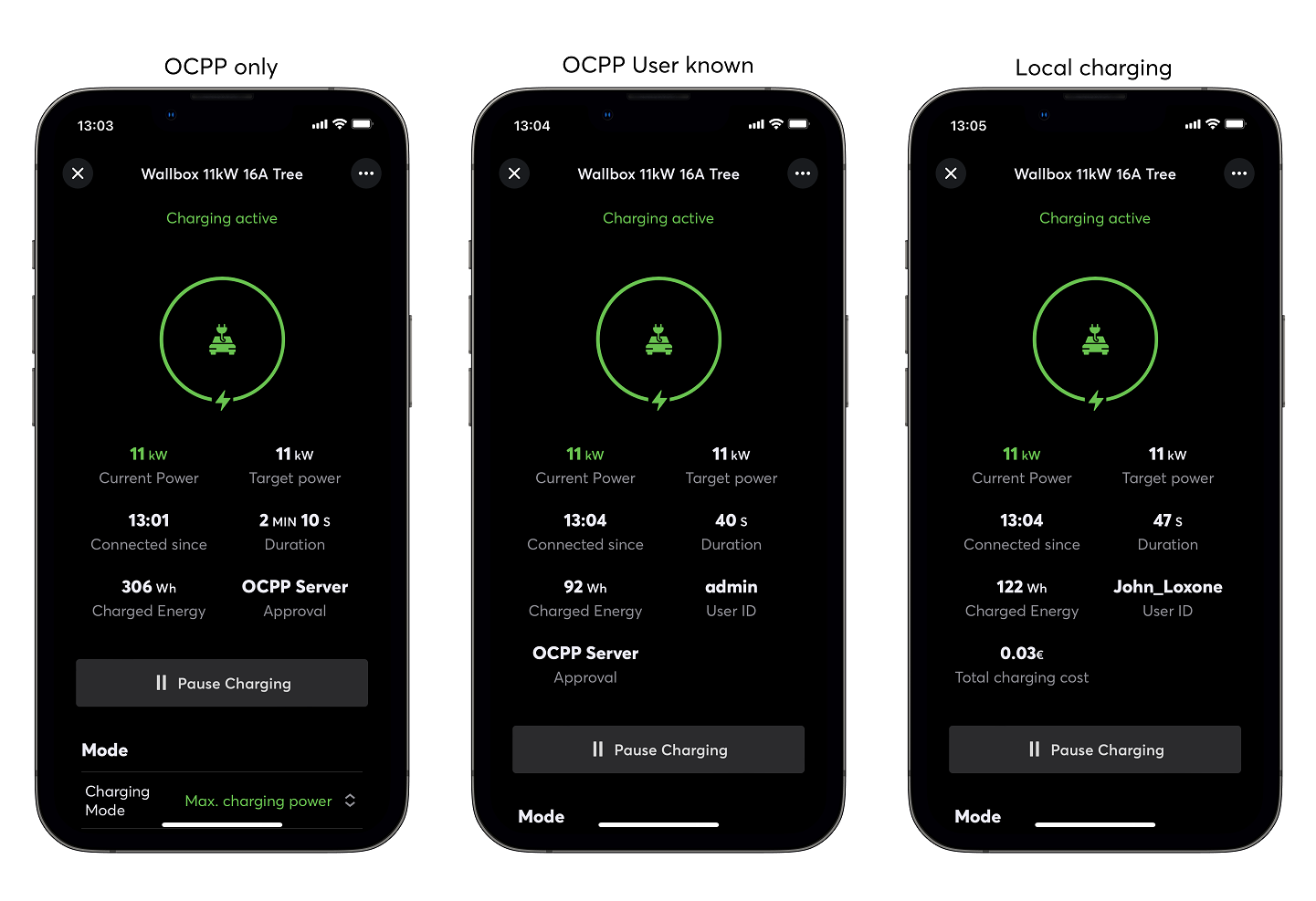
Actuadores↑
| Resumen | Unidad |
|---|---|
| API Connector | Texto |
Entradas de diagnóstico↑
| Resumen | Descripción | Unidad | Rango de valores |
|---|---|---|---|
| Onlinestatus | Indica si el Miniserver puede acceder al dispositivo. Diagnóstico para dispositivos Air Diagnóstico para dispositivos Tree Diagnóstico de Extension |
Digital | 0/1 |
Propiedades↑
| Resumen | Descripción | Valor por defecto |
|---|---|---|
| Dirección del servidor | Dirección del websocket del servidor OCPP (inseguro o seguro). por ejemplo ws://[dirección]:[puerto]/steve/websocket/CentralSystemService wss://[dirección]/ocpp/cp/socket/16 Esta dirección se puede encontrar en su portal de servicios externos. |
- |
| Protocolo | Protocolo utilizado para comunicarse con el servidor OCPP. Aplicable a todos los puntos de carga. | - |
| Supervisar el servicio | Si está marcada, se notificará mediante el Estado del Sistema o por correo electrónico si este servicio no está disponible o desconectado. | - |