
Mise à jour App Loxone 12.0 & Audioserver 2.5.01.18
À partir d’aujourd’hui, la mise à jour gratuite du logiciel de l’application Loxone 12.0 et la dernière version du logiciel Audioserver sont disponibles au téléchargement. La mise à jour de l’application contient de nombreuses innovations qui améliorent l’expérience utilisateur. La mise à jour logicielle de l’Audioserver comprend des corrections de bugs qui améliorent la stabilité. Tous les détails techniques des deux versions du logiciel peuvent être trouvés dans les changelogs.
App Loxone 12.0
Mise à jour
- L’écran Eco reste actif tant que la musique est en cours de lecture (iOS et Android uniquement).
- Les textes d’indication sont affichés dans l’application dans le module correspondant.
- Contrôleur d’éclairage : les icônes indiquent quelle ambiance est liée à un détecteur de présence / mouvement ou au réveil.
- L’URL du flux vidéo peut désormais être copiée directement depuis l’application.
- Le changelog (journal des modifications) s’affiche automatiquement dès que l’application est lancée pour la première fois après la mise à jour.
Configuration requise :
- Appareils Android exécutant la version 6 ou ultérieure
- iPhone / iPad sous iOS 13 ou version ultérieure (les anciennes versions restent sur la version 11.0)
- AppleWatch exécutant watchOS 6 ou version ultérieure
- Raccourcis Siri : watchOS 7 ou version ultérieure
- macOS exécutant la version OS X El Capitan (OS X 10.11) jusqu’à macOS Catalina.
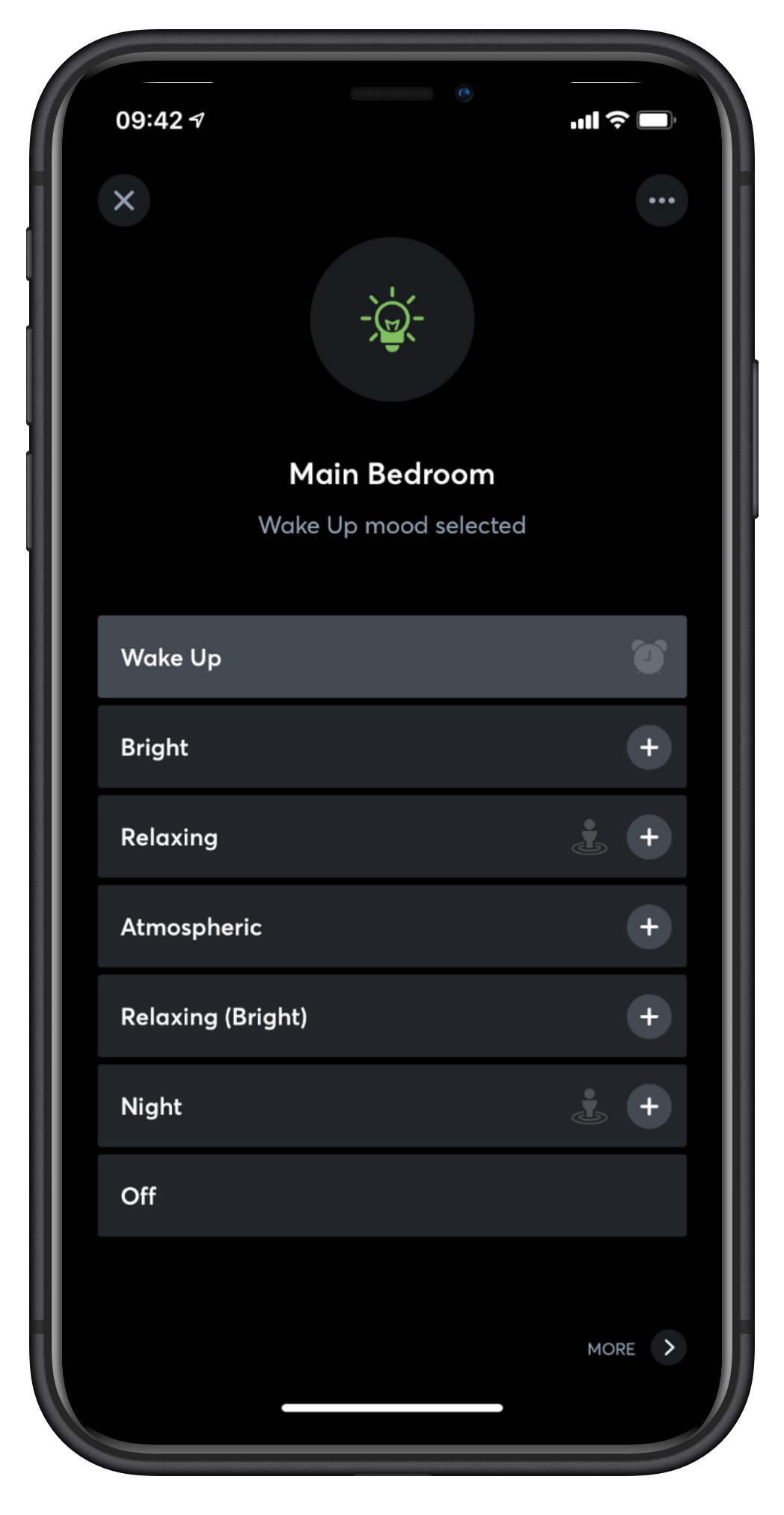
Technical Changelog App 12
New:
- Eco-Screen: R12-T721: Screen remains bright, as long as music is playing (iOS & Android only).
- General: R12-T698: Hint-Texts provided for function blocks via Loxone Config will now be shown in the screens inside those function blocks.
- Intercom About Screen: You now can copy values like the stream url or such to your clipboard
- Light-Controller: R12-T699, R12-T756: Icons show if moods are used for presence/motion-detectors or for the alarm clock.
Fixed:
- Audioserver: AUDIO1-I1328: Smaller covers on Firefox based browsers
- Audioserver: AUDIO1-I1453: Wouldn’t add whole playlist to queue when playing a single item from a playlist
- Audioserver: AUDIO1-I1403: Prevent to add anything then local items to a local Playlist
- Audioserver: AUDIO1-I1440: occasional stuck on Audio Player
- Audioserver: AUDIO1-I1446: To strict Spotify cache, Unfollowed items may still be visible in the app
- Audioserver: AUDIO1-I1444: Did overlay texts for a short time when opening the Spotify screen
- Audioserver: Don’t navigate back when unfollowing a Spotify Playlist
- Audioserver: AUDIO1-I1428: Last favorite could be deleted from the app
- Audioserver: AUDIO1-I1431: Additional logging for favorite loading issue
- Audioserver: AUDIO1-I1427: Delete Spotify with special characters in username may not delete it
- Audioserver: AUDIO1-I1372: Could play items when editing a playlist
- Audioserver: AUDIO1-I1379: Couldn’t add a playlist when previously removed a playlist from another type (Local/Spotify)
- Audioserver: AUDIO1-I1369: Did navigate out of the audioplayer when choosing not to use spotify
- Audioserver: AUDIO1-I1380: Did show %20 instead of space character in the EcoPlayer and Queue Screen in the parent name
- Audioserver: AUDIO1-I1370: Couldn’t delete playlist entries after adding music
- Audioserver: AUDIO1-I1364: Favorite edit button did hide
- Audioserver: AUDIO1-I1366: Removed nonsense command on startup
- Audioserver: AUDIO1-I1387: Corrupt UI when having a lot of players in the Volume overlay on Safari based browsers
- Audioserver: Favorites stuck in « Loading… » after rebooting the Audioserver
- Intercom: BG-I6972: Will now use the default selected audio route instead of the loud speaker
- Intercom: BG-I7106: Detect the used Microphone eg. when in a phone call when starting a SIP call to show a proper error message
- Intercom: BG-I6574: Error button was not clickable on SD
- Intercom: BG-I7779: Microphone and speaker settings weren’t saved on back navigation
- Intercom: BG-I8169: SIP connection may not be terminated correctly when closing the screen quickly after establishing a connection
- NfcCodeTouch: BG-I7923: Reworked brute force error message
- NfcCodeTouch: R12-I25: History won’t update until the control is closed and reopened.
- NfcCodeTouch: BG-I7613: History won’t show declined entry attempts properly (showing -1 via N/A) instead of declined.
- Systemstate: BG-I7213: Screen flickers after resuming from background, especially when showing the message history.
- Systemstate: BG-I8763: Entries dated at yesterday after 23:30 are listed as Today
- Systemstate: BG-I6520: Adopted text for update device message
- Systemstate: R12-I116: confirmed messages at controls are no longer visible
- Systemstate: BG-I7681: Border was shown in room and category screen with no text
- Systemstate: BG-I5734: Missing installation place makes it hard to track down affected devices.
- Connection: BG-I9143: Cancelling an connection attempt causes issue with « null of.. »
- Connection: BG-I6743: No feedback when trying to access a miniserver without the right to visualisation.
- Connection: BG-I8053: Miniserver unregistered popup is annoying when on a construction site, there should be an option to ignore it.
- Connection: BG-I8532: Cannot connect to MS when there is a different MS in the network with the same IP.
- Connection: After a Miniserver Update remote connect won’t work anymore.
- Miniserver Search: BG-I3428: Network aware Miniserver search will inform the user about lost network connection
- Eco-Screen: BG-I9153: Unable to dismiss eco screen, especially when connection was closed (e.g. due to user management changes).
- Eco-Screen: Errorous behaviour when clicking/selecting the area left of the time to hide the EcoScreen if no Weather Service is subscribed to
- Eco-Screen: Time was not centered if no Weather Service is subscribed to
- Eco-Screen: BG-I8470: Bell notifications at the eco screen from a not connected miniserver shows the name of the belling miniserver
- Eco-Screen: Eco-Screen will appear even though a button is pressed (for a long time)
- App menu: BG-I8698: Correct animation type and presentation style at user screen
- App menu: Fixed connected miniserver name cropped
- App menu: BG-I9110: Did blink if subscribed to Weather Service
- General: BG-I6374, BG-I8583, BG-I7771: In some cases the app didn’t response after logging or app update
- General: BG-I5213: Occasionally controls like the IRC show the default category icon instead of the state icon.
- General: BG-I9138: Cannot open e.g. a tracker when a hint text is configured for the alarm block
- General: R12-I208: Screen scrollable even though there is enough space.
- General: R12-I176: Buttons too small, hard to hit.
- General: R12-I201: Switches too small, hard to hit.
- General: R12-T698: Hint-Text overlays other windows in system-scheme.
- General: R12-T698: Text not properly truncated, overlaying content below the hint text if too long.
- General: R12-T698: View jumps when opening up a control with a hint text in it.
- ExpertMode: BG-I7682: Content was flickering after selection
- ExpertMode: Simple ui button had no function
- UserManagement: BG-I8749: change password screen showed multiple empty lines
- UserManagement: BG-I9151: Did log user off without any notice if app was inactive and while the user has been modified
- UserManagement: BG-I7786: password disappeared, when password includes special character
- Musicserver: BG-I9148: Didn’t show lower content on mixed content views (Browsable and Playable content, e.g: Radio browsing)
- Musicserver: BG-I9062: Removed Coverflow function from Player to prevent automatically switching to the next item
- Device-Pairing: BG-I8047: Default icon shown in wrong color (black) and too large.
- Device-Pairing: BG-I8632: Endless waiting popup after clicking on a valve
- Remote: R12-I204: When turning off there is no waiting indicator, while it is still in progress.
- OperatingTimes: BG-I5390: Error-Popup shown when opening the operating times.
- Statistics: BG-I4062: Statistics may be out of bounds
- Statistic: BG-I8752: Bars not exceeding the maximum are shown orange as if they would.
- DimmerControl: BG-I7316: Dimmer control couldn’t handle value less than 1
- PoolController: BG-I7708: Target temperature did ignore decimal place
- System-Scheme: BG-I7823: App freeze when loading image was cancelled.
- Battery monitor: BG-I6906: Text for changing battery at low energy level removed (Touch & Grill)
- Central: BG-I7502: State does not update properly, e.g. when dis-/enabling the automatic mode of a jalousie on another device.
- UpdateProcess: BG-I9156: Some release users did receive alpha updates
- Window-Monitor: BG-I4559: Naming of location not consistent (installation place).
- AboutScreens/ Partner Branding: Did squash images
- Weather: BG-I8748: Ad on the left top remains visible after clicking through the ad and hitting « not needed atm »
- Debuglog: Won’t hide on shake anymore
- InfoScreen: BG-I5779: Garbage collect already viewed features to not fill up the storage
- Touch & Grill: BG-I7739: Rename input was to narrow
- Biometric ID: BG-I9181: Fixed multiple Biometric ID authentications of Automatic Designer and automatic Biometric ID deactivation
- Light-Controller: BG-I6500: Click animation overlays cell content in light-control mood list (in details)
Platform specific
- iOS: R12-I200: Quick actions are syncing to Apple Watch at app start
- iOS: R12-I53: App won’t respond after being brought back from the background on iOS occasionally
- iOS: InfoScreen does not show on iOS devices
- Android Push: BG-I2815, BG-I7216: App respects Android DND mode and won’t wake up the device or play any sound
- macOS: BG-I4721: Extended the Application menus to also include the Window Menu
- macOS: Window did not respect corner radius on macOS Big Sur
- Windows: Couldn’t resize window
- Windows: BG-I6284: Occasional White application icon after initial start
- Desktop Apps: Removed untranslated text from presence detection menu
- Firefox: BG-I7848: Won’t show scrollbars anymore
Requirements:
-
- Android devices running 6 or later
- iPhone/iPad running iOS 13 or later (older versions stay on version 11.0)
- AppleWatch running watchOS 6 or later
- macOS running Version OS X El Capitan (OS X 10.11) up to macOS Catalina.
Audioserver Loxone
2.5.01.18
La mise à jour logicielle de l’Audioserver contient des corrections de bugs qui améliorent la stabilité du serveur audio. Tous les détails techniques de la version du logiciel peuvent être trouvés dans notre changelog.
Effectuez la mise à jour facilement au sein de l’application Loxone ou via l’interface Web de l’Audioserver.
Mise à jour hors-ligne :
Si vous ne disposez pas d’une connexion Internet active pour votre serveur audio, vous pouvez importer le fichier UDP via le partage réseau. Sous Windows, vous pouvez accéder à cette structure de dossiers en saisissant l’adresse IP ou le nom d’hôte dans la barre de l’Explorateur Windows au format suivant:
\\IP-Audioserver or \\hostname
Ensuite, copiez le fichier dans le dossier « Mises à jour » et la mise à jour sera installée automatiquement peu de temps après. L’Audioserver redémarrera et exécutera la version installée.
Technical Changelog Audioserver 2.5.01.18
New
- MAX Volume for AirPlay Zones
- Volume Offset for AirPlay Zones
- Library scanning with more logdetails
- Extended Techreport
Fixed
- fixed AirPlay Configuration setup for AMP1 as stereo zone and AMP2 as two downmixes
- fixed DHCP lease time renew handling
- AirPlay VolumeMix: fixed volumelevels when using AMP1 as downmix zones and AMP2 as stereozones (and vice versa)
- AirPlay naming: remove unused Outputs from Config, don’t announce AirPlay for them
- AirPlay naming: check and change names when jumping from non AirPlay to AirPlay release after Update/Boot
- AirPlay and output-change: force reload of AirPlay outputs when changing Speakertypes from AMP