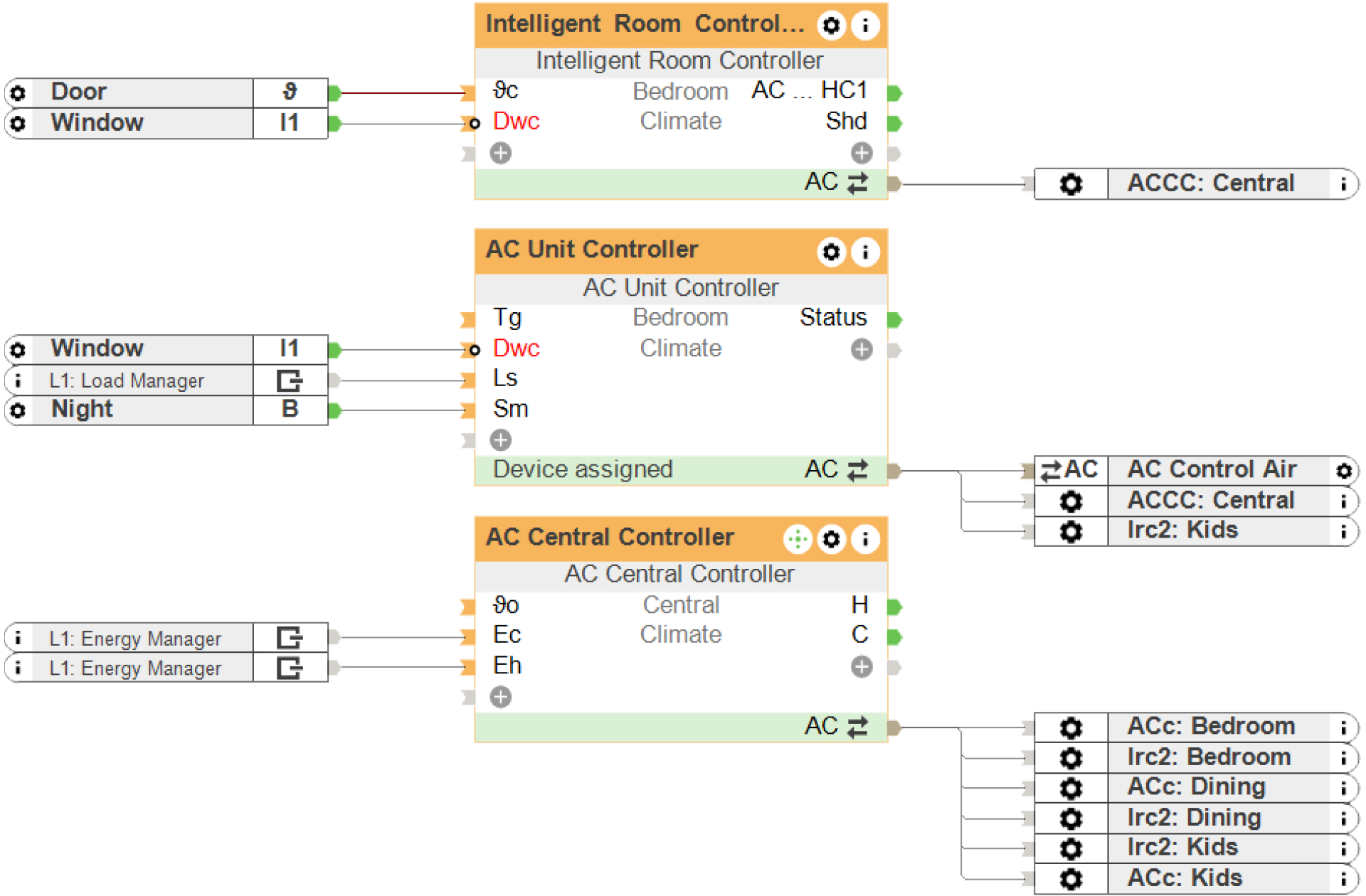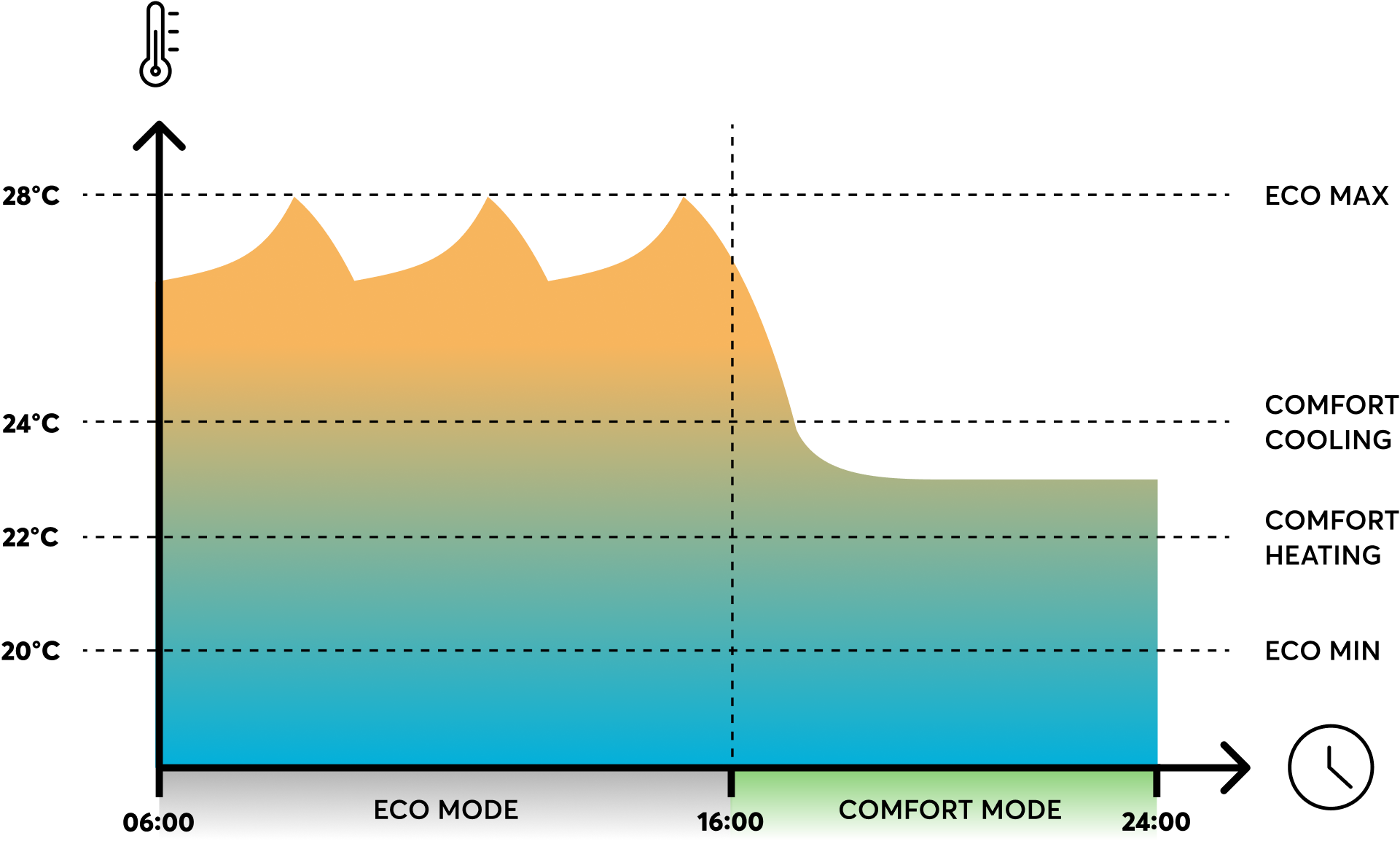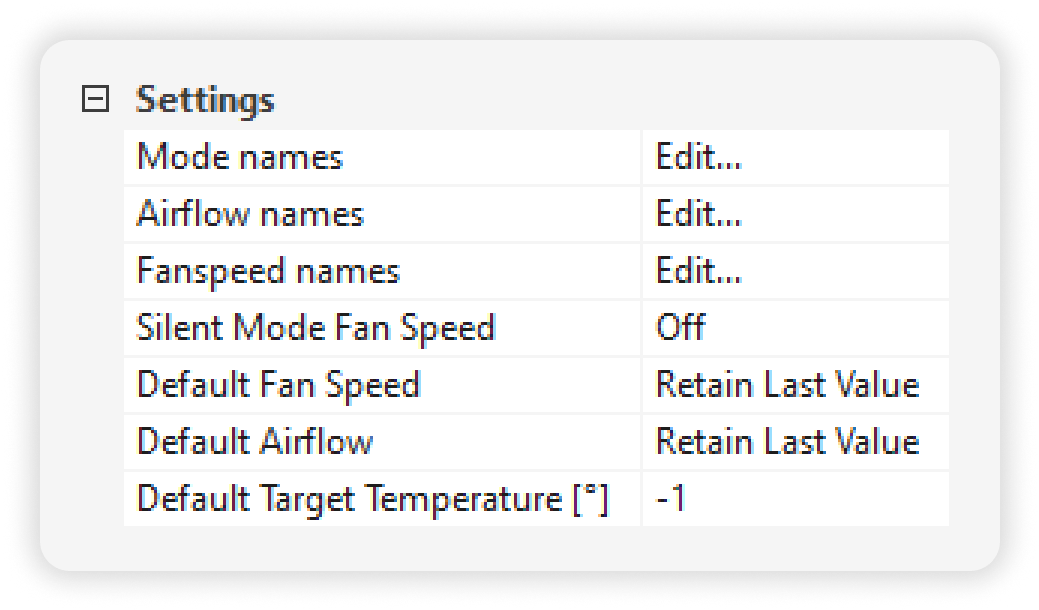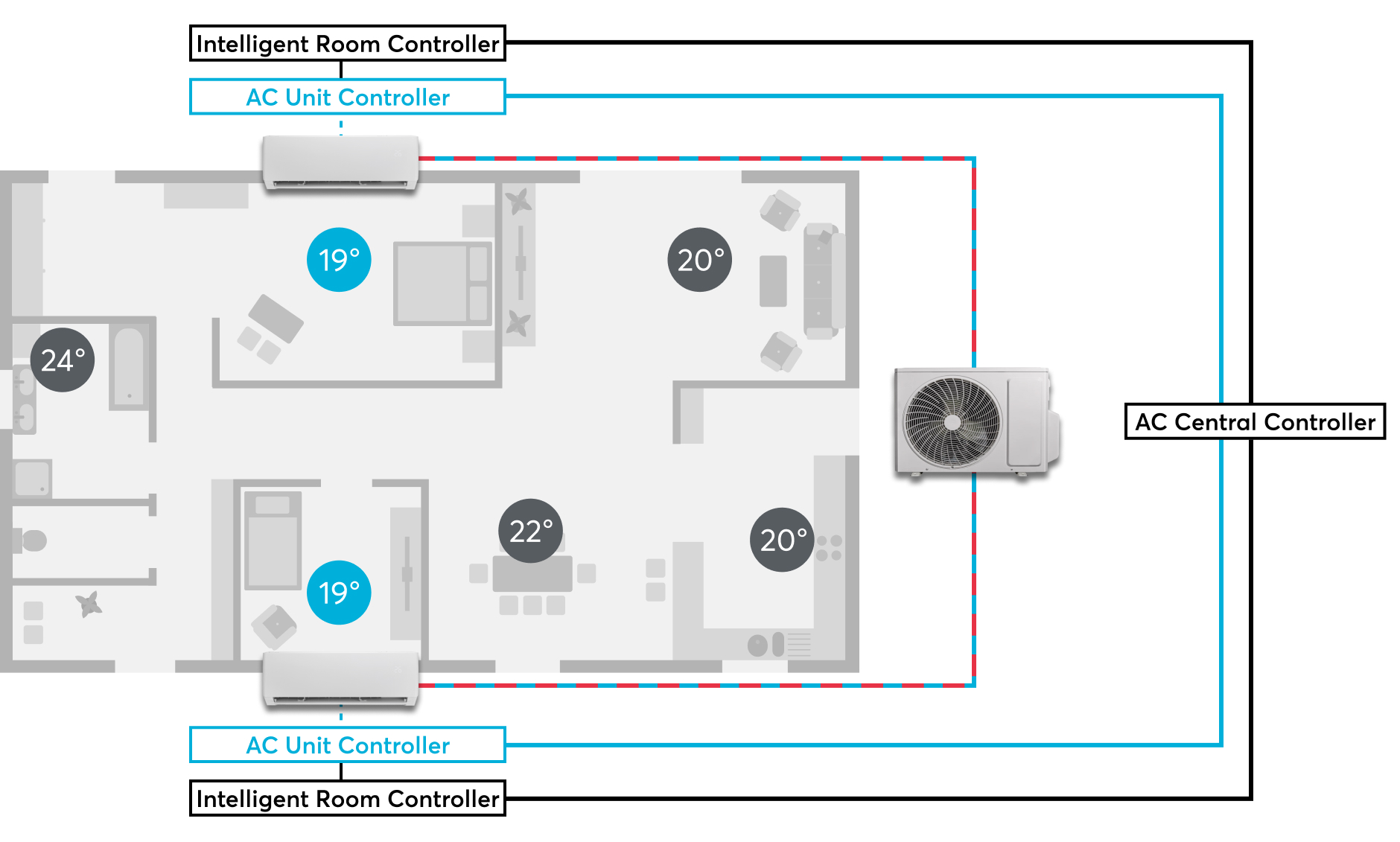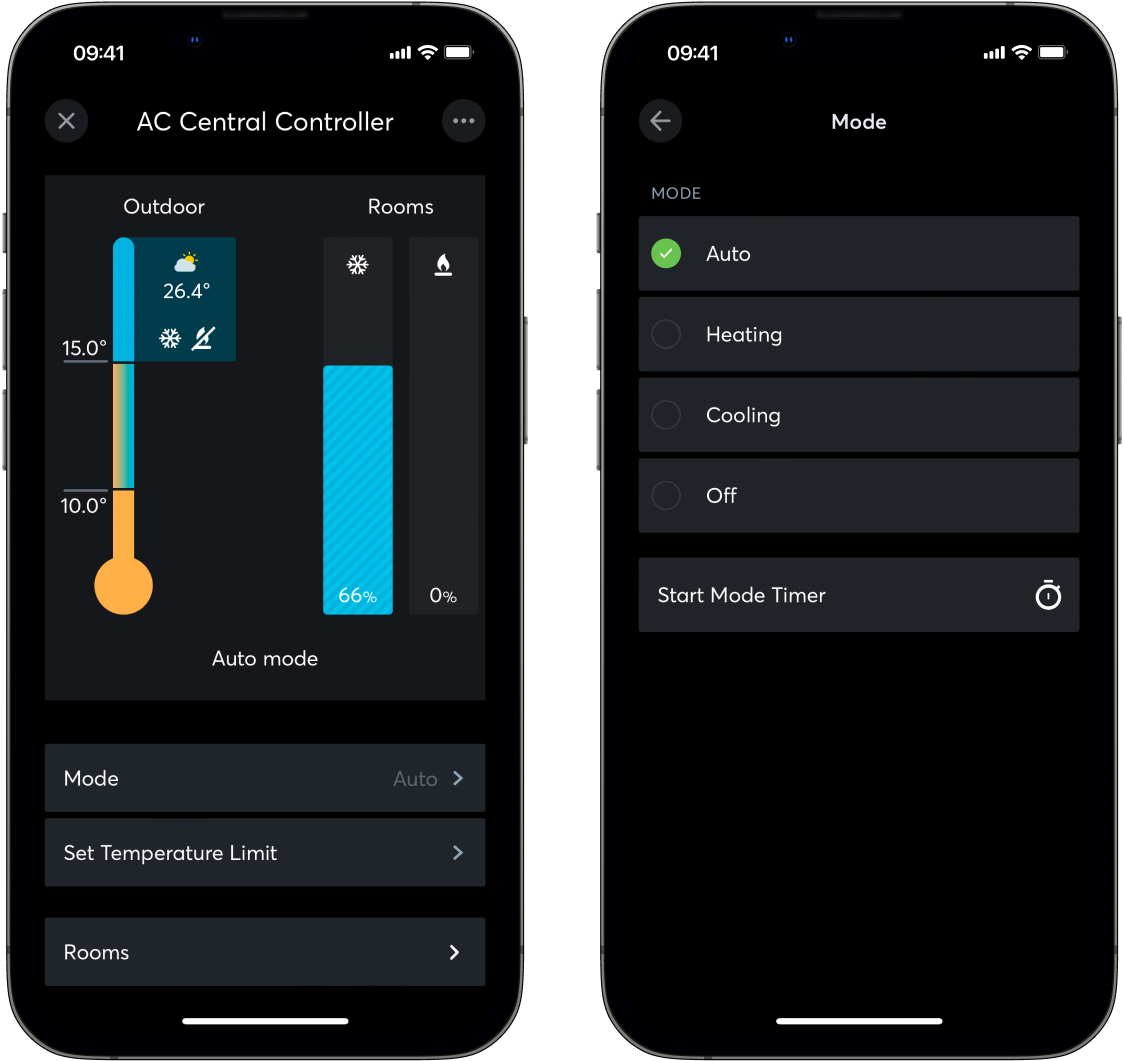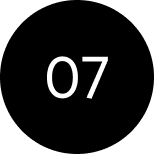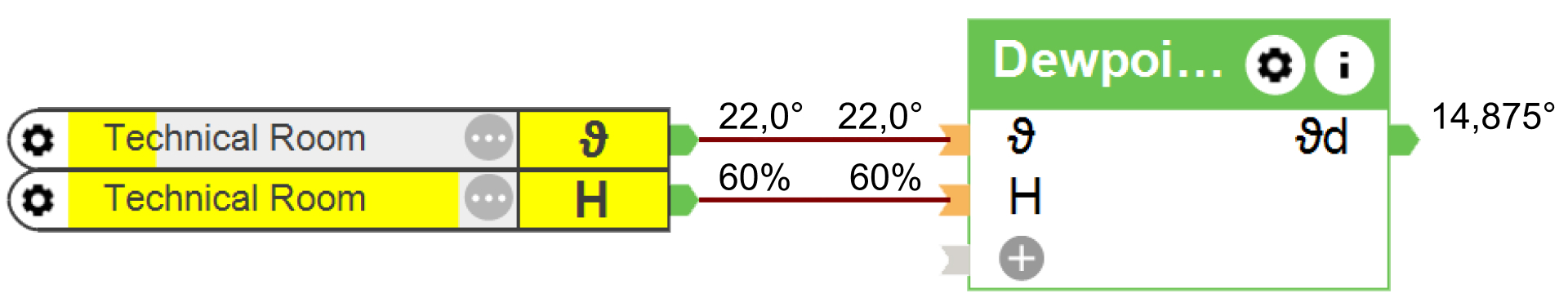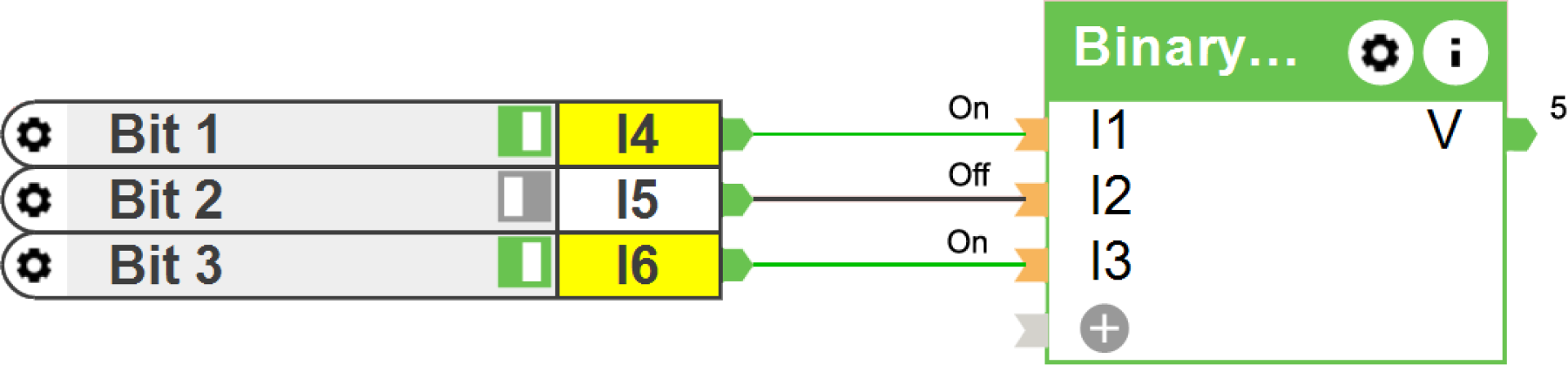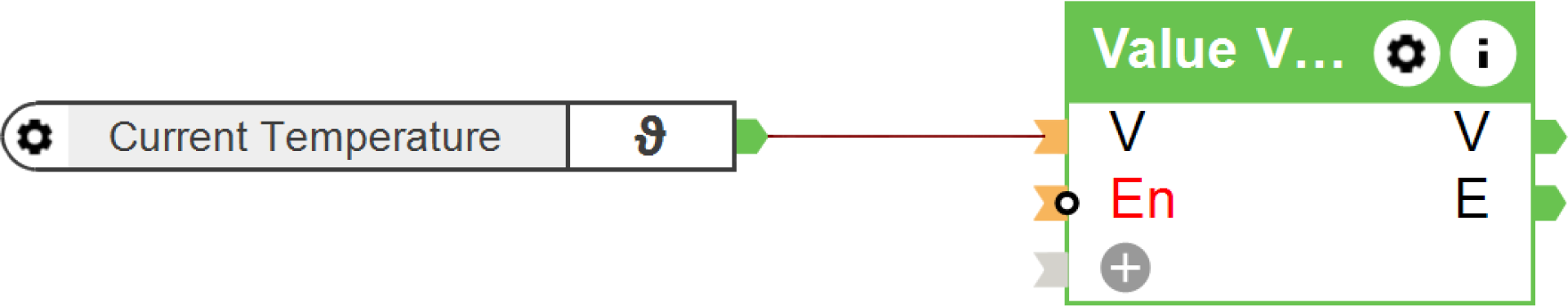New: Loxone Config and App 15.1
Reading Time
Date
7 Minutes
6. August 2024
Summer, sun, and overheated rooms? Not with Loxone! We've been hard at work on intelligent room cooling. The result? A quantum leap in smart air conditioning control! This, along with many other innovations, is now available in version 15.1 of the Loxone Config & App – as always, free of charge.
Update August 22, 2024: Release Version 15.1.8.20
The 15.1.8.20 update is now available to all customers and fixes minor bugs in the release version (see changelog).
The Highlights:
- 01: AC Unit Controller: Maximize Comfort and Energy Efficiency
- 02: New Function. Block: AC Central Controller
- 03: New Visualization: The Climate Controller Becomes the Heating and Cooling Controller
- 04: New Parameter: Use Single Comfort Temperature
- 05: Billing of Wallboxes: OCPP (Open Charge Point Protocol) – Beta
- 06: Improved System Schematic
- 07: New Function Block: Dew Point Calculator
- 08: New: Binary Encoder & Value Validator
- 09: Min/Max Features for Formula Function Block & Spot Price Optimizer
Perfect indoor climate thanks to artificial real intelligence
Artificial intelligence is everywhere these days. But real intelligence has been a part of Loxone’s climate control system for years. Our Miniserver processes data from room climate sensors, weather conditions, and more. It uses this data, along with its growing experience and complex calculations, to make decisions that ensure the perfect indoor climate. The Miniserver is always learning and optimizing these processes, and all data stays securely within your building.
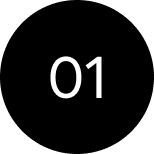
AC Unit Controller:
Maximize Comfort and Energy Efficiency
Since last year, AC Control Air has made it possible to seamlessly integrate air conditioning systems into building automation in record time. With version 15.1, the AC Control Function Block becomes the AC Unit Controller. This is accompanied by a number of innovations to greatly improve the comfort and energy efficiency of air conditioning systems.
Smart air conditioning in under 3 minutes
This is the AC Control Air
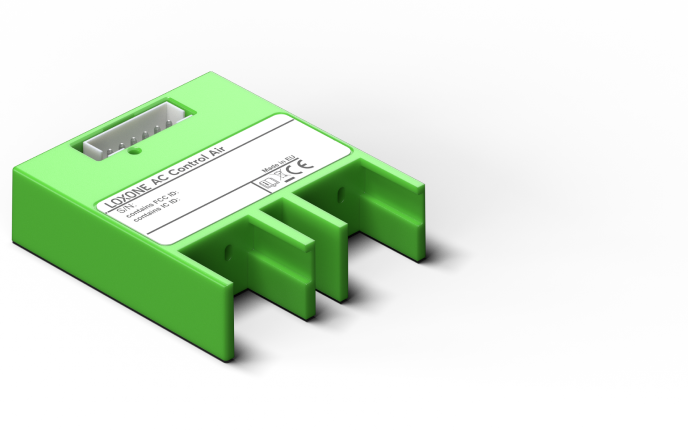
- Compatible with numerous common manufacturers (Gree, Mitsubishi Electric, Mitsubishi Heavy Industries, Daikin, Fujitsu, Sinclair, Toshiba, LG)
- Invisible plug & play installation within the air conditioning system in under three minutes
- Simple, intuitive operation of the air conditioning via app – even from a distance
- Heating and cooling as needed
- Cost-effective heating and cooling thanks to PV integration and/or the Spot Price Optimizer
Exclusively for Loxone Partners: Help your customers keep a cool head in summer and benefit from our special promotion for the AC Control Air in August. All information can be found in the Loxone Partner Portal.
The connection of the AC Unit Controller and Intelligent Room Controller – for more comfort and energy efficiency
The air conditioning can now be connected to the intelligent room control. This makes it an integral part of an automated HVAC system.
Quiet comfort & efficient protection against overheating
Our concept with eco and comfort operation is already known from heating control. This is now also used in the control of air conditioning systems.
Eco Mode
In Eco mode, the air conditioning runs as energy-efficiently as possible and protects the room from overheating. If the room has been cooled by the configured hysteresis, the air conditioning switches off automatically again. Eco mode is intended for those times when no one is in the building.
Comfort Mode
In Comfort mode, the air conditioning ensures the desired temperature with minimal noise. If the comfort temperature is exceeded, it begins to cool automatically. Once the desired temperature is reached, it runs constantly at a low level and thus maintains the temperature. Comfort mode is intended for those times when someone is in the building.
Silent Mode:
With the new option of setting a “Silent Mode”, the air conditioning continues to run unnoticed in the background. This is ideal for sleep mode or for a presentation in a meeting room, for example.
Default values:
In the latest version of Loxone Config, starting values can be set for the fan speed, airflow and target temperature. This feature makes it possible, for example, to define standards in a hotel room. If desired, the last values at which the air conditioning was previously switched off can also be adopted.
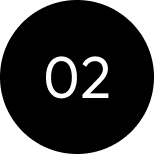
New Function Block:
AC Central Controller
The outdoor unit of an air conditioner can either heat or cool, but not both at the same time. All indoor units must, therefore, be operated in the same mode. The AC Central Controller records the cooling or heating requirements of the connected Intelligent Room Controllers, thus ensures trouble-free and efficient operation of the air conditioning system.
Store energy in a room:
Excess cooling & excess heating
In order to use cheap cooling or heating energy as efficiently as possible, a room can be “overcooled” or “overheated”. This feature is ideal, for example, in combination with the energy manager for optimizing the self-consumption of a PV system or with the Spot Price Optimizer.
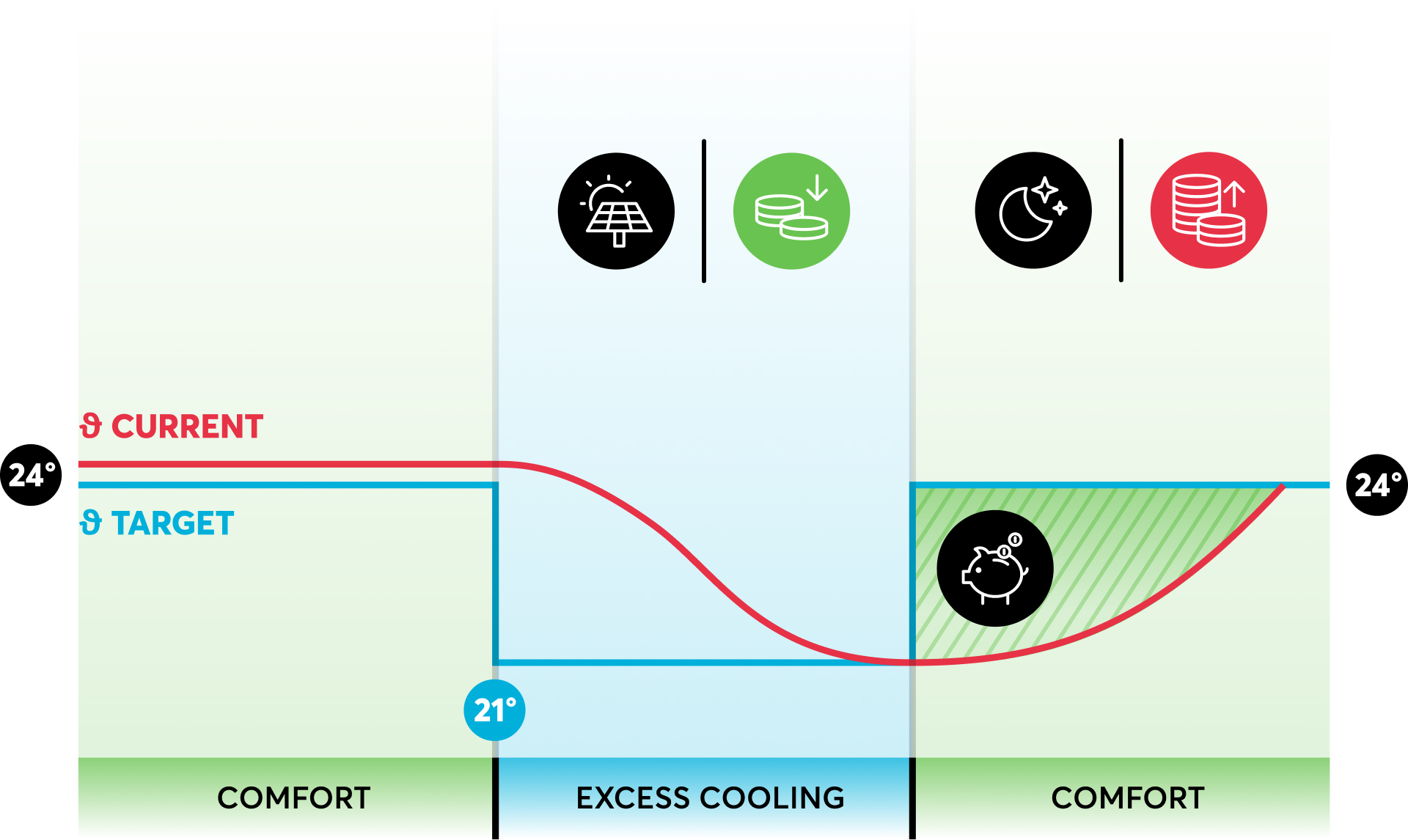
Now new: Intelligent weather forecast
The most important decision-making basis for efficient heating and cooling is the weather. The Loxone Weather Service has been providing reliable weather data for your building automation for years. The Heating and Cooling Control and the AC Heating and Cooling Control will use this data even more intelligently in the future. From now on, decisions will be made by default based on the forecast for the next 48 hours.
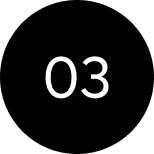
New Visualization:
The Climate Controller Becomes the Heating and Cooling Controller
To provide more clarity, we have renamed the Climate Controller to Heating and Cooling Controller. So that users can better understand the behavior of the Heating and Cooling Controller as well as the AC Central Controller, we have revised the visualization in the app.
Now new:
- Visualization of the requirement for heating or cooling
- Visualization of the decision temperature
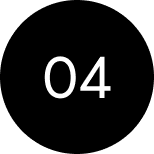
New Parameter:
Use Single Comfort Temperature
We recommend setting your own comfort temperatures for heating and cooling. However, in some cases – such as in a hotel room – it makes sense to only specify a single comfort temperature. This makes operation easier for the end user.
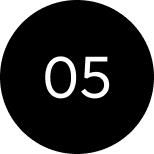

Billing for Wallboxes::
OCPP (Open Charge Point Protocol)
– Beta
OCPP has established itself as the standard in billing for charging stations for electric vehicles. It connects charging stations for electric vehicles and their billing systems.
The Loxone Wallbox is now OCPP-capable (1.6 and 2.0.1) and, in conjunction with an NFC Code Touch, supports all common RFID charging cards, such as Shell Recharge, Allego or Smatrics. Which RFID charging cards are supported can be found in the NFC Code Touch data sheet. The same applies to other wallboxes that can be integrated into Loxone.
Numerous functions and options such as participation in charging networks, billing when the company car is charged at home or even ad-hoc billing without a charging card are now possible with Loxone.
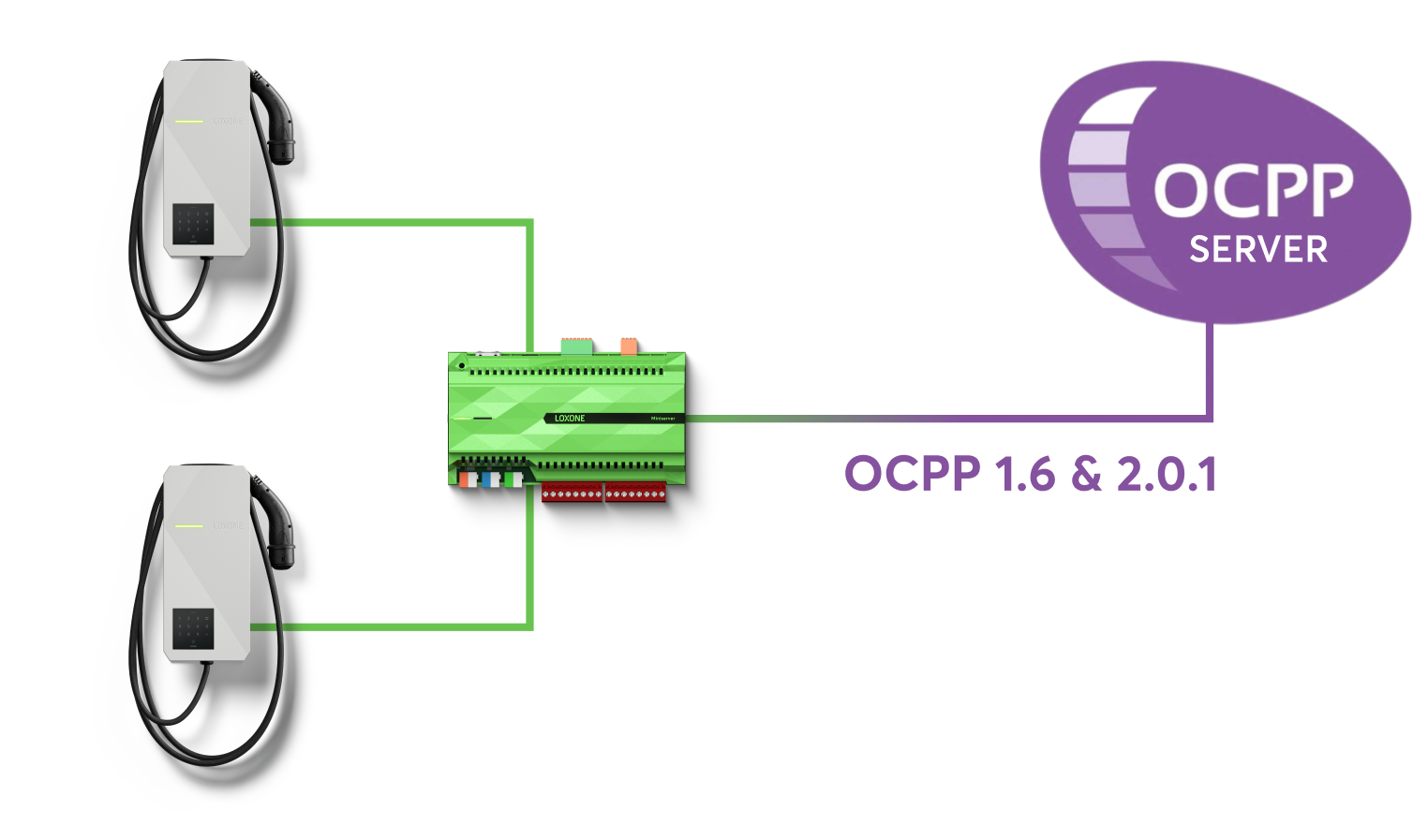
NFC, RFID and more
NFC Code Touch:
Read charging cards smartly
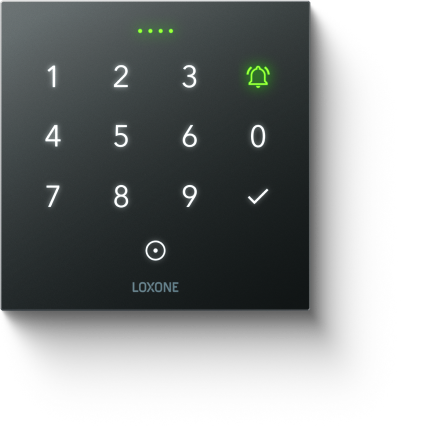
The NFC Code Touch is the ideal interface between the wallbox and the billing system. It reads numerous common RFID cards reliably and securely. But not only that – one device, countless possibilities! With the NFC Code Touch you can, for example, also manage access to your charging lounge.
- Simple, risk-free and keyless authorization solution for all areas
- Fine Design
- Maximum security
- Seamless integration into the Loxone Wallbox
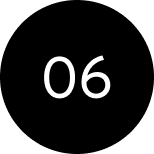
Improved System Schematic
With a system diagram, systems, floor plans and much more can be visualized in the Loxone App. In version 15.1, we are giving the Function Block additional useful features:
- Individuelle Textfelder
- Customizable prefix texts
- Execute actions directly without switching to the App
- Clear design thanks to fixed sizes, grids and snap functionality
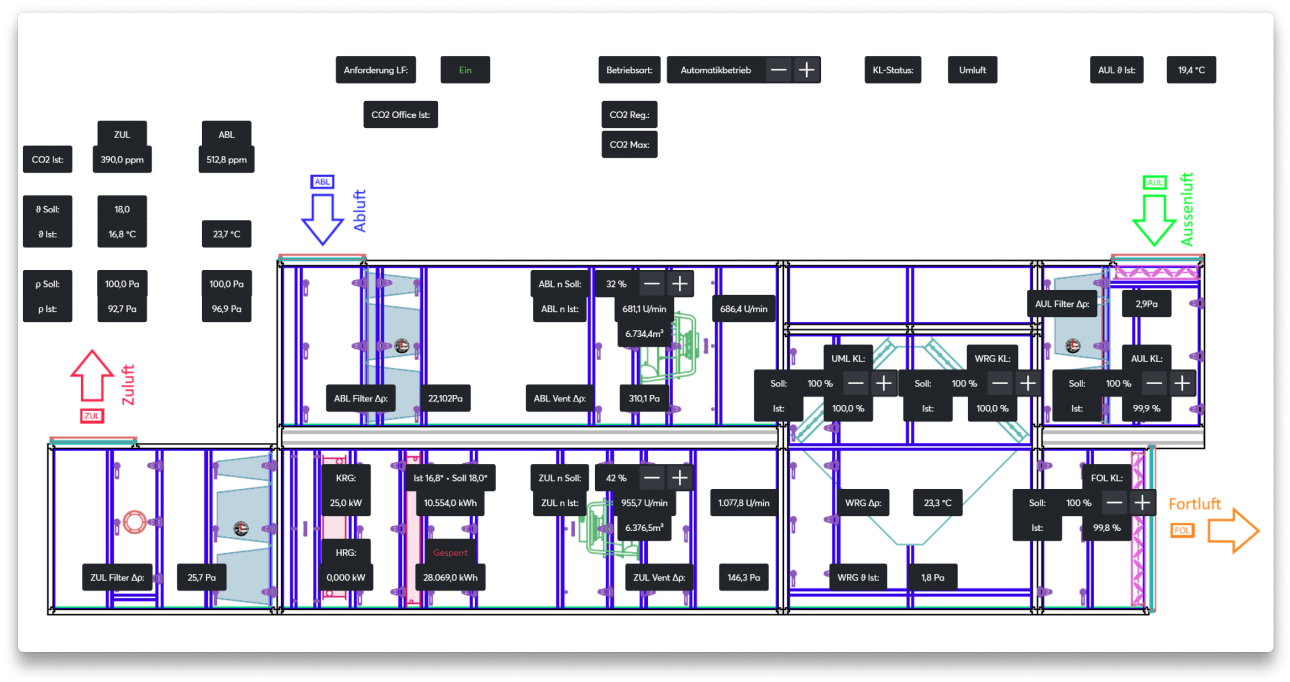

New: Binary Encoder &
Value Validator
New Function Block: Binary Encoder
Encodes digital states into analog values. This enables communication with third-party devices that can only communicate via binary values.
New Function Block: Value Validator
Validates an analog value. This is practical, for example, when measuring the temperature in the pipes of a pool: the measured temperature is valid when the pump is running – but not when the water is in the pipes.

Min/Max Feature
for Formula Function Block
The new Min/Max feature is needed so that, for example, fixed price increases at peak times can be included in the calculation as easily as possible.
Interested?
If you have any questions, contact us or become a partner in under two minutes by registering directly - all by yourself!
Do you have any questions?
Feel free to contact us. Our expert advisors will be more than happy to help!
Become a Loxone Partner
Become a Loxone Partner in just 2 minutes - without any risk or hidden costs!