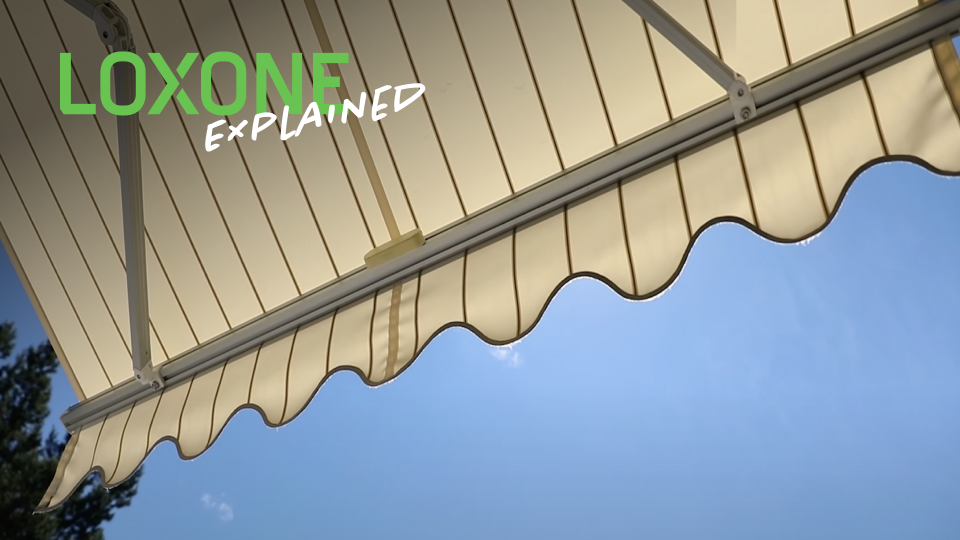

Loxone Explained: Awning Configuration
Reading Time
Date
1 minute
12. October 2022
No matter the first rays of spring, long and hot summer days, or golden hours during fall: spending some time on your sunny terrace, balcony or in the garden helps many of us recharge. However, it also means that outside shading becomes an important topic, especially installing an awning. But how do you integrate an awning quickly and easily into a Loxone building?
Intelligent shading in the outdoor area
To integrate an awning in a building automated with Loxone, different products are perfect to cover all use cases. No matter if you want to use wired or radio based products, you remain completely flexible.
1. Actuators centrally in the distribution
First, the awning motor can be integrated via two relays, e.g. via a Relay Extension. Just connect the awning motor to the relay extension, and you’re good to go!
2. Actuators decentralized in the field
You can also use a Nano 2 Relay Tree, a compact flush-mounted actuator with two powerful relays including current flow detection, e.g. to detect the end positions of the shading.
3. Actuator decentralized if no cable available
For applications where no wiring is installed, the Nano IO Air, also a compact flush-mounted module, is a suitable solution. No further wiring is required apart from the 230V for the awning motor.
Interested?
If you have any questions, contact us or become a partner in under two minutes by registering directly – all by yourself!
Do you have any questions?
Feel free to contact us. Our expert advisors will be more than happy to help!
Become a Loxone Partner
Become a Loxone Partner in just 2 minutes – without any risk or hidden costs!