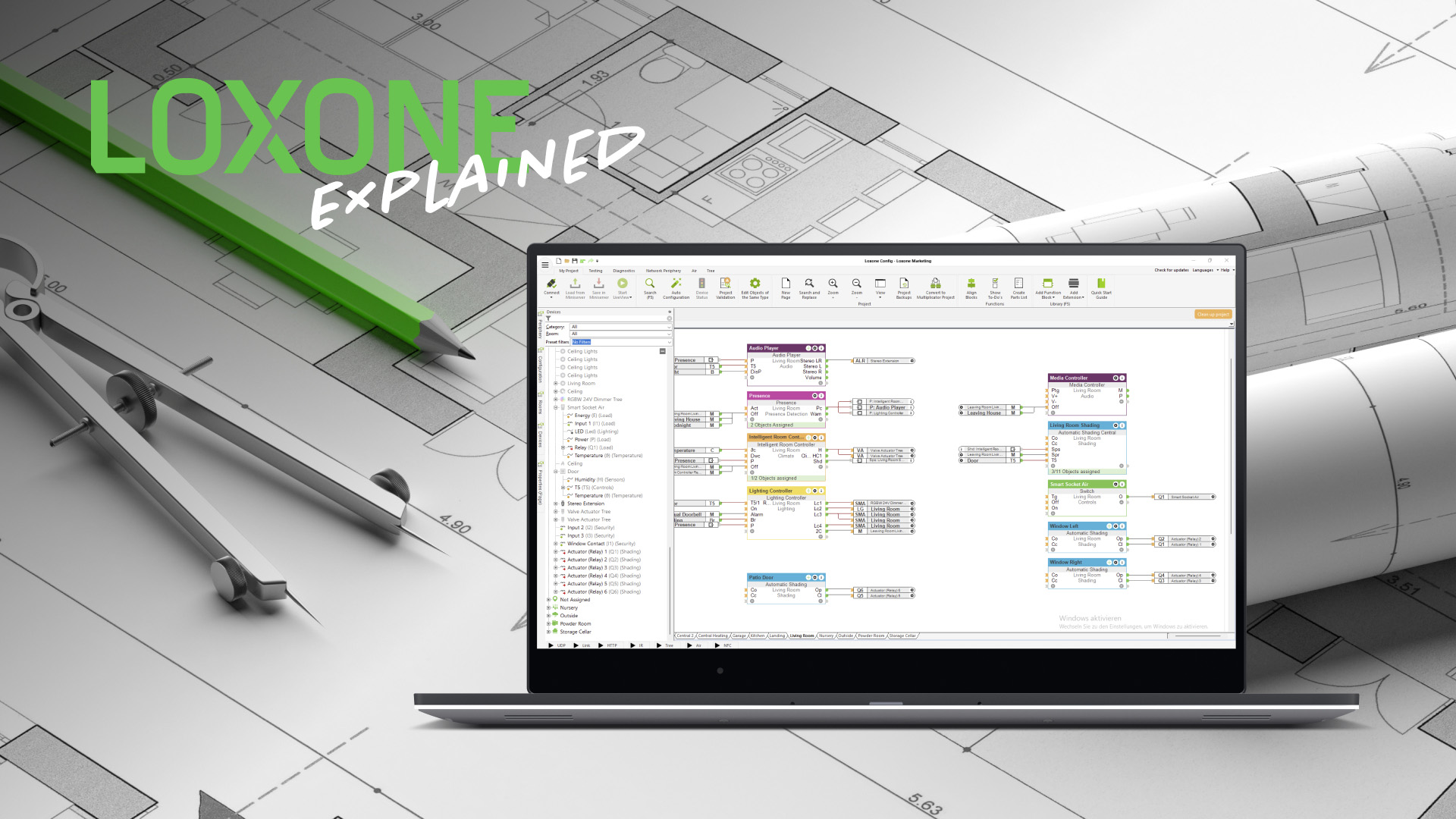

Explained: Project planning with the Loxone Config
Reading Time
Date
2 minutes
1. March 2023
The free Loxone Config is the ultimate tool for home and building automation. The "Project planning" feature is particularly useful. This allows you to create a complete project plan and the resulting offer in just a few minutes.
In just a few minutes you will receive an exact bill of materials – broken down by project, category and room. On request also with prices in order to be able to create a cost estimate quickly and easily.
All information about the project planning tool can be found in the following video:
The highlights of the planning tool:
- Create a complete project plan including a parts list for your offer in just a few minutes
- Avoid planning mistakes:
- The planning tool automatically adds all required extensions to the parts list
- The number and dimensions of the required power supply units is determined fully automatically and added to the parts list
- At the same time, the tool calculates the required space for the planned components in the control cabinet
- The parts list can be imported directly into the Loxone web shop’s shopping cart as a .csv file
- The planning file is converted into a config file with just one mouse click. In combination with the “Auto Config” feature, the basic configuration of a project takes only about 30 minutes – including visualization!
Interested?
If you have any questions, contact us or become a partner in under two minutes by registering directly – all by yourself!
Do you have any questions?
Feel free to contact us. Our expert advisors will be more than happy to help!
Become a Loxone Partner
Become a Loxone Partner in just 2 minutes – without any risk or hidden costs!