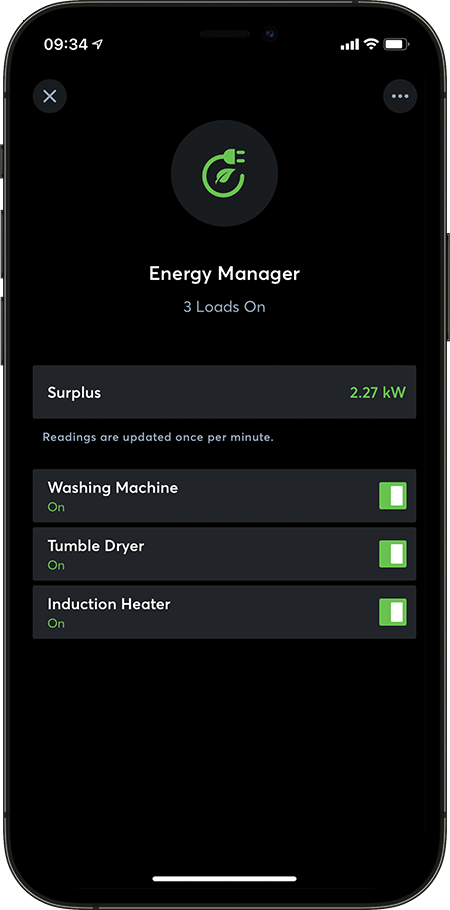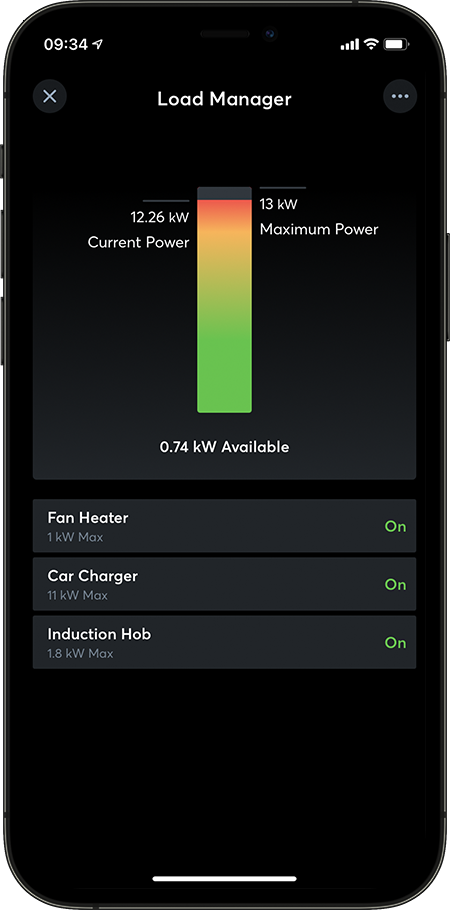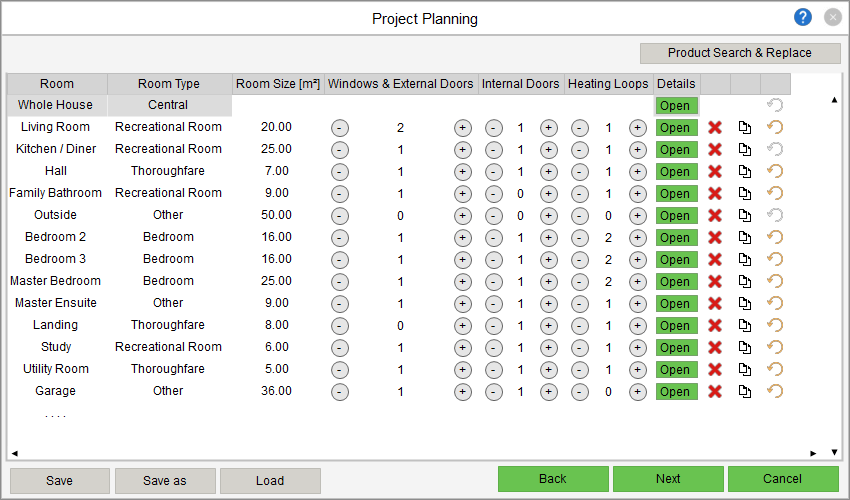Loxone
Config
Configure automation
for smart homes, commercial premises & custom applications.
Loxone Config is the ultimate tool for Loxone professionals. It provides ready-to-install functionality that can help you create some truly intelligent automation. The best part? It’s easy to use. This is what makes Loxone Config unique and the best home & building automation software on the market…and it’s completely free.
Loxone
Config 12.1
Configure automation for
smart homes, commercial premises & custom applications.
Loxone Config is the ultimate tool for Loxone professionals. It provides ready-to-install functionality that can help you create some truly intelligent automation. The best part? It’s easy to use. This is what makes Loxone Config unique and the best home & building automation software on the market…and it’s completely free.
Function Blocks & Features
Trust
Energy Manager
Load Manager
HVAC Controller
Android Support
Other New Function Blocks
User administration
across Miniservers* &
CSV Import
With the new Trust function, user data such as passwords and access authorisations can be transferred to several Miniservers. This feature has been specifically developed to enable the simple exchange of user data across multiple buildings – for example, in a company with several office locations or a building complex with several independent Miniservers.
To make user administration even easier and more flexible, you can now import and update user data quickly and easily using a CSV file. An import template is available for download directly within Loxone Config.
*The trust functionality is only compatible with the 2nd generation Miniserver and Miniserver Go.
Energy Manager
This Function Block is used to optimise self-produced energy coming from solar panels, for example. If there is a surplus of energy being generated, up to 12 electrical devices can be switched on – to avoid energy being sent back to the grid. The Energy Manager can be seen from within the Loxone App, with the ability to set a user-defined time for completion – how long an electric car takes to charge, for example.
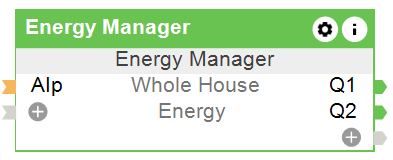
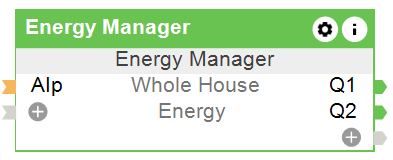
Load Manager
The new Load Manager monitors the current load in a building and protects against overload. When the pre-defined maximum power limit is exceeded, the loads assigned to the Function Block are disconnected and locked according to a set priority.
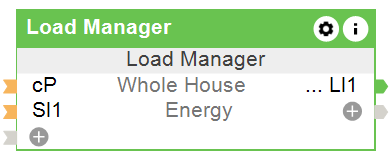
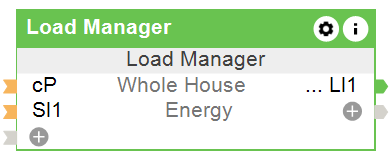
HVAC Controller
With this new Function Block, you can control various HVAC (Heating, Ventilation and Air Conditioning) systems.
The current states and setting options of the “HVAC Controller” can be seen in the Loxone App.
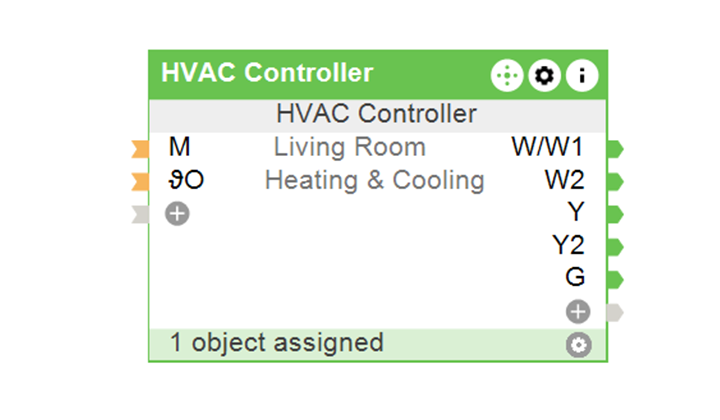
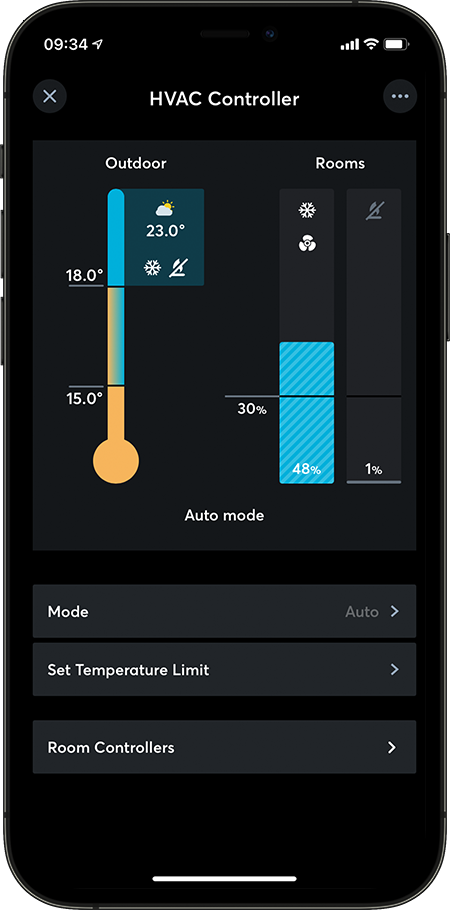
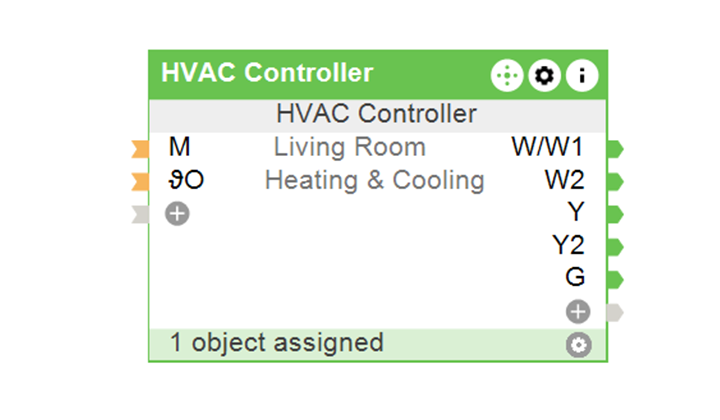
Android Shortcuts & Android Wear OS Support
With version 12.1 it is now possible to save up to four actions from the Loxone App as shortcuts and access them quickly from your home screen. Shortcuts are also available on wearable Android devices – meaning that important functions can be conveniently controlled from your wrist.
Irrigation
The Irrigation Function Block makes watering plants a breeze. When watering is initiated, valves are activated one after the other for a set period of time, to ensure an even spread of water. Irrigation can be started manually via the Loxone App or, of course, can be automated.
Skylight Central
The new “Skylight Central” Function Block enables simple control of multiple skylights – allowing them to be centrally operated from the app. The status of all windows can also be seen at a glance.
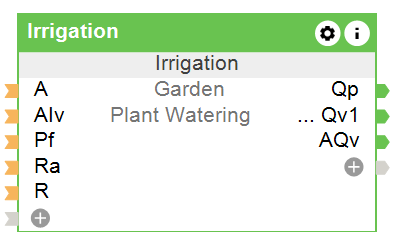
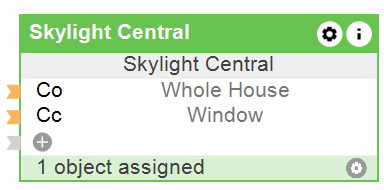
100+ Function Blocks
To date, over a hundred thousand Loxone systems have been installed across the world, and each of these projects has played a large part in shaping the development of Loxone Config. Close to 200 pre-programmed Function Blocks are available to make configuration a breeze – from intelligent lighting control and automatic shading right through to energy management with solar integration. These blocks enable a quick and easy configuration whether the project is large or small.
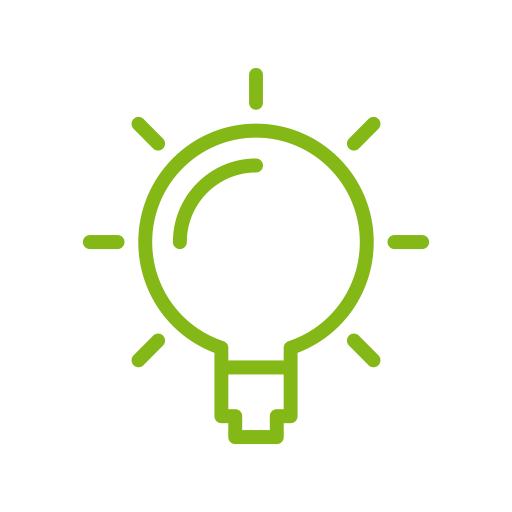
Lighting Controller
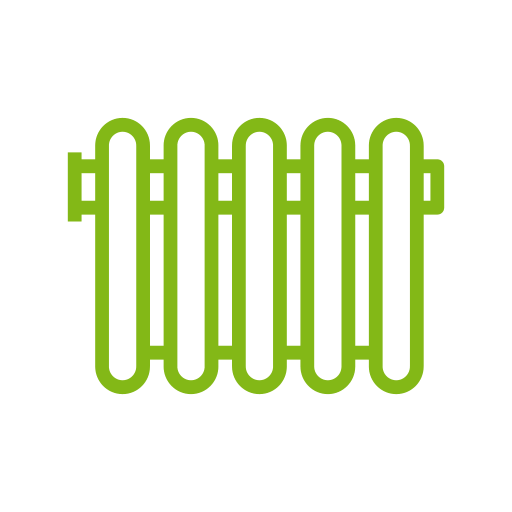
Intelligent Room Controller
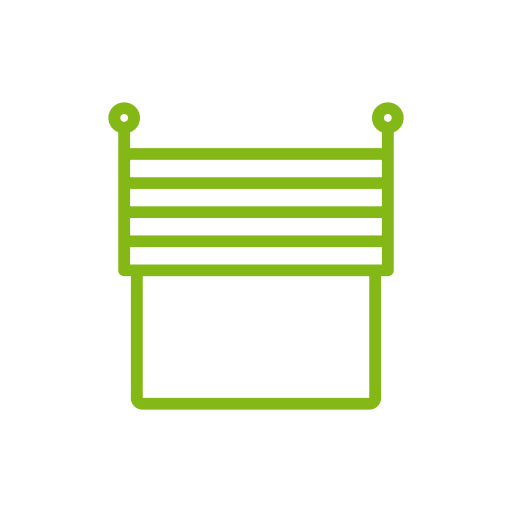
Automatic Blinds
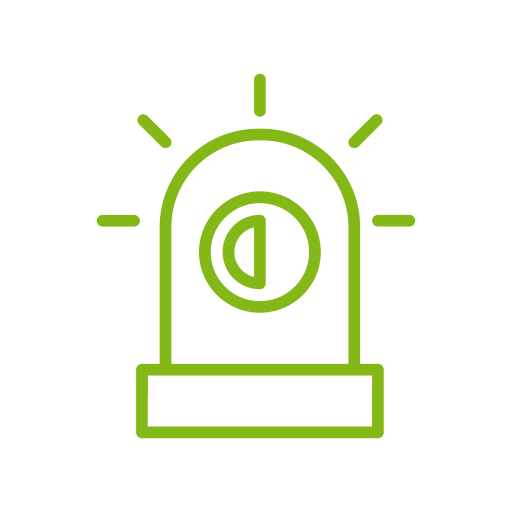
Burglar Alarm

Audio Player

Energy Monitor

Timer / Scheduler
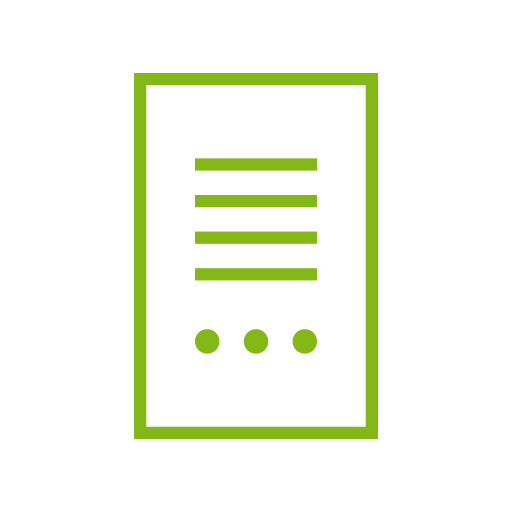
Intercom & Access

Sauna Controller
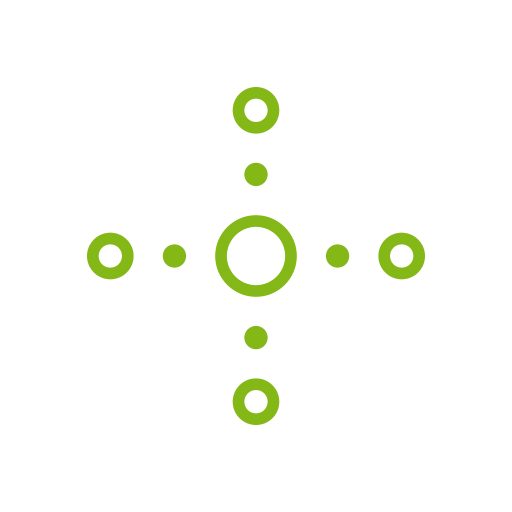
Whole House
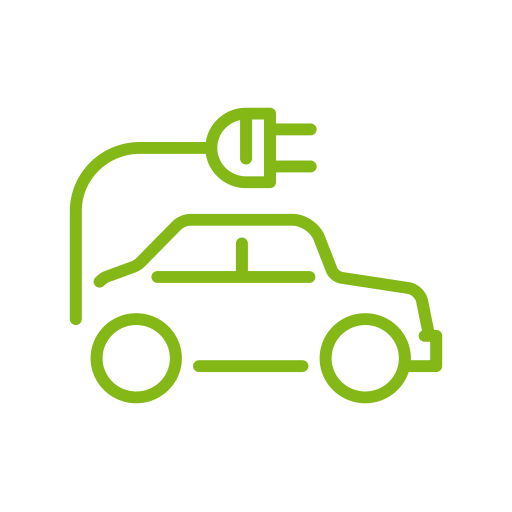
Wallbox
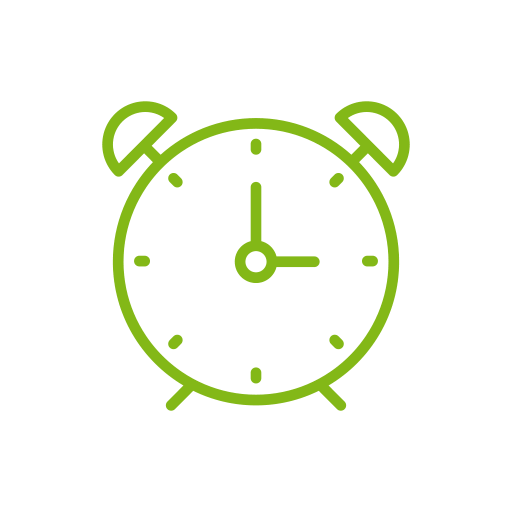
Alarm Clock
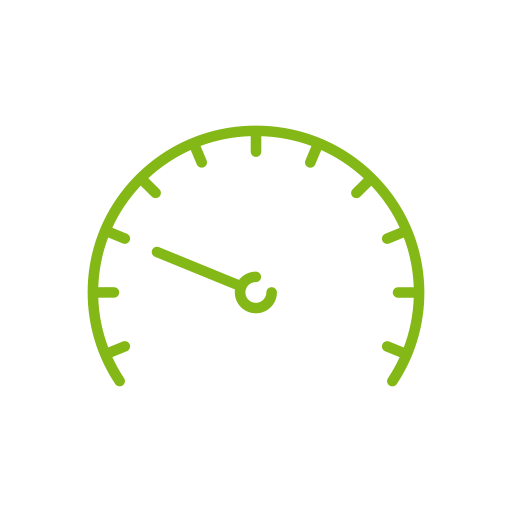
Maintenance Counter
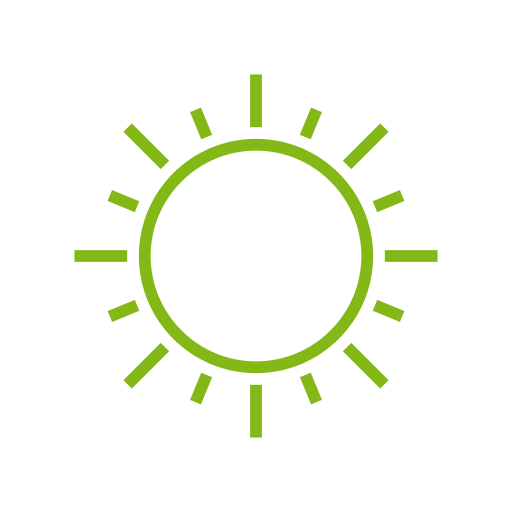
Daylight
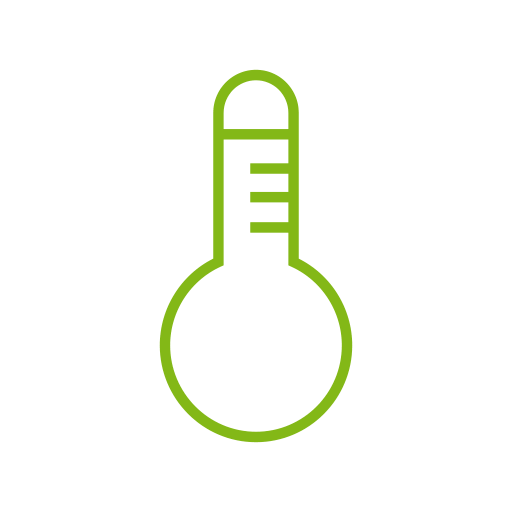
Intelligent Temperature Controller

Fire & Water Alarm

Weather

Custom Logic
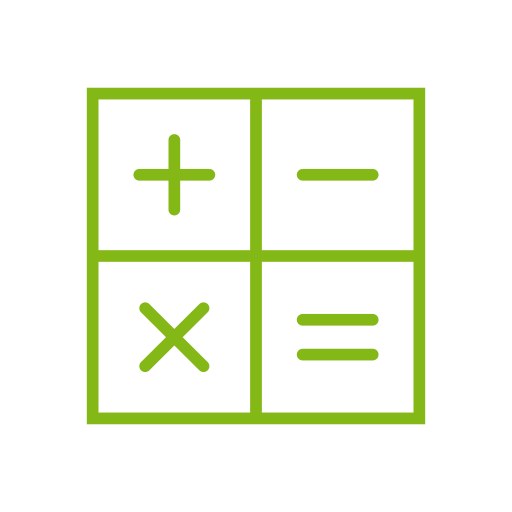
Formula

80+ additional Function Blocks
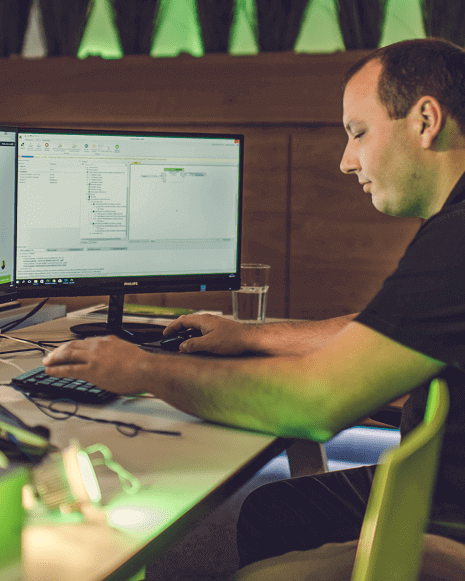
Auto Configuration
With the revolutionary “Auto Configuration” feature, Loxone Config handles the basic configuration of all the important functions, such as shading or lighting, as well as how they appear on your smartphone or tablet. With just one click you’ll get basic configuration in less than a minute that is in line with our standards and recommendations for home & building automation. This unique feature is only available from Loxone.
We’ve updated the Project Planning tool to offer even more functonality and ease-of-use for our Partners, including the option to find and replace products. All resulting in a powerful tool for creating initial quotes and comprehensive auto-config files.
Intuitive Programming
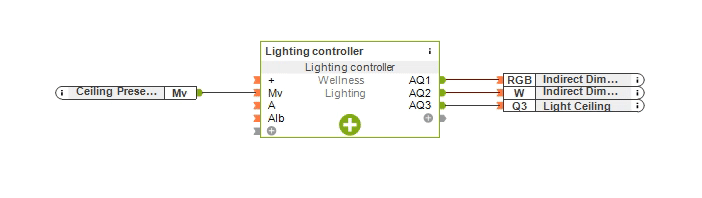
For the implementation of a system with Loxone Config, you do not need any previous programming knowledge. Our configuration software is intuitive, with drag & drop functions and ready-made modules. With Loxone Config, both big and small projects can be implemented with ease – and you could even have fun doing it.

Peace of mind with Project Validation
No matter how carefully you work – mistakes sneak in from time to time. The integrated project validation feature in Loxone config reliably verifies your configuration for important points such as the complexity of your password, unused objects, unused light circuits and convertible objects. It gives you a detailed overview of any errors or optimisations, giving you the confidence to deliver an outstanding configuration with the minimum of fuss and time.

Configure even faster
with Simulation & Live View
Use the Simulation mode to test your configuration in advance. So even without a Miniserver, you can ensure that your configuration delivers what it promises. The Live View tool allows you to see exactly what’s happening in a real install, so it’s ideal for troubleshooting.

Free Updates
Loxone Config, including the associated Loxone OS is always made better through regular updates! We continuously expand and improve our software based on market feedback to provide new features and functionality for all Loxone systems. For the latest news about Loxone software, be sure to check out our blog.
Three exclusive welcome offers
to get you started
Practice is the best way to get to know a solution. That is why we have put together three different Welcome Package offers to get started as a Loxone installer. Each qualifying company will be able to purchase one of these Welcome Packages for a special price. These Welcome Packages serve as fantastic kits to be introduced to the Loxone product range and the immense capabilities of the solution as a whole. Purchasing one of these Welcome Packages forms the basis of the Partner Program.
Starterkit

| *excl VAT | € 499 |
| Ideal starter kit for your first project | |
| Includes both Tree & Air technology | |
| Easily expandable with additional hardware |
…this offer includes
✓ Miniserver
✓ Touch Tree (white)
✓ Air Base Extension
✓ Smart Socket Air (Type G)
✓ 0.4A Power Supply
✓ Tree Cable sample
✓ Fanshirt
✓ Magazine
Demo Case

| *excl VAT | € 639 |
| Optimal tool for becoming familiar with Loxone | |
| Ideal for testing your configurations for projects | |
| Perfect for hardware and software demonstration |
…this offer includes
✓ Miniserver
✓ Tree Extension
✓ Air Base Extension
✓ RGBW Dimmer Tree
✓ Presence Sensor Tree
✓ Touch Tree
✓ RGBW LED Strip
✓ Window Contact
✓ Fanshirt
✓ Magazine
Demo Case &
Qualification Training

| *excl VAT | € 777 |
| A solid foundation for successfully installing Loxone | |
| Meets requirements for Silver Partner status | |
| Save 41% with this Demo Case and Training combination |
…this offer includes
✓ Miniserver
✓ Tree Extension
✓ Air Base Extension
✓ RGBW Dimmer Tree
✓ Presence Sensor Tree
✓ Touch Tree
✓ RGBW LED Strip
✓ Window Contact
✓ Fanshirt
✓ Magazine
Get started now
Join us on our free webinar and find out for yourself how Loxone can fit your business! Ask any questions you have and set challenges for the host to program features live in front of the hundreds of participants! Special topic: Witness one of the world’s most powerful alarm systems in action!

Register now and save your spot:
22nd of September | 7 PM (CEST/GMT+1)

Frequently Asked Questions
How do I become a Loxone Partner?
You can become a Loxone Partner by purchasing one of our Welcome Packages and completing the Loxone Foundation Training. Please note that only training provided by Loxone will count towards Partner certification. Courses and training from other educational institutions or third parties cannot be accepted. Applications to become a Partner are individually reviewed by Loxone.
Territorial protection
At Loxone we believe that exclusive market areas are contra productive for the development.
That’s why at the foundation the decision was made to not offer exclusivity or protected areas to Partner.
Shipping Informations
In general deliveries are possible within the EU with some exceptional Countries.
Details on the prices and which countries we deliver to are found here:
Within the EU see the cost on this page.
Installing Loxone is still possible if you live in a country not listed. The Welcome Package for example will still be sent.
For all other goods you can arrange a Pick Up in the Warehouse in Austria (Kollerschlag; Smart Home 1)
Order Procedure
We do not offer Credit Limits, so payment has to be made prior to shipment. How does this process look like?
Countries with shipment:
After submitting your order to us, you will receive an order confirmation and proforma invoice via e-mail.
As soon as Payment is in our Account your order is shipped.
You will then receive an invoice and a UPS tracking number so that you can follow its progress all the way to your door.
Countries without shipment:
After submitting your order to us, you will receive an order confirmation and proforma invoice via e-mail.
As soon as Payment is in our Account your order gets prepared.
You will then receive an invoice and info on the weight and measurements on the packages and it is ready for Pickup.
Are there any other requirements to being a Loxone Partner?
We are here to support our Loxone Partners wherever possible and want to encourage the growth of the home and building automation industry as a professional body. To encourage professional business conduct and fair relationships, we have published a set of Partner Guidelines that all Partners must agree to and abide by.
After submitting your order to us, you will receive an order confirmation via e-mail. When your order is shipped you will receive an invoice and a UPS tracking number so that you can follow its progress all the way to your do.

Azra Aliaj
International Sales Developer
+43 7287 7070-747 +43 676 848 311-715 (Send me a message on WhatsApp)

Vincent Rojon
International Sales Developer
+43 6763 3903-64 +43 6768 4831-1672 (Send me a message on WhatsApp)