
Nowość: Aplikacja Loxone 11.2.2
Od dzisiaj dostępna jest do pobrania wersja 11.2.2 naszej bezpłatnej i wydajnej aplikacji Loxone! Aplikacja na iOS obsługuje teraz skróty Apple, dzięki czemu często używane czynności w aplikacji Loxone są lepiej dostępne. Wersja na Androida oferuje również liczne ulepszenia. Pobierz wersję 11.2.2 aplikacji Loxonei zacznij cieszyć się najnowszymi funkcjami.
Skróty Apple:
Wśród wielu ulepszeń w najnowszej wersji aplikacji Loxone, jedną funkcją zasługującą na szczególne wyróżnienie, jest opcja dodawania często wykonywanych czynności, takich jak włączanie określonego oświetlenia, jako skrótu na urządzeniach z systemem iOS.
Skrót można uruchomić manualnie, na przykład za pomocą polecenia głosowego Siri; lub automatycznie, gdy przyjeżdżasz lub wychodzisz z domu.
(Wymagania: iPhone / iPad z systemem iOS 13 lub nowszym, Apple Watch z systemem watchOS 7)
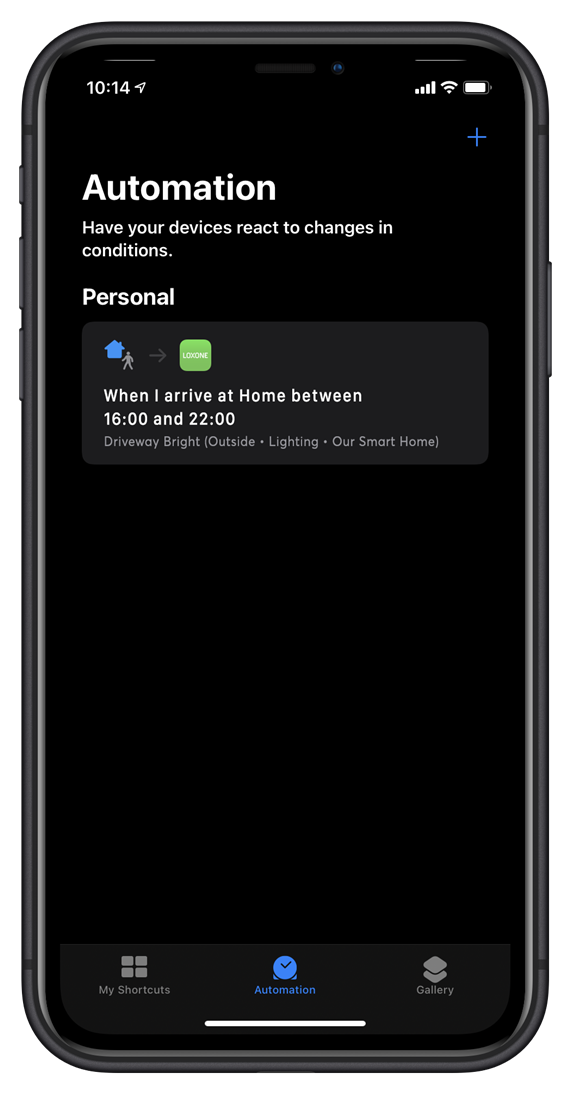
Poniższy dziennik zmian zawiera listę zmian i ulepszeń, które można znaleźć w najnowszej wersji aplikacji Loxone:
Changelog App 11.2.2:
New:
- Use actions triggered in the Loxone App are available in the iOS Shortcuts app (Requires watchOS 7)
- See your last played items in the Audioserver visualization
- Siri Shortcuts donation: Actions done by the user will be donated to Siri. Suggestions will be made on the Siri Widget and Shortcuts App.
- Audioserver: History of the last played items per player and Miniserver user
- Audioserver: Follow/Unfollow Songs, Artists, Playlists, Albums and Title without open the Spotify App
- Haptic Feedback when opening contextual menus
- macOS: Big Sur like App icon
Fixed:
- Systemstate: R12-T586: Did show update Miniserver message even though user has no permission to do so
- Touch & Grill: R12-I192: Target Temperature won’t update when changed.
- Eco-Screen: R12-I181: AM/PM causes text to overflow in portrait mode or narrow screens.
- Audioserver: Couldn’t start playlists in the playlists section right from the cover
- Audioserver: AUDIO1-I1303: Artist covers are shown as a circle again
- Audioserver: AUDIO1-I1281: Couldn’t add a newly created local playlist as a Favorite
- Audioserver: AUDIO1-I1295: Browsable items could be opened multiple times when quickly tap on them multiple times
- Audioserver: Non rectangular artist covers were cut of in the circled view
- Audioserver: AUDIO1-I1288: Last row of long lists was not fully visible on macOS
- Audioserver: AUDIO1-I1286: Couldn’t access artists context menu from cell
- App Menu: R12-I166: Not needed security item for desktop apps removed
- Audioserver: AUDIO1-I1277: Did show wrong favorite when editing after reordering
- Audioserver: AUDIO1-I1263: Stuck in „rescanning library” when closing and reopening app while library is rescanned
- Audioserver: AUDIO1-I1095: Central Audio Player control may show that a player is playing while performing an update of the Audioserver
- Audioserver: AUDIO1-I1262: Changing a NAS setting did not correctly update the UI (fixing config errors)
- Audioserver: AUDIO1-I1260: Did show Context Button or Add button on radio category cards and cells
- Audioserver: AUDIO1-I1270: Added hover tooltip to read the whole title of a song even if its to long to show
- Audioserver: Did always send a „reorder” command even though no reordering was made when leaving the Favorite Edit screen on HD
- Audioserver: AUDIO1-I1339, AUDIO1-I1341: Adoptions to new „Add Spotify User” flow
- Audioserver: AUDIO1-I1340: We now show all genres in the „Add Spotify User” flow
- Audioserver: AUDIO1-I1343: Jumping search bar in „Add Spotify User” flow
- Audioserver: AUDIO1-I1342: Loading View now has the same color as its background (Search, New „Add Spotify User” flow, …)
- Audioserver: AUDIO1-I1344: Title Bar will now adopt for screens background color instead of staying black
- Audioserver: AUDIO1-I1345: Minor search UI Adoption
- Audioserver: AUDIO1-I1310: Favorites may not update in the favorites edit screen
- Audioserver: Improved initial loading times and multiple initial refresh due to Spotify
- Audioserver: Fixed ViewManagement of the „Add Spotify User” flow on HD devices
- Audioserver: AUDIO1-I1324: Couldn’t jump to specific playlist from queue
- Audioserver: AUDIO1-I1322: Blackscreen when jumping from the EcoPlayer into a playlist
- Audioserver: AUDIO1-I1336: Did show „Favorite can’t be deleted” popup on the second favorite
- Audioserver: AUDIO1-I1350: Waiting popup when open the Audio player on HD devices
- Audioserver: AUDIO1-I1353: Missing Announcement option when opening the
- Requirements:
-
- Android devices running 6 or later
- iPhone/iPad running iOS 13 or later (older versions stay on version 11.0)
- AppleWatch running watchOS 6 or later
- macOS running Version OS X El Capitan (OS X 10.11) up to macOS Catalina.