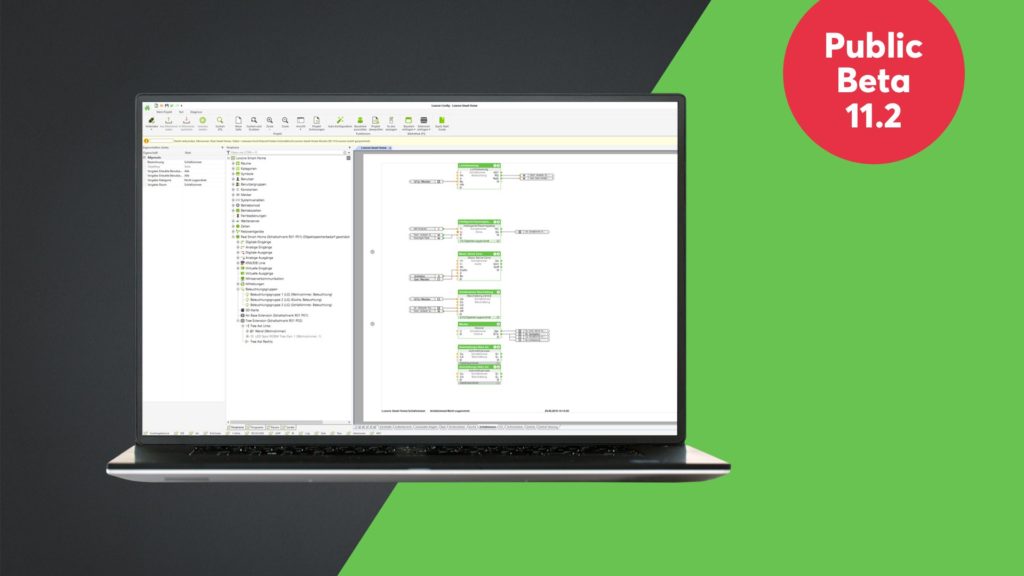
Nová verzia Loxone Config 11.2 Beta 2
Očakávate s nadšením každú aktualizáciu a chceli by ste nám pomôcť s vývojom toho najlepšieho softvéru pre inteligentné ovládanie a automatizáciu? Teraz môže každý vášnivý nadšenec technológií ihneď vyskúšať nové verzie Loxone Configu a Loxone App a podporiť nás cennými návrhmi na zlepšenie.
Od dnes je nová verzia Loxone Configu k dispozícii ako verejná beta verzia 11.2 (Beta 2). Objavte inovácie v našom softvéri už teraz.
Aktuálna verejná beta verzia obsahuje nasledujúce nové funkcie:
Loxone Config
11.2. Beta 2
- Podpora produktov:
- Miniserver Go Gen. 2.
- Zapustený senzor prítomnosti Tree
- EEBus
- Podpora HVAC Use case
- Vylepšená použiteľnosť periférneho filtrovania
Naša beta verzia je o softvérových verziách, ktoré ešte nie sú plánované na konečné vydanie. Z tohto dôvodu sa použitie v zákazníckych inštaláciách neodporúča!
Podrobný Changelog (EN)
Technical Changelog Config 11.2 Beta 1 (2020.10.19):
New
-
- Schüco Extension
- Tree to Air Bridge:
- The perfect solution for enabling existing Tree installations with Air technology
- Getting great Air performance at your garage for your Remote Air
- Extend your Air network in bigger buildings
- Lightcontroller:
- Added Possibility to use T5-Input as Presence-Input with simple holding function
- Improved automatic filter:
- Room Filter is reset when deactivating ‚automatic filter‘
- If the current page does not have a room, room filter is now set to ‚all‘
- Systemstatus: new messages are now more present in Loxone Config
- Warning when trying to update Audioserver or format Audioserver SD card with an old version
- Auto configuration dialog: Only currently selected room is checked per default
- Updated Audioserver documentation
Fixed
- General
- R12-I35 Some integrated control references (e.g. Touch & Grill, Nightlight, Packetsafe,…) get lost when importing document to a gateway project
- R12-I42 Document tree does not show any items when project creation is aborted
- Document not set to modified when changing Audioserver network settings
- R12-I73 Automatic tree filter is reactivated when closing multi edit dialog
- R12-I72 NFC Dialog: column texts are cutoff
- R12-I75 Icon ‚Surveillance 2‘ renamed to ‚Surveillance‘
- External connection not working if a device is reachable under https address but Miniserver is not
- R12-I78 Real Smart Home Check: Adapted Music/Audio text
- R12-I80 Removed Onkyo AVR template since its not working properly
- R12-I50 Roomcontroller: Inputs get hidden when saving document
- R12-I49 Presence control dialog: objects already used by other presence controls now disabled instead of hidden
- R12-I51 All Access user group: add members dialog does not show all available groups
- R12-T192 Volare Air: New Binaries – fixed fading problems
- R12-I45 Temperature-Controller does not show „not fully configured“ if no climate controller is assigned
- R12-I46 Fixed typo in MessageBox „no communication with device“
- R12-I47 Invalid Air-Channel for MiniserverGo default program
- R12-I33 Digital Inputs: setting Initialvalue (Startwert EIN) gets lost when doing an Undo
- R12-I32 Hidden peripherie (e.g. onlinestates) can not be unselected in permission management dialog
- R12-I37 Dimmer cover page does not display correct values of outputs in simulation/liveview
- R12-I40 Miniserver Gen.2 SSL encryption files (private key & certificate) can’t be in DER encoding
- Miniserver Gen.2 does not cache dns results resulting in problems when dns is not properly working and fallback to mdns is used
- NewsFeed: When using polish as language feed is always in english
- R12-I38 Update dialog immediately gives error that miniserver is not reachable, but in fact its just rebooting
- R12-I8 Automatic room filter is not updated when changing page via quicksearch
- R12-I9 New added room has not correct name in document tree
- R12-I10 Control not deletable directly after inserting
- R12-I11 Control not visible anymore in document tree after renaming
- R12-I12 Room/Category-Dialog: Next control is not selected after delete
- R12-I13 Backup: Multiple backup folders can be created when connection gets lost during backup
- R12-I14 SD-Format: No proper error message when RAM is too less
- R12-I15 Presence Air/Tree: Alarm mode directly set active with no active alarm control
- R12-I16 Document tree scroll bar is not updated when collapsing items at the bottom
- R12-I17 Sauna Vapor: Vapor output disabled as long as ‚Low water‘ input is active (minimum off time of vapor output has been removed)
- R12-I19 Systemmessage of virtualinput is also shown on Miniserver
- Miniserver Gen.2 sometimes cant resolve hostname via mdns
- Device cant be configured to DHCP if invalid manual addresses are set
- BG-I7839 Modbus Template Nilan: invalid correction for Humidity
- BG-I7968 NFC Code touch not selectable as output in alarm control
- BG-I7873 Intercom: Serial number gets lost when saving document
- BG-I6864 Webpage: Tabulator can be entered as url, resulting in a broken app
- BG-I7994 Project Planning: Too many audio channels are used for Loxone speakers
- BG-I7982 Document tree filter not reapplied when loading document from Miniserver
- BG-I7731, BG-I7744: KNX sensor is shortly zero when data gets requested by miniserver
- BG-I8044 Air Unicast Update checkbox is unchecked when storing into Miniserver
- Tracker-Controls: reload tracker during saving remanence may cause sd-lock-reboot
- BG-I7988 untranslatable control characters in resource files
- BG-I7437 TemperatureController does not show outdoor temperature of system-variable
- BG-I7843 RoofWindow: incorrect description of input WP (app-control is still possible)
- BG-I7517 Klimacontroller and Temperature Controller: outdoor temperature -1000 not described
- BG-I7263 Intelligent Room Controller: heating/cooling outputs not visible after adding or removing source
- R12-I88 Tree to Air Bridge was shown in Link Diagnosis
- Lightcontroller
- R12-I82 Movement-Input should not be connected to Presence
- Remove linking of input and mood-id (T5-Inputs can now be assigned without changing mood-id)
- R12-I31 Unmix of mood via MV does not work sometimes
- R12-I43 Reset is not blocking
- Mood is immediately unmixed if TH = 0
- MT-timer was started after presence ended
- mode-change does not activate light when presence is already active
- BG-I8064 Light switches off after TH instead of unmixing movement-mood
- BG-I6553 Invalid default value for parameter Tb
- Audioserver
- AUDIO1-I1033 Online state of stereo extensions in tree sometimes not updated
- AUDIO1-I1016 Systemmessage „Audio Extension Offline“ not displayed properly
- AUDIO1-I1032 Audioserver hostname configuration: invalid characters allowed
- AUDIO1-I1049 Remove dummy outputs from audioserver configuration
- AUDIO1-I1041 Warn user if he has not enough rights to write files to Windows-Temp directory (this results in an incomplete configuration)
- R12-I79 Audioserver missing in print
- AUDIO1-I978 Music Player: tts volume via logic is not set correctly
- AUDIO1-I845 DeviceStatus: Audioserver is not expanded when an extension is offline
- AUDIO1-I864 Music Player: events are not stopped / stopped with a big delay
- AUDIO1-I847 Music Player: Parameter for volumes have no limitation
- AUDIO1-I886 Music Player: adapted for speakertype
- AUDIO1-I881 Audioserver: invalid port after configuring device
- AUDIO1-I875 TTS-command does not contain system language
- AUDIO1-I885 impuls on p-input does not pause song
- AUDIO1-I862 remove buzzer-input from playergroup / Adapted Description of Buzzer-Input in Music Player
- AUDIO1-I983 Invalid server state on gateway-client
- Fixed acoustic identify for server-control (all 4 channels will make the acoustic identification)
- AUDIO1-I930 mDNS is not always used as fallback when DNS does not resolve a hostname
- AUDIO1-I932 Stereo Extension does not have setting ‚Monitor onlinestate‘
- AUDIO1-I915 Error message if certificate fetch fails on Miniserver Gen.1 is not fast enough when certificate is needed for audioserver pairing
- AUDIO1-I843 Undo does not set the document to modified
- AUDIO1-I859 Debug monitoring time not sent to audioserver
- Wrong title in Audioserver search dialog
- AUDIO1-I989 Audioserver Update: no proper message when audioserver is already on newest version
- AUDIO1-I992 Debug monitor options can be opened without a connection to Miniserver
- AUDIO1-I991 Stereo Extension search not working in some rare cases
- AUDIO1-I826 Audioserver & Stereo Extension missing in generated partlist
- AUDIO1-I901 Audioserver serial is written with colons after configuration
- AUDIO1-I905 Quicksearch: Controls are not found anymore when searching by control type
- AUDIO1-I910 Empty central bubble displayed on audio player when selected in doorcontroller
- AUDIO1-I898 No warning when entering a serial that is already used on another device – Now a warning is shown and multiedit of serials is not possible anymore
- AUDIO1-I756: Central Music and Music Player Group Fix: bell command triggered with input Bu
- AUDIO1-I764: identify command for split channels not working (will need audioserver-update)
- AUDIO1-I777: Audioserver learn dialog: hostname used when fixed ip is set via „configure device“
- AUDIO1-I790: Audioserver configuration: hide alternative dns controls
- Stability
- R12-I28 Jalousie-Controls: miniserver-reboots when direction is a very big number
- RV2-I3 Miniserer-Reboot when reporting SIA error
- R12-I6 Config crash when converting old document
- R12-I7 Config crash due to EIB
- BG-I7939 Config crash after editing setting