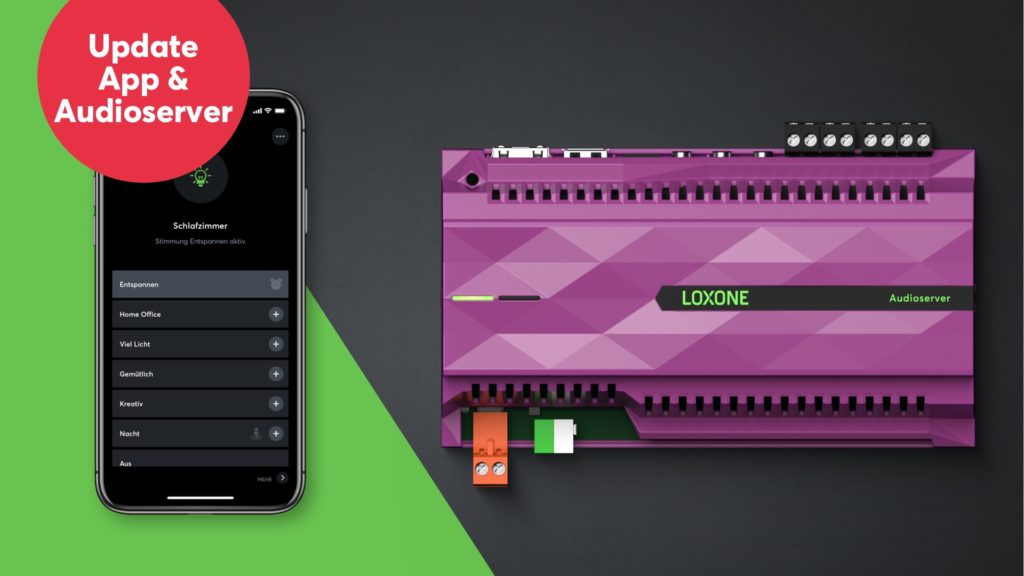
Novinka: Loxone App 12.0 & Audioserver 2.5.01.18
Od dnešného dňa si môžete stiahnuť bezplatnú aktualizáciu aplikácie Loxone 12.0 a Audioservera 2.5.01.18. Aktualizácia aplikácie obsahuje niekoľko nových funkcií, ktorý zlepšujú jeho stabilitu. Všetky technické podrobnosti o nových verziách softvéru nájdete v našom Changelogu.
Loxone App 12.0
Čo je nové?
- Eco-screen: Obrazovka zostáva aktívna, pokiaľ sa prehráva hudba (iba iOS a Android)
- Texty poznámok sa zobrazujú v aplikácii v príslušnom bloku
- Ovládanie osvetlenia: ikony ukazujú, ktorá svetelná nálada je spojená so senzorom prítomnosti/pohybu alebo s budíkom
- Intercom: URL adresu videa teraz môžete skopírovať priamo z aplikácie
- Changelog sa automatický zobrazí, akonáhle sa po aktualizácii aplikácie po prvýkrát spustí
Systémové požiadavky:
- Android zariadenie so systémom 6 alebo novším
- iPhone/iPad so systémom iOS 13 alebo novším (staršie verzie zostávajú vo verzii 11.0)
- AppleWatch so systémom watchOS 6 alebo novším
- macOS so systémom OS X El Capitan (OS X 10.11) až do macOS Catalina.
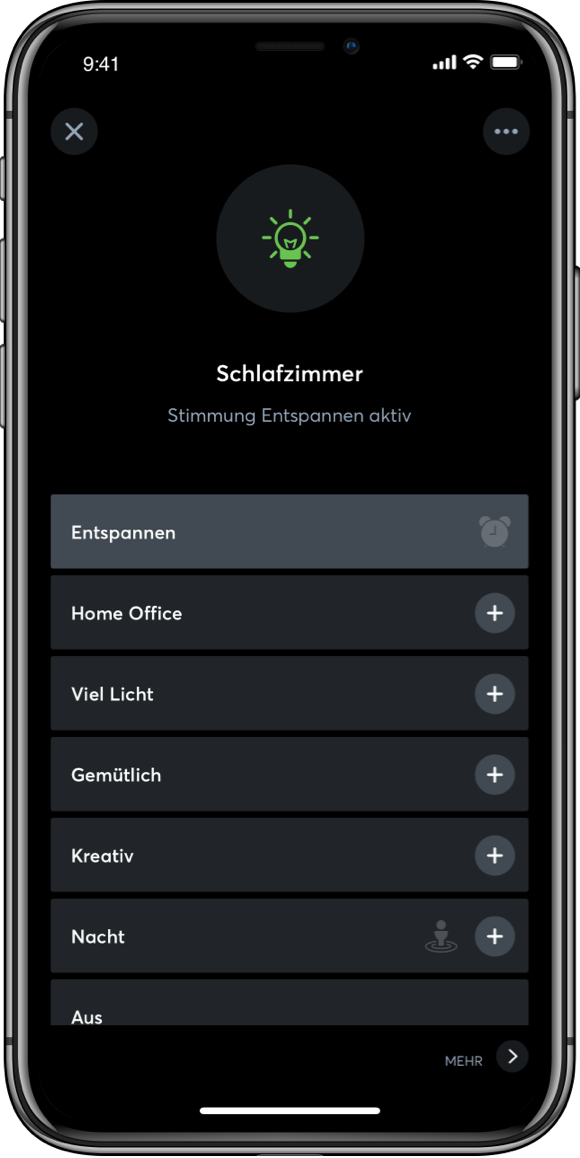
Changelog pro App 12 (EN)
New:
- Eco-Screen: R12-T721: Screen remains bright, as long as music is playing (iOS & Android only).
- General: R12-T698: Hint-Texts provided for function blocks via Loxone Config will now be shown in the screens inside those function blocks.
- Intercom About Screen: You now can copy values like the stream url or such to your clipboard
- Light-Controller: R12-T699, R12-T756: Icons show if moods are used for presence/motion-detectors or for the alarm clock.
Fixed:
- Audioserver: AUDIO1-I1328: Smaller covers on Firefox based browsers
- Audioserver: AUDIO1-I1453: Wouldn’t add whole playlist to queue when playing a single item from a playlist
- Audioserver: AUDIO1-I1403: Prevent to add anything then local items to a local Playlist
- Audioserver: AUDIO1-I1440: occasional stuck on Audio Player
- Audioserver: AUDIO1-I1446: To strict Spotify cache, Unfollowed items may still be visible in the app
- Audioserver: AUDIO1-I1444: Did overlay texts for a short time when opening the Spotify screen
- Audioserver: Don’t navigate back when unfollowing a Spotify Playlist
- Audioserver: AUDIO1-I1428: Last favorite could be deleted from the app
- Audioserver: AUDIO1-I1431: Additional logging for favorite loading issue
- Audioserver: AUDIO1-I1427: Delete Spotify with special characters in username may not delete it
- Audioserver: AUDIO1-I1372: Could play items when editing a playlist
- Audioserver: AUDIO1-I1379: Couldn’t add a playlist when previously removed a playlist from another type (Local/Spotify)
- Audioserver: AUDIO1-I1369: Did navigate out of the audioplayer when choosing not to use spotify
- Audioserver: AUDIO1-I1380: Did show %20 instead of space character in the EcoPlayer and Queue Screen in the parent name
- Audioserver: AUDIO1-I1370: Couldn’t delete playlist entries after adding music
- Audioserver: AUDIO1-I1364: Favorite edit button did hide
- Audioserver: AUDIO1-I1366: Removed nonsense command on startup
- Audioserver: AUDIO1-I1387: Corrupt UI when having a lot of players in the Volume overlay on Safari based browsers
- Audioserver: Favorites stuck in „Loading…“ after rebooting the Audioserver
- Intercom: BG-I6972: Will now use the default selected audio route instead of the loud speaker
- Intercom: BG-I7106: Detect the used Microphone eg. when in a phone call when starting a SIP call to show a proper error message
- Intercom: BG-I6574: Error button was not clickable on SD
- Intercom: BG-I7779: Microphone and speaker settings weren’t saved on back navigation
- Intercom: BG-I8169: SIP connection may not be terminated correctly when closing the screen quickly after establishing a connection
- NfcCodeTouch: BG-I7923: Reworked brute force error message
- NfcCodeTouch: R12-I25: History won’t update until the control is closed and reopened.
- NfcCodeTouch: BG-I7613: History won’t show declined entry attempts properly (showing -1 via N/A) instead of declined.
- Systemstate: BG-I7213: Screen flickers after resuming from background, especially when showing the message history.
- Systemstate: BG-I8763: Entries dated at yesterday after 23:30 are listed as Today
- Systemstate: BG-I6520: Adopted text for update device message
- Systemstate: R12-I116: confirmed messages at controls are no longer visible
- Systemstate: BG-I7681: Border was shown in room and category screen with no text
- Systemstate: BG-I5734: Missing installation place makes it hard to track down affected devices.
- Connection: BG-I9143: Cancelling an connection attempt causes issue with „null of..“
- Connection: BG-I6743: No feedback when trying to access a miniserver without the right to visualisation.
- Connection: BG-I8053: Miniserver unregistered popup is annoying when on a construction site, there should be an option to ignore it.
- Connection: BG-I8532: Cannot connect to MS when there is a different MS in the network with the same IP.
- Connection: After a Miniserver Update remote connect won’t work anymore.
- Miniserver Search: BG-I3428: Network aware Miniserver search will inform the user about lost network connection
- Eco-Screen: BG-I9153: Unable to dismiss eco screen, especially when connection was closed (e.g. due to user management changes).
- Eco-Screen: Errorous behaviour when clicking/selecting the area left of the time to hide the EcoScreen if no Weather Service is subscribed to
- Eco-Screen: Time was not centered if no Weather Service is subscribed to
- Eco-Screen: BG-I8470: Bell notifications at the eco screen from a not connected miniserver shows the name of the belling miniserver
- Eco-Screen: Eco-Screen will appear even though a button is pressed (for a long time)
- App menu: BG-I8698: Correct animation type and presentation style at user screen
- App menu: Fixed connected miniserver name cropped
- App menu: BG-I9110: Did blink if subscribed to Weather Service
- General: BG-I6374, BG-I8583, BG-I7771: In some cases the app didn’t response after logging or app update
- General: BG-I5213: Occasionally controls like the IRC show the default category icon instead of the state icon.
- General: BG-I9138: Cannot open e.g. a tracker when a hint text is configured for the alarm block
- General: R12-I208: Screen scrollable even though there is enough space.
- General: R12-I176: Buttons too small, hard to hit.
- General: R12-I201: Switches too small, hard to hit.
- General: R12-T698: Hint-Text overlays other windows in system-scheme.
- General: R12-T698: Text not properly truncated, overlaying content below the hint text if too long.
- General: R12-T698: View jumps when opening up a control with a hint text in it.
- ExpertMode: BG-I7682: Content was flickering after selection
- ExpertMode: Simple ui button had no function
- UserManagement: BG-I8749: change password screen showed multiple empty lines
- UserManagement: BG-I9151: Did log user off without any notice if app was inactive and while the user has been modified
- UserManagement: BG-I7786: password disappeared, when password includes special character
- Musicserver: BG-I9148: Didn’t show lower content on mixed content views (Browsable and Playable content, e.g: Radio browsing)
- Musicserver: BG-I9062: Removed Coverflow function from Player to prevent automatically switching to the next item
- Device-Pairing: BG-I8047: Default icon shown in wrong color (black) and too large.
- Device-Pairing: BG-I8632: Endless waiting popup after clicking on a valve
- Remote: R12-I204: When turning off there is no waiting indicator, while it is still in progress.
- OperatingTimes: BG-I5390: Error-Popup shown when opening the operating times.
- Statistics: BG-I4062: Statistics may be out of bounds
- Statistic: BG-I8752: Bars not exceeding the maximum are shown orange as if they would.
- DimmerControl: BG-I7316: Dimmer control couldn’t handle value less than 1
- PoolController: BG-I7708: Target temperature did ignore decimal place
- System-Scheme: BG-I7823: App freeze when loading image was cancelled.
- Battery monitor: BG-I6906: Text for changing battery at low energy level removed (Touch & Grill)
- Central: BG-I7502: State does not update properly, e.g. when dis-/enabling the automatic mode of a jalousie on another device.
- UpdateProcess: BG-I9156: Some release users did receive alpha updates
- Window-Monitor: BG-I4559: Naming of location not consistent (installation place).
- AboutScreens/ Partner Branding: Did squash images
- Weather: BG-I8748: Ad on the left top remains visible after clicking through the ad and hitting „not needed atm“
- Debuglog: Won’t hide on shake anymore
- InfoScreen: BG-I5779: Garbage collect already viewed features to not fill up the storage
- Touch & Grill: BG-I7739: Rename input was to narrow
- Biometric ID: BG-I9181: Fixed multiple Biometric ID authentications of Automatic Designer and automatic Biometric ID deactivation
- Light-Controller: BG-I6500: Click animation overlays cell content in light-control mood list (in details)
Platform specific
- iOS: R12-I200: Quick actions are syncing to Apple Watch at app start
- iOS: R12-I53: App won’t respond after being brought back from the background on iOS occasionally
- iOS: InfoScreen does not show on iOS devices
- Android Push: BG-I2815, BG-I7216: App respects Android DND mode and won’t wake up the device or play any sound
- macOS: BG-I4721: Extended the Application menus to also include the Window Menu
- macOS: Window did not respect corner radius on macOS Big Sur
- Windows: Couldn’t resize window
- Windows: BG-I6284: Occasional White application icon after initial start
- Desktop Apps: Removed untranslated text from presence detection menu
- Firefox: BG-I7848: Won’t show scrollbars anymore
Requirements:
-
- Android devices running 6 or later
- iPhone/iPad running iOS 13 or later (older versions stay on version 11.0)
- AppleWatch running watchOS 6 or later
- macOS running Version OS X El Capitan (OS X 10.11) up to macOS Catalina.
Loxone Audioserver 2.5.01.18
Aktualizácia softvéru Audioservera obsahuje opravy chýb, ktoré zlepšujú jeho stabilitu. Všetky technické podrobnosti o aktuálnej verzii softvéru nájdete v našom Changelogu nižšie.
Aktualizáciu vykonajte jednoducho a pohodlne v aplikácii Loxone alebo vo webovom rozhraní Audioservera.
Offline-Update:
Ak pre svoj Audioserver nemáte aktívne pripojenie k internetu, môžete súbor UPD importovať zdieľaním v sieti. Vo Windows môžete do štruktúry priečinkov vstúpiť pomocou pridania sieťovej jednotky alebo umiestnenia v sieti.
Adresa bude: \\IP-Audioserver\Updates alebo \\Hostname\Updates
Potom súbor skopírujte do otvorenej zložky „Updates“. Krátko potom bude aktualizácia nainštalovaná automaticky. Audioserver sa reštartuje a spustí beta verziu.
Ak chcete nastaviť svoj Audioserver späť na pôvodnú verziu, jednoducho spustite nasledujúci príkaz:
Changelog pro Audioserver 2.5.01.18 (EN)
New
- MAX Volume for AirPlay Zones
- Volume Offset for AirPlay Zones
- Library scanning with more logdetails
- Extended Techreport
Fixed
- fixed AirPlay Configuration setup for AMP1 as stereo zone and AMP2 as two downmixes
- fixed DHCP lease time renew handling
- AirPlay VolumeMix: fixed volumelevels when using AMP1 as downmix zones and AMP2 as stereozones (and vice versa)
- AirPlay naming: remove unused Outputs from Config, don’t announce AirPlay for them
- AirPlay naming: check and change names when jumping from non AirPlay to AirPlay release after Update/Boot
- AirPlay and output-change: force reload of AirPlay outputs when changing Speakertypes from AMP